Hello Everyone. So, today we will discuss about RC application. When you buy a new vehicle then immediately you also apply for RC. Registration Certificate is one of the most important document for a vehicle. It takes maximum 30 days though it varies from state to state. You can check status online with your application number. Therefore in status you can find information such as payment, dispatch status etc. So, you can keep tracking after applying for it. With Temporary Registration Mark (TRM), you can continue driving 1 month. So, go through the complete post to know in details: How to Check RC Application Status Online?
How to Check RC Application Status Online?
So, follow below steps:
- First of all visit Parivahan official website. So, visit directly: Link
- So, next go to “Status” tab and click on “Know Your Application Status“
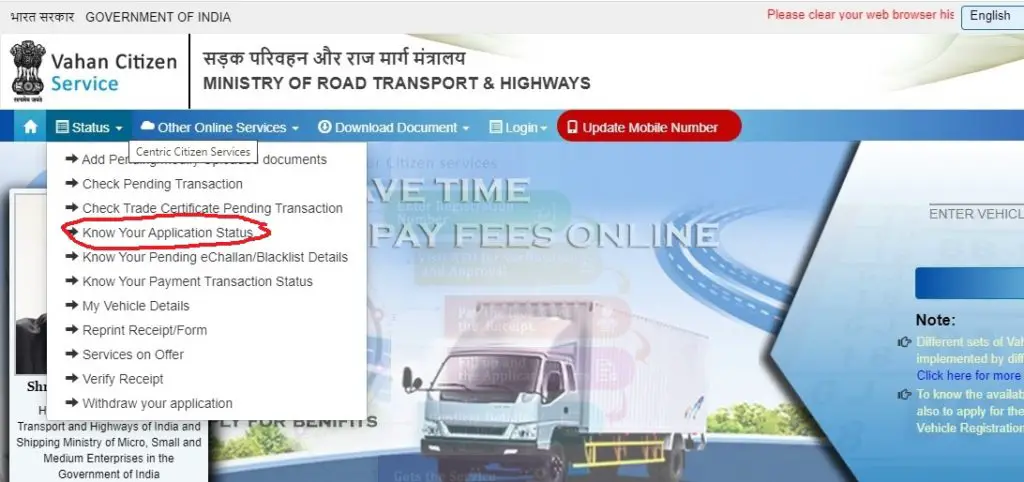
- Now, enter your Application Number and hit on “View Report“

Application Number Format: HR200301XXXXXXXX
- Finally, you can now RC status.

- You can also click on “Show” for flow of actions.
How to Find/Search/Get RC Application Number?
Method 1
So you can it in Temporary Certificate of Registration which is also called Temporary RC. It is generated immediately after you apply for a RC. You can get it from dealer if he has done for you.
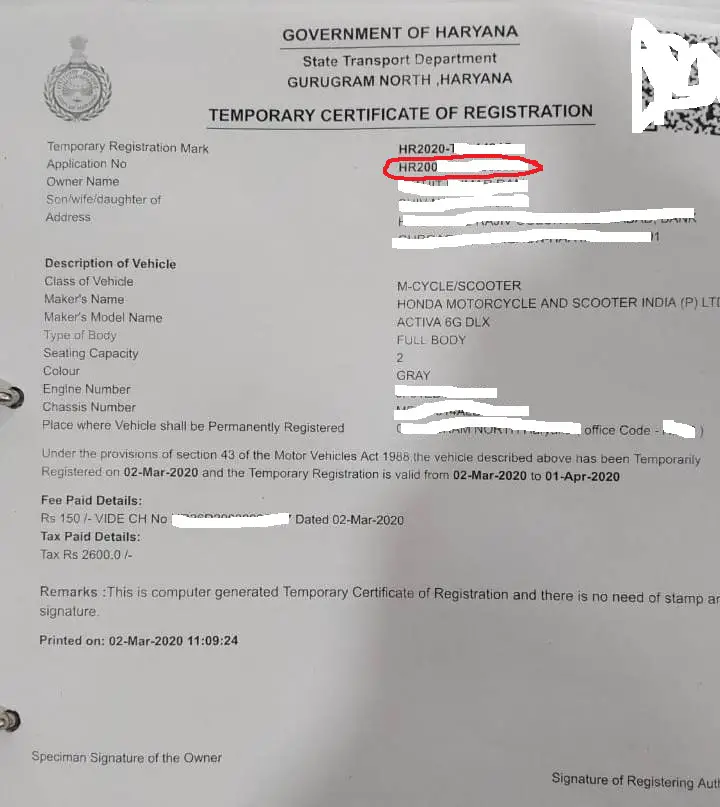
Method 2
You can also check your SMS inbox. They send you after registration process.
How to Download RC Receipt/Form?
So, follow below steps:
- First of all visit Parivahan official website. So, visit directly: Link
- So, next go to “Status” tab and click on “Reprint Receipt/Form“
- Now, you can download with application number/receipt wise/bank transaction number wise.
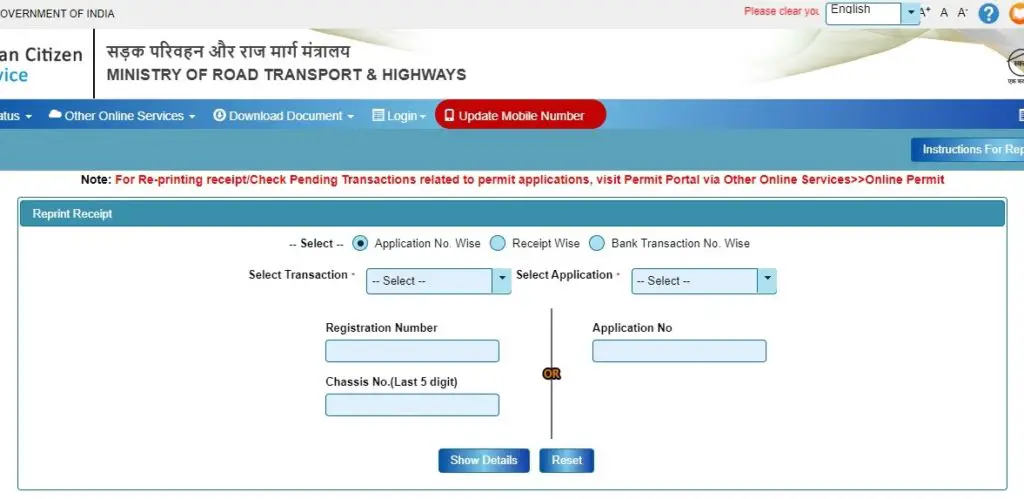
- Enter any above number and click on “Show Details“
- Finally, you can see the receipt and can download if you need.
Also Read:
Check Driving License Details Online
Register Online Complaint in Vahan Citizen Services
How to Check Online Registration Certificate Pending Transactions?
So, follow below steps:
- First of all visit Parivahan official website. So, visit directly: Link
- So, next go to “Status” tab and click on “Check Pending Transactions“
- You can check either with Application Number or Registration Number and click on “Show Details“
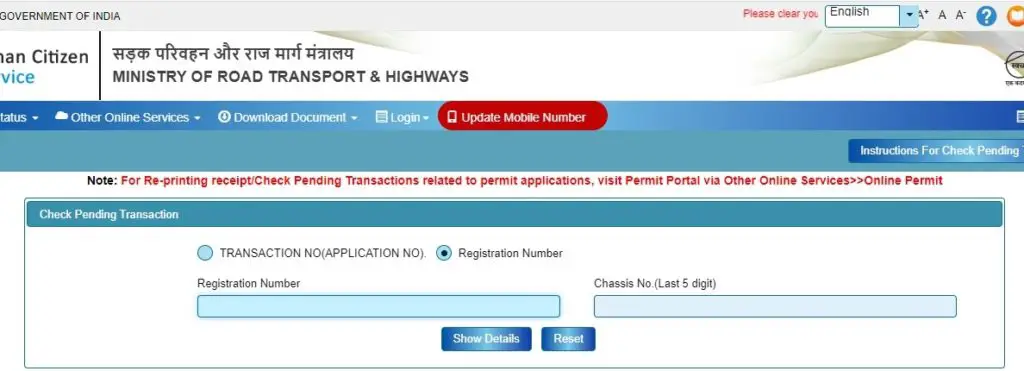
- Finally you can see the status.
How to Print Temporary Registration Certificate?
To do so, follow below steps:
- First of all visit Parivahan official website. So, visit directly: Link
- So, next go to “Download Document” tab and click on “Print Temporary Registration” option.
- Next, select your applied state and hit on “Proceed“
- So, now enter registration number, last 5-digit of Chassis and click on “Validate Regn_no/Chasi_no“
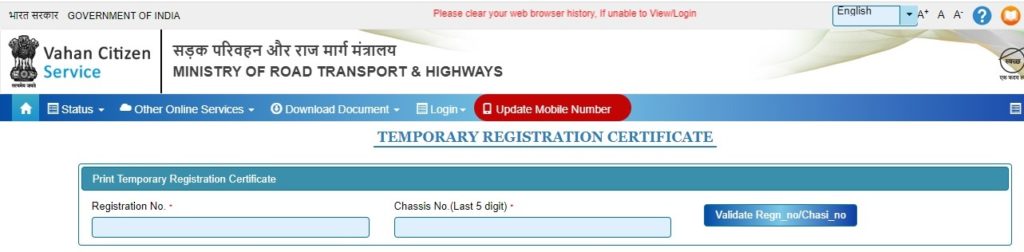
- Finally you can download and print.
Note: So please note presently only Kerala state allows you to download/print temporary registration.
Frequently Asked Question (FAQ)
How many days it takes to get permanent RC?
It varies from state to state. But you expect maximum 30 days since temporary RC validity is of 30 days.
What to do If I lost Temporary RC?
You can download if your state permit. If not then contact dealer, he/she may have photocopy of it.
What if I forgot temporary RC application number?
So, follow above process.
What is the validity of Temporary RC?
30 Days.
How to Check RC Status Online?
So, you can check here: Check Vehicle RC (Registration Certificate) Details Online
Is it valid to drive with temporary RC even after 30 days?
No. You will be penalised.
How original RC is delivered?
It is printed on PVC plastic called as Smart Card and will be delivered to your address. So, it will get delivered within 30 days time frame.
Download and Install mParivahan App: Click Here
Helpline Number of Parivahan Department: Click Here
Thanks for Reading
Comment below if you have any doubt.
Keep Visiting: Jugaruinfo


RC check
Hi Shahrukh,
Please follow above steps to know RC details.
RC details