Hello Everyone. So, today we will discuss about Kotak Mahindra Bank closing process. Many people are searching this online and there is few information available. So, let me first all tell you that there is no online method to close bank account. Though you can open online account using Aadhaar and PAN but for closing you have to visit bank branch. Below you will find closure application form which you need to download. We will also share application format which will help you to write application. So, go through the complete post to know in details: Close Kotak Mahindra Bank Account
How to Close Kotak Mahindra Bank Account Online?
Note: There is no online process to close Kotak Mahindra Bank account.
Note: You can also get it from bank branch. It is available in all the branches of Kotak Mahindra Bank.
How to Fill Kotak Bank Account Closure Form?
So, follow steps:
- First of all collect Kotak Mahindra Account Close Application Form.
- Take a print out of the form. Fill as indicated number wise.
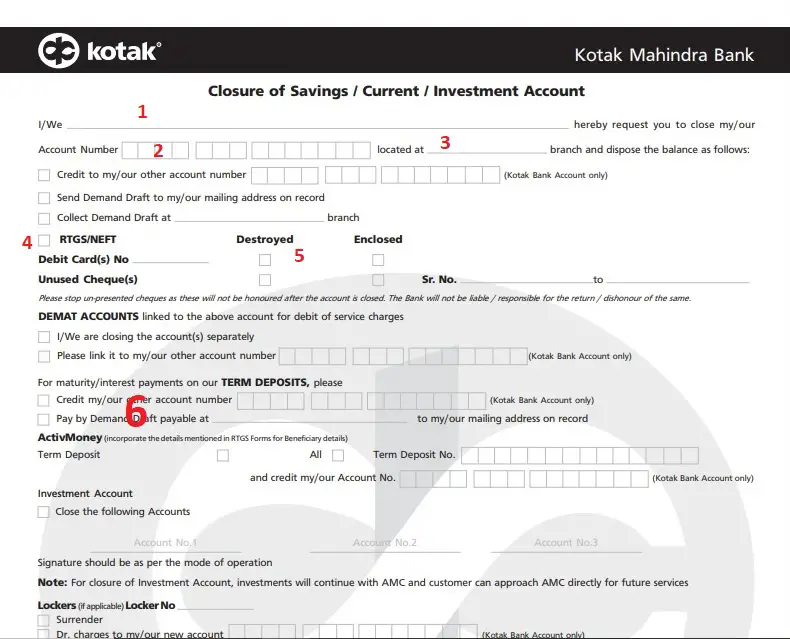
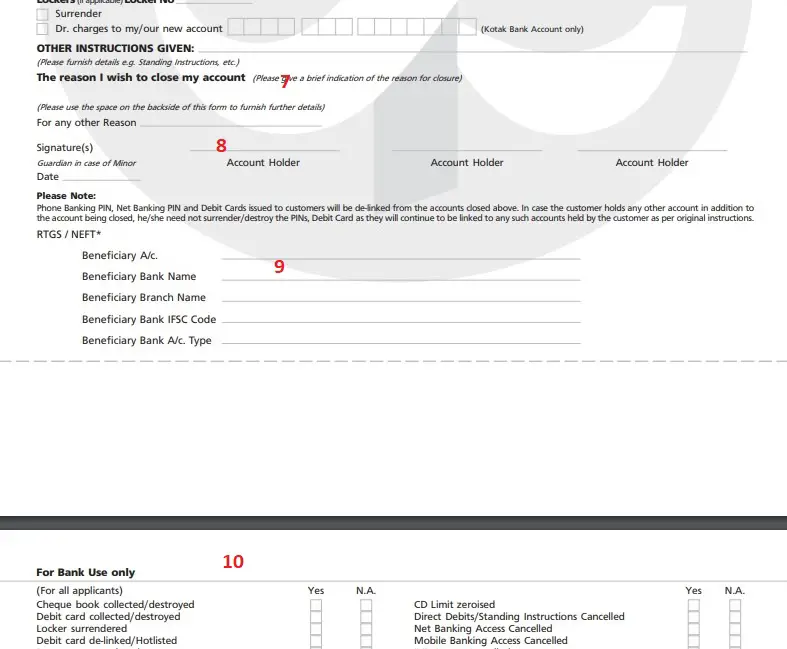
- 1. Enter your name.
- 2. So, enter your account number.
- 3. Branch name where you are having account.
- 4. Choose the method through which you want the amount from existing account. Choose RTGS/NEFT if you want amount in any other bank account.
- 5. Next, tick mark whether you have enclosed or destroyed ATM and Cheque Book.
- 6. Similarly, select other things such as whether you have demat, locker etc accounts.
- 7. Give any proper reason for closure of bank account.
- 8. Next, put your signature.
- 9. Enter your bank account details where you want the amount.
- 10. Don’t write anything here. This is for bank officials.
- Finally, submit to your branch.
How to Write Application Letter Regarding Closing of Account?
So, follow below steps:
- First of all take a A4 size white paper. Fold 1 cm (10mm) at the top and same at left side of the paper.
- Next, start writing the application as given below.
To
Branch Manager
Kotak Mahindra Bank
Branch Name
City, State.
Subject: Request to Close My Bank Account No.- XXXXXXXXX
Respected Sir/Madam,
I Mr./Miss XYZ having a bank account with Kotak Mahindra bank whose account number is xxx-xxx-xxx-xxx, residing at [address] . Today I am writing this letter because I want to close the account with the above-mentioned account number.
The reason why I am closing this bank account is that I am unable to use this account as I have opened a new account in another bank. I have already transferred all my money from my account to my new account only the minimum balance has been maintained.
Because of this reason, I am willing to close this account and I request you to process my request and close this bank account as soon as possible.
Thanking You
Your Faithfully,
(Your Name and Signature with Date)
Account No.- XXXXXXXXXXXX
Note: Also submit ATM Card, Cheque Book if you have with you.
So, Download Application Letter to Close Bank Account: Download
Kotak Mahindra Bank Customer Care Number: 18602662666
How to Get/Recover CRN Number of Kotak 811 Account?
SMS CRN to 9971056767
Sample: Type CRN and send it to 9971056767
You will receive an SMS with your CRN.
Also Read:
Write Application Letter to Bank Manager to Close Bank Account
How to Reset MPIN of Kotak 811 Account Online?
So, follow below steps:
- First of all open Kotak-811 & Mobile Banking app.
- Next, tap on “Forgot MPIN” section if you have never logged into the app.
- Click on “Forgot MPIN” section.
- So, if you see the home page of Kotak- 811 & Mobile Banking App:
- Tap on 811
- Next, click on “Forgot MPIN” section.
Note: So, you can try with any of the below method.
Reset Your MPIN via Personal Details
- Tap on “Personal Details” tab.
- Next, click on “Continue” for verification.
- So, next fill your personal details and click on “Submit“
- Finally, set your 6-digit MPIN.
Reset via Debit/Credit Card
- Click on “Debit/Credit Card” tab.
- So, next fill card details and click on “Submit“
- Finally, set your 6-digit MPIN
Set via Kotak Net Banking
- Tap on “Net Banking” tab.
- Enter your net banking password and click on “Submit“
- Finally, set your 6-digit MPIN of your choice.
How to Know Kotak 811 Bank Account Details?
So, follow below steps:
- First of all login to Kotak 811 app using CRN and MPIN.
- Next, click on 811.
- Finally, you can see account number, IFSC code.
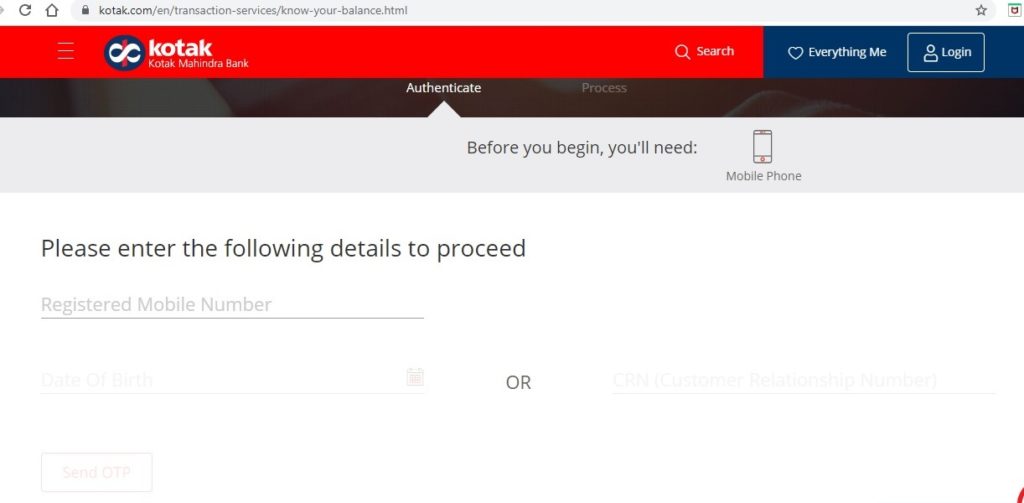
How to Deposit Money in Kotak 811 Lite Account?
So, follow below steps:
- First of all, login to Kotak-811 app.
- Next, tap on 811.
- Now, click on Add money to deposit money in Kotak 811 account.
Know Your Virtual Prepaid Card Details
So, follow below steps:
- First of all login to Kotak 811 app using CRN and MPIN.
- Next, tap on 811.
- Now, click on “Virtual Prepaid Card” option.
- Finally, you can note prepaid card number, CVV. It can use for all online transactions.
How to Know Kotak Account Balance?
So, follow below steps:
- First of all visit this link. Link
- So, next enter mobile number, date of birth or CRN and click on “B”
How to Change Mobile Number in Kotak Mahindra Bank?
You need to visit nearby Kotak Mahindra Bank branch with valid photo ID proof.
How to Update/Change Email ID in Kotak Mahindra Bank?
So, follow below steps:
Method 1: With Kotak Mahindra Net Banking
Method 2: Visiting nearby Kotak branch.
Change/Update Address in Kotak Bank
Visit any nearby branch with valid ID and address proof document.
How to Download Email Statement of Kotak Mahindra Bank Online?
So, follow below steps:
Method 1: Through Kotak Bank Official Website
- First of all visit Kotak Mahindra Bank link. Link
- So, enter your mobile number, date of birth or CRN.
- Finally, click on “Send OTP“. So, next follow process.
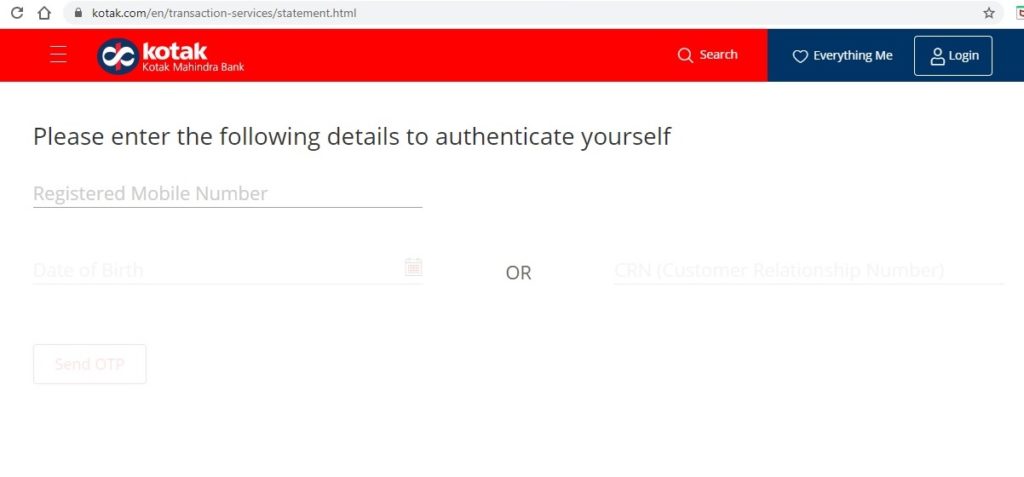
Method 2: Through Net Banking
- First of all login to your net banking.
- Next, go to “Banking“. After that click on “Service Request“
- Now, click on “New Service Request“. Next, go to “Statement Request“
- So, now select date range.
- Finally, you can see the statement.
Method 3: Through Mobile Banking
So, follow below steps:
- First of all login to mobile banking.
- Next, select Banking->Statement Request->Custom
- After that, mention the dates for which the statement is required.
- Finally, you can see statement
How to View Last 5 Transactions of Kotak Mahindra Bank?
So, follow below steps:
- First of all visit this link. Link
- Next, enter your mobile number, date of birth or CRN and click on “Send OTP“
- Finally, follow the next process.
Watch video on this: View
Kotak 811 Lite Account Limit
Balance in the account cannot exceed Rs 10,000 at any point. Therefore, it is mandatory to complete full KYC within 12 months of account opening.
Source of Information: Kotak Official Website
Thanks for Reading.


Track application account