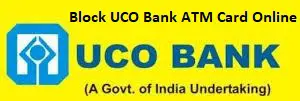Hello Everyone. So, today we will discuss about host listing process of UCO bank debit card online. When you have lost or your card has been damaged, online request can be made for blocking card. It is very simple and easy. You just need to send a SMS or call customer care. Else you can email though it is a bit long process. So, best method what I prefer is SMS. We will be discussing all the methods below. So, go though the complete post to know in details: How to Block UCO Bank ATM Card Online?
How to Block UCO Bank ATM Card Online?
Therefore to do so, follow below steps:
Method 1: Block UCO Bank ATM Card Through SMS
For blocking all cards attached with your mobile number.
SMS “HOT” to 9230192301
Example: HOT and send it to 9230192301
To block specific card, you need to mentioned by last 4 digits.
SMS “HOT” <Last 4 digit of card> to 9230192301
Example: HOT 1234 and send it to 9230192301
To hot-list all cards linked to given account
SMS “HOT”<14 Digit Account Number> to 9230192301
Example: HOT 12345678901234 and sent it to 9230192301
Note: Account will not be hot-listed.
Method 2: Hot-List UCO Bank Debit Card By Calling Customer Care
You need to call customer care of UCO Bank.
Toll Free Number of UCO Bank: 18002740123
Method 3: Through Email
You can also block your UCO Bank card by emailing about it. So, draft a mail stating about blocking your card immediately.
Also Read:
How to Register Mobile Number with UCO Bank Account?
Check UCO Bank Account Balance
How to Register for Internet Banking in UCO Bank?
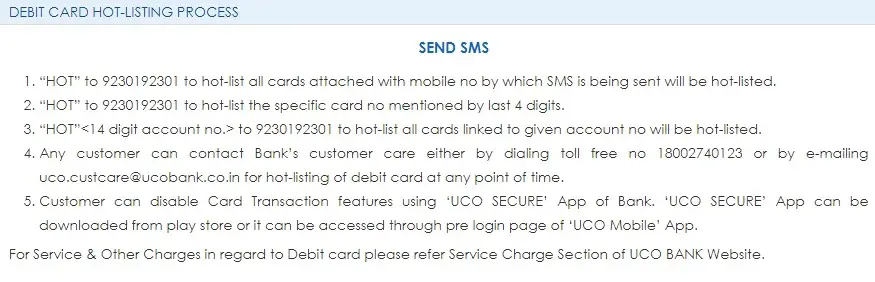
How to Generate UCO Bank ATM Card PIN Online?
So, follow below process:
- First of all visit any nearby UCO bank ATM.
- Insert your ATM/Debit card.
- Select new Green PIN menu which is available on the left bottom side
- So, now follow next upcoming menus to continue.
Note: Green PIN facility is available for all variant of ATM/Debit Cards except RUPAY KCC and RUPAY Mudra Card.

Source: UCO Bank Official Website
Thanks for Reading.
Keep Visiting: Jugaruinfo