Hello Everyone. So, today we will discuss about ATM card PIN generation in IDBI bank. Well, you can generate PIN through various method. PIN generation through ATM, SMS, internet banking, IVR etc. So, we will be discussing all the methods. Instant PIN generation can be used by both existing as well as new customers. Therefore without visiting branch, you can do this. It is available 24*7. So, go through the complete post to know in details: How to Generate ATM Card PIN in IDBI Bank?
How to Generate ATM Card PIN in IDBI Bank?
Method 1- Through Missed Call
So, follow below process:
- First of all, call on the IDBI toll free number 18008431144
- So, next a recorded voice would play and call would get disconnected within 5 sec automatically.
- Now, you will receive OTP & request ID on your mobile number. OTP will be valid only for 30 minutes.
- Therefore, now go to any nearby IDBI ATM.
- Insert your ATM card and select Generate ATM PIN option.
- Next, select Validate OTP and enter the OTP & Request ID received on your mobile number.
- So, after verification you will be asked to create a new PIN of your choice.
- Finally, new ATM card PIN will generate instantly.
Method 2- Through SMS
To do so, follow below process:
- First of all, create a message as GREENPIN<space>Last 6 digits of your ATM card and send it to 9820346920 or 9821043718.
- Now, you will receive OTP and Request ID on your mobile number. OTP will be valid for 30 minutes.
- Next, go to any nearby IDBI bank ATM. Insert your ATM card.
- Select Generate ATM PIN option.
- Next, select Validate OTP and enter the OTP & Request ID received on your mobile number.
- So, after verification you will be asked to create a new PIN of your choice.
- Finally, new ATM card PIN will generate instantly.
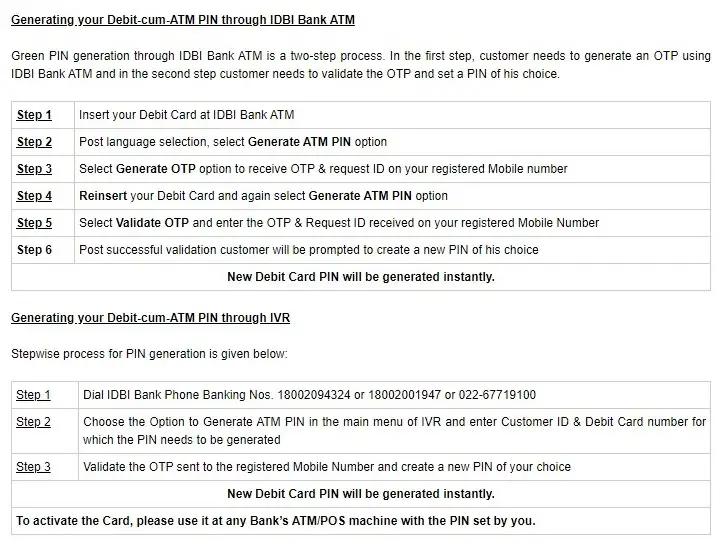
Method 3- Through Internet Banking
So, follow below process:
- First of all, login to IDBI net banking.
- Your internet banking dashboard will open. Go to “Cards” tab on the homepage.
- Select “Instant Debit Card PIN Generation” option.
- So, select card and confirm details to receive OTP on your mobile.
- Next, enter OTP received.
- After PIN verification, you will option to create new PIN.
- Finally, your PIN will be generated.
Also Read:
How to Block IDBI ATM Card Online?
Generate Internet Banking Password Online in IDBI Bank
How to Check IDBI Bank Account Balance?
Method 4- Through IVR
So, follow below steps:
- First of all call on any one of the numbers: 18002094324 or 18002001947 or 02267719100
- So, choose option to Generate ATM PIN. Enter Customer ID and ATM card number.
- Now, validate the OTP received on your mobile.
- After verification, you will be prompt to create a new PIN of your choice.
- Finally, new PIN will be set.
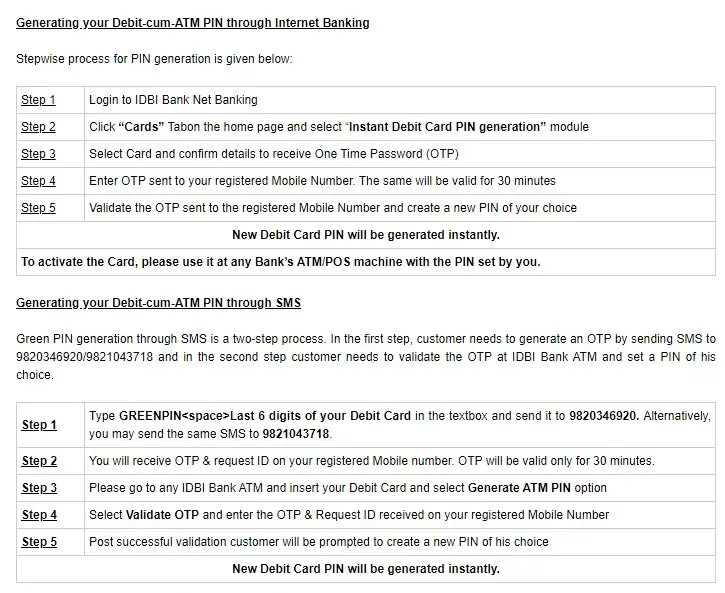
Method 5- Through IDBI Bank ATM
To do with IDBI bank ATM, follow below steps:
- First of all, visit any nearby IDBI bank ATM.
- Insert your card. Select your language.
- So, next select Generate ATM PIN option.
- Select Generate OTP to receive OTP and Request ID.
- Now, again insert your ATM card. Select Generate ATM PIN option.
- Next, select Validate OTP. Enter OTP and Request ID.
- After successful verification, you will asked to create new PIN
- Finally, your new PIN will be set.
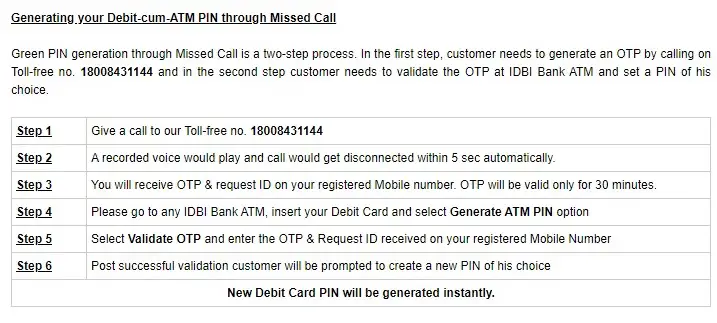
Source: IDBI Official Website
Toll Free Number of IDBI Bank: 18002094324 or 1800221070
Thanks for Reading.
Keep Visiting: Jugaruinfo

