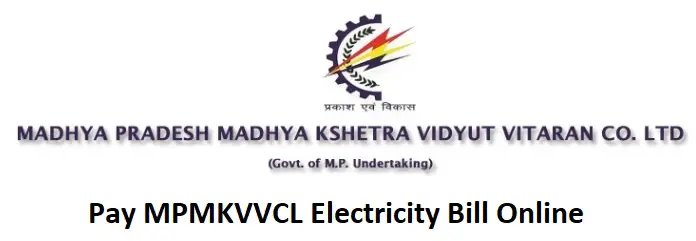Hello Everyone. So, today we will discuss about MPMKVVCL electricity bill payment. There are various method though which you can pay your bill. Both online and offline method is available. You can pay your bill through MPMKVVCL official website, PhonePe, Google Pay, Paytm etc. Only thing you need is to have identification number. As a result, if you don’t remember your identification number, so we have explained below to recover it. You will learn to check your bill, download bill and pay bill. So, go through the complete post to know in details: Pay MPMKVVCL Electricity Bill Online
How to Pay Madhya Pradesh Madhya Kshetra Vidyut Vitran Coperation Limited Electricity Bill Online?
So, follow below steps:
- First of all visit MPMKVVCL official website. So, follow this direct link. Link
- Choose any identifier you have with you. Enter identification number and click on “Submit“
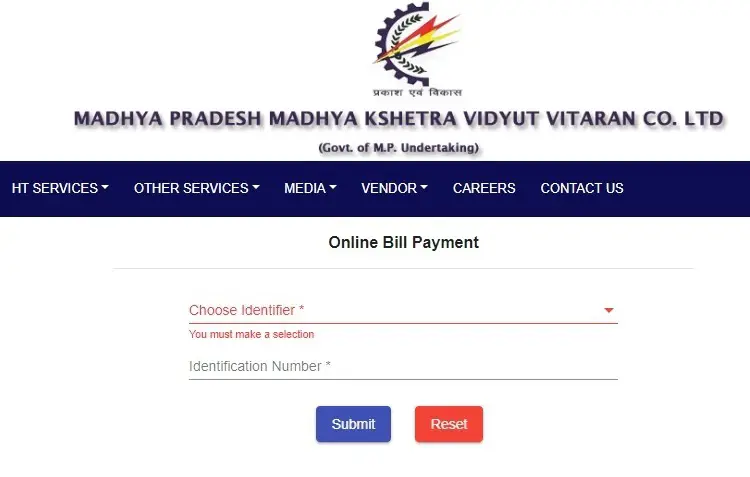
- Finally you can see bill details such as name, bill date, bill month, due date etc.
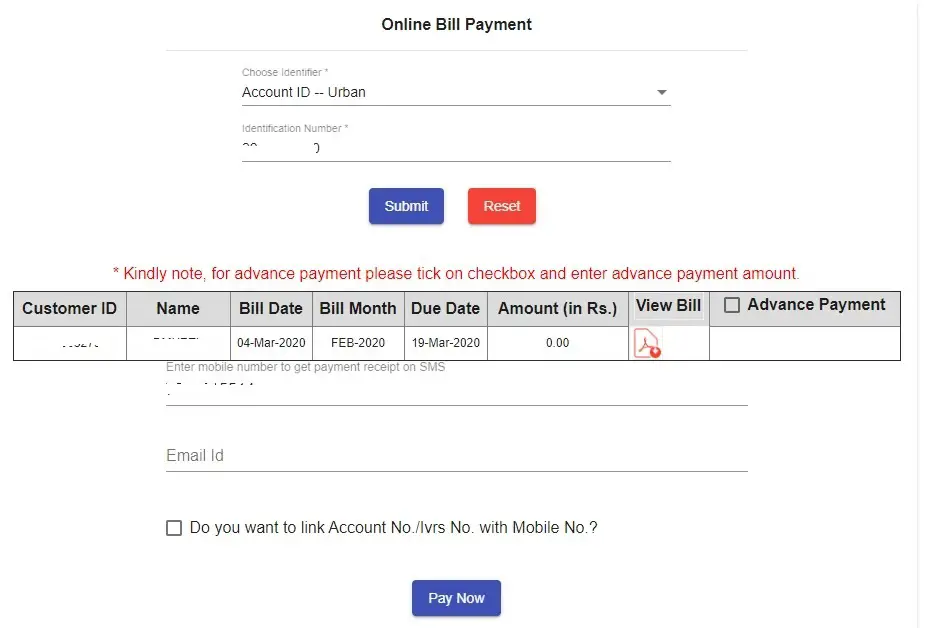
- Therefore to continue payment, enter your mobile number, email id, tick mark on check box if you want to link account number with mobile number. Click on “Pay Now“
- Pay the due amount according to your convenient mode.
- So, if you want to pay in advance, tick the check box for making advance payment and then complete the payment process.
Note: IVRS ID – Belongs to Rural area, can be vary from 7 to 15 digit number, Account ID – Belongs to urban area, fixed to 10 digit number.
How to View and Download MPMKVVCL Electricity Bill Online?
So, follow below posts:
- First of all visit MPMKVVCL official website. So, follow this direct link. Link
- Choose any identifier you have with you. Enter identification number and click on “Submit“
- Finally you can see bill details such as name, bill date, bill month, due date etc.
- Now, click on “View Bill“. PDF file will be downloaded automatically.
- Therefore, you can see the complete bill details and also keep with you.
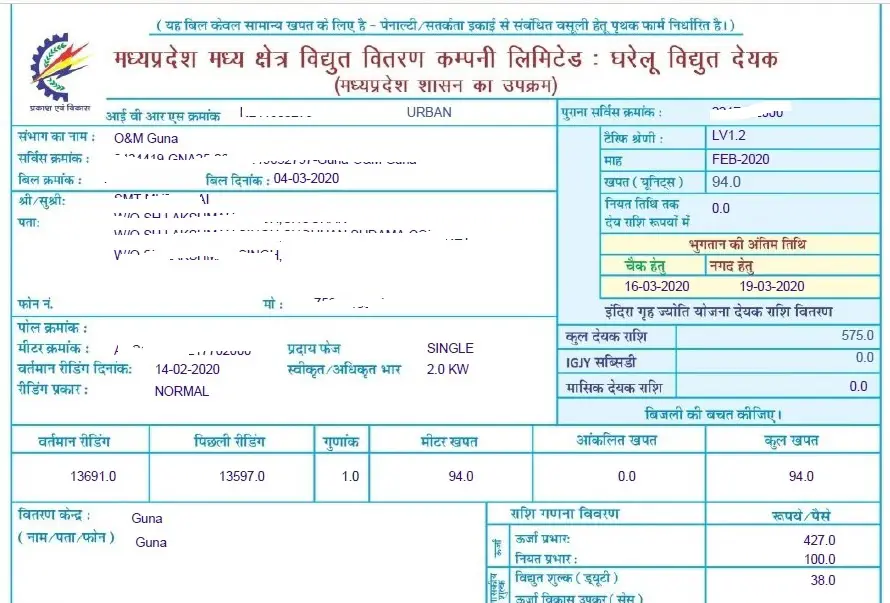
Download MPMKVVCL Bill in PDF
To download in PDF format, follow above process.
How to View Payment History in MPMKVVCL?
Therefore to view payment history, follow below steps:
- First of all visit this link. So, Click Here
- Next, choose your identifier, identification number and click on “Submit“
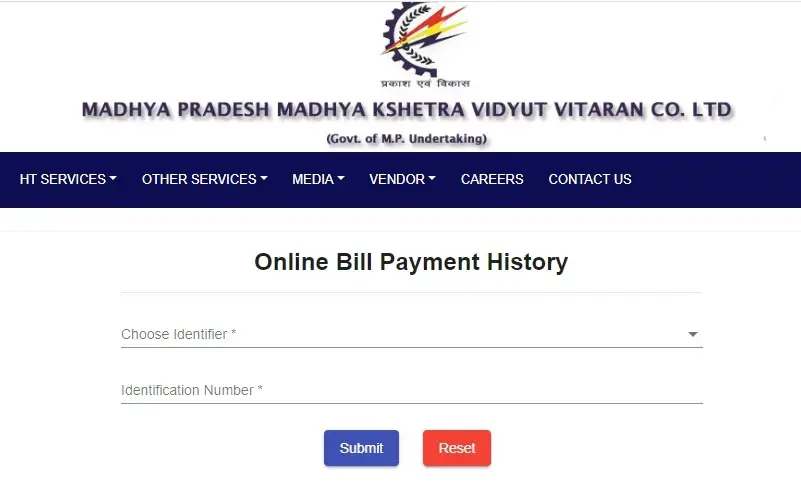
- So, now you can see complete payment history.
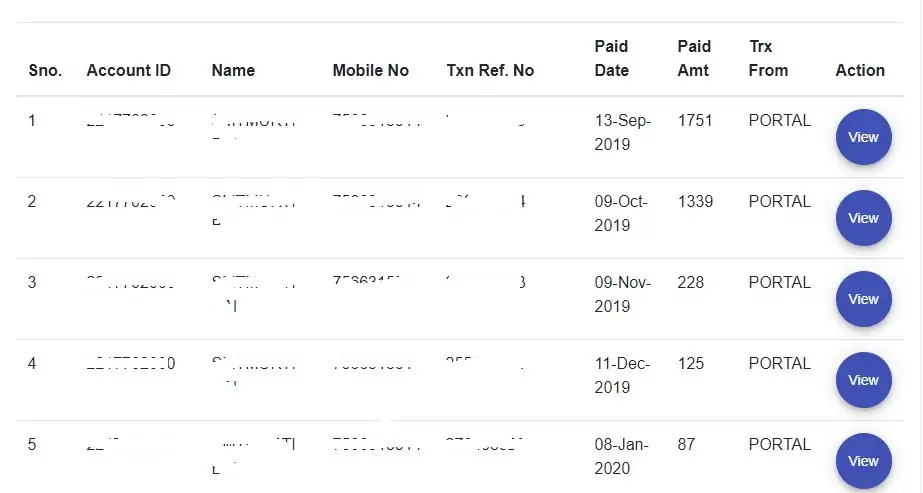
- Click on “View” to view, download or print receipt.

How to Link Mobile Number to MPMKVVCL Account?
To do so, follow below steps:
- First of all visit this direct link. So, Click Here
- Next, choose identifier, identification number and click on “Search“
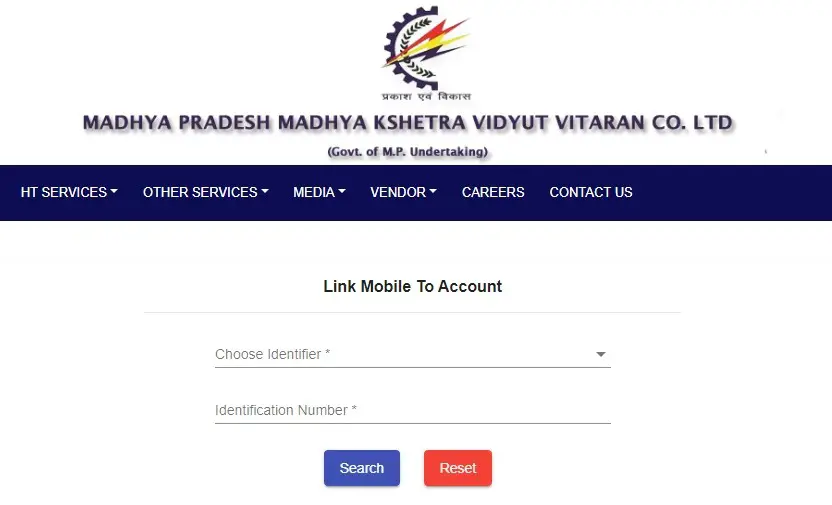
- Now, enter Mobile Number, Email ID you want to link and click on “Submit“
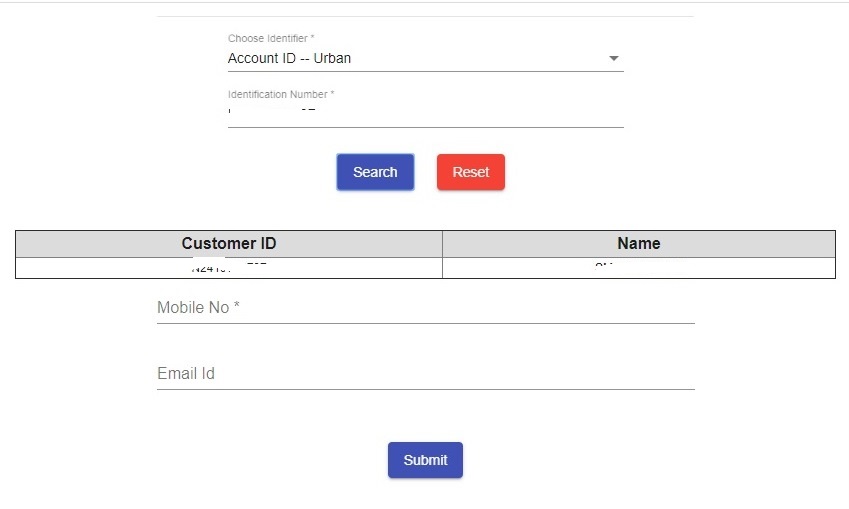
- Therefore, linking process will be completed.
How to Opt for e-Bill in MPMKVVCL?
Follow below steps:
- First of all visit this direct link. So, Click Here
- Next, choose identifier, identification number and click on “Search“
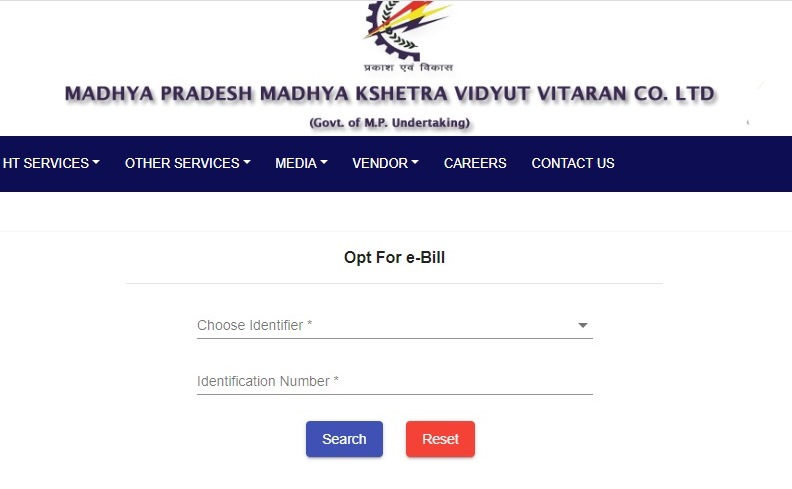
- So, now you can see account holder name. Enter your email ID, mobile number, tick mark on check box and click on “Submit”
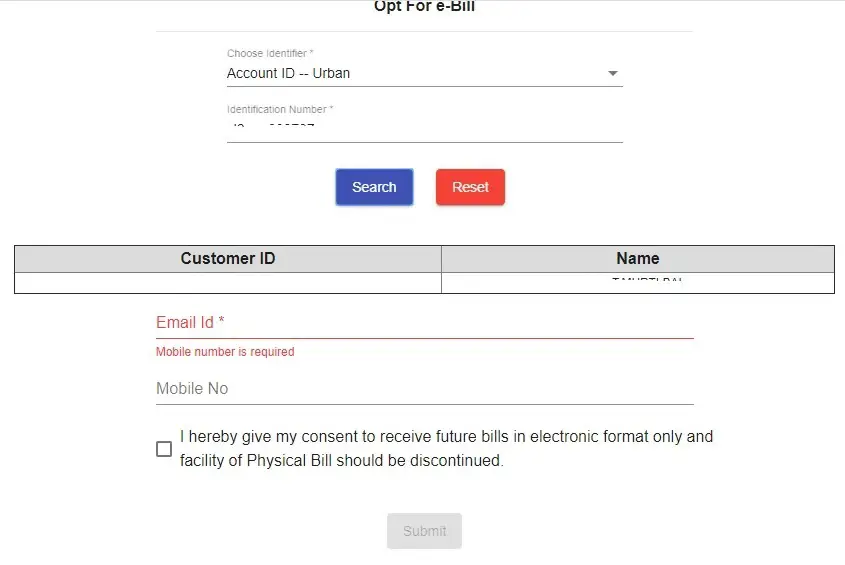
- Therefore you have successfully opted for future bills in electronic format.
Note: Opting for receiving future bills in electronic form will discontinued physical bill facility.
Get MPMKVVCL Bill in Email and Mobile: Follow above process
How to Register Online Complaints in MPMKVVCL?
To do so, follow below steps:
- First of all visit this direct link. Click Here
- Next, select Complaint Category. For bill related, select “Billing System“
- Next, choose identifier, identification number and click on “Submit“
- For power supply related complaints, choose “Power Supply” and fill the small form.

- After complaining, you will receive a Complaint Id. Keep it with you for reference.
How to Check Complaint Status in MPMKVVCL?
Follow below steps:
- First of all visit this direct link. Click Here
- Next, enter Complaint Id and click on “Search“
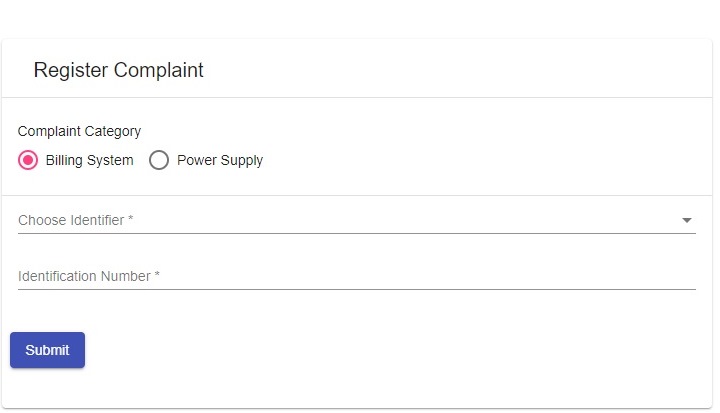
- Therefore, you can see complaint status on the screen.
How to Pay MPMKVVCL Electricity Bill Though PhonePe?
So, follow below steps to check and pay bill:
- First of all open PhonePe app on your mobile. Above all download PhonePe Download to make your life easier.
- Next, click on “Electricity” under Recharge & Pay Bills menu.
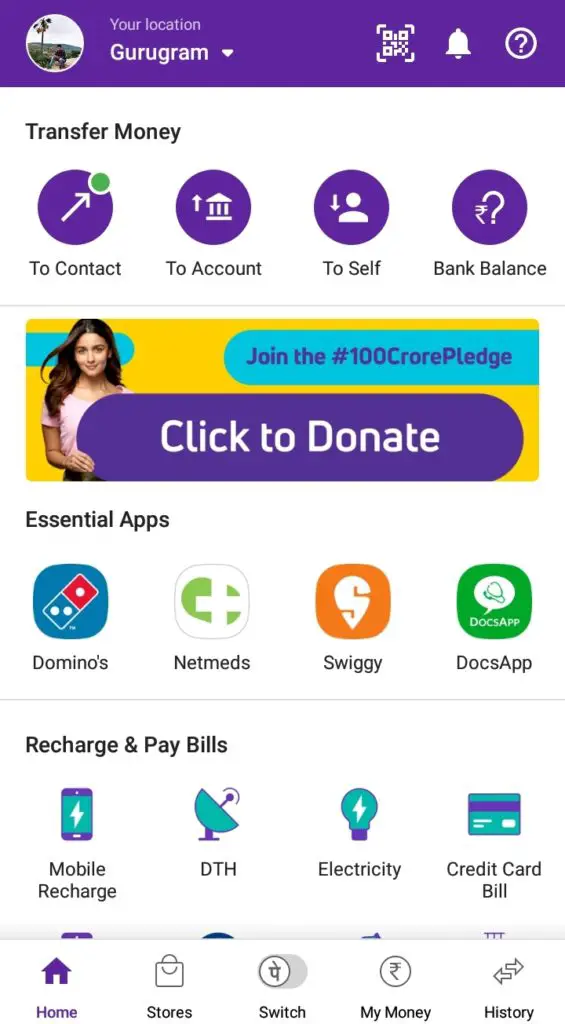
- Now, select your billers i.e., MP Madhya Kshetra- Bhopal (MPMKVVCL).
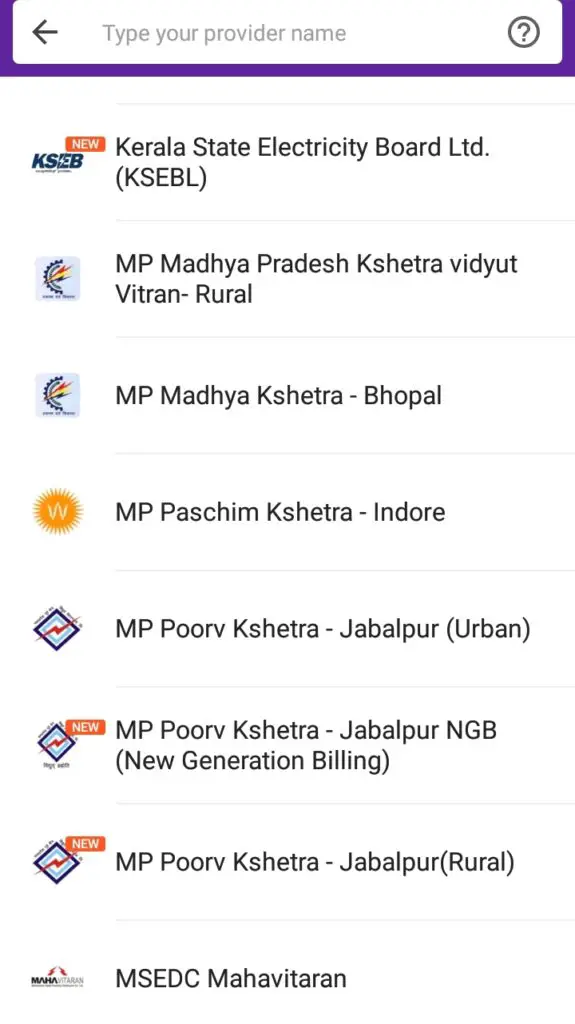
- Enter your Consumer Number/IVRS and click on “Confirm“
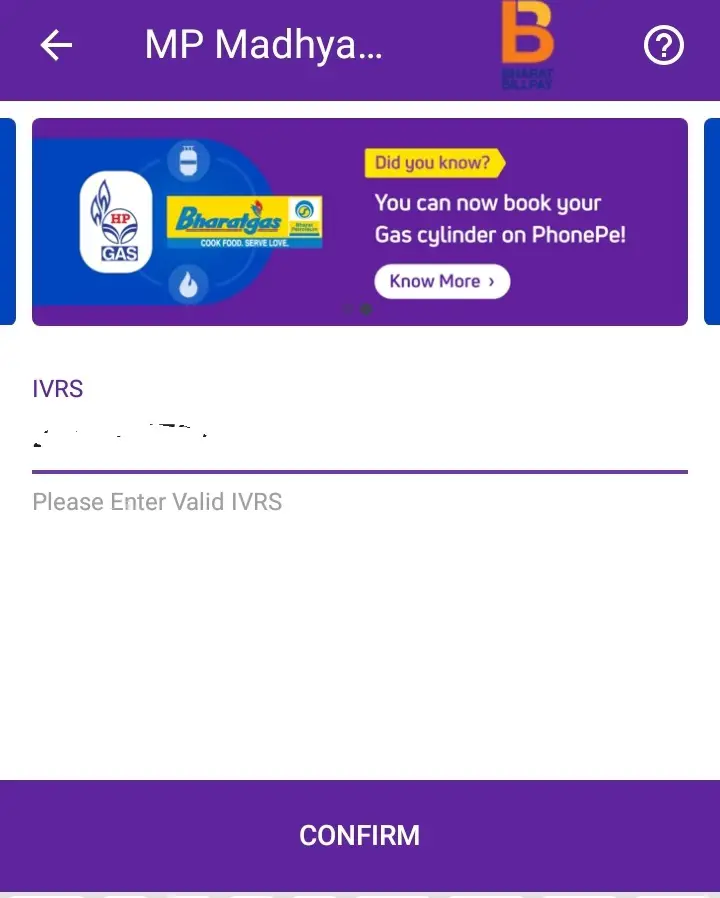
- So, after that you can see due bill.
- Click on “Pay Bill” to continue payment.
- Done. Finally you can see transaction complete after successful payment.
Download and Install PhonePe: Download
Pay MPMKVVCL Electricity Bill Through Google Pay
Therefore, below steps to pay and check:
- First of all open Google Pay on your mobile. Google Pay Download
- Click on “New Payment“.
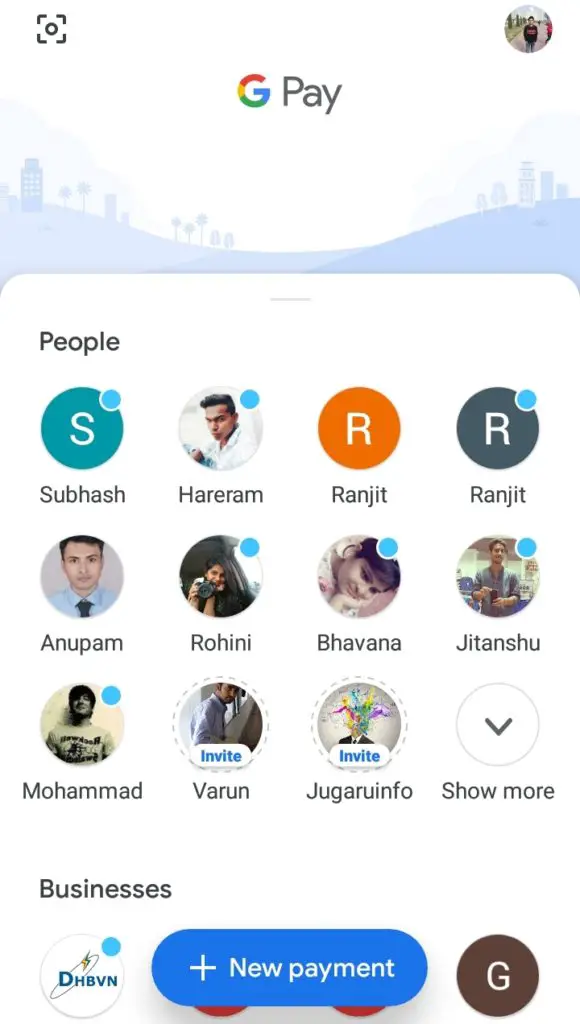
- Next, select “Bill Payments“.
- Select “Electricity” and next your board i.e., MP Madhya Kshetra Vidyut- Bhopal (MPMKVVCL)

- Enter your consumer number/IVRS, account name (optional).
- Click on “Link Account“
- Next you can see due bill. Click on “Pay Bill” to make payment.
- So next, enter PIN to make payment.
- Therefore you have paid the bill online.
How to Pay MPMKVVCL Bill Through Paytm?
Therefore, follow below steps:
- First of all open Paytm app on your mobile. Download Paytm
- First of all select “Electricity“
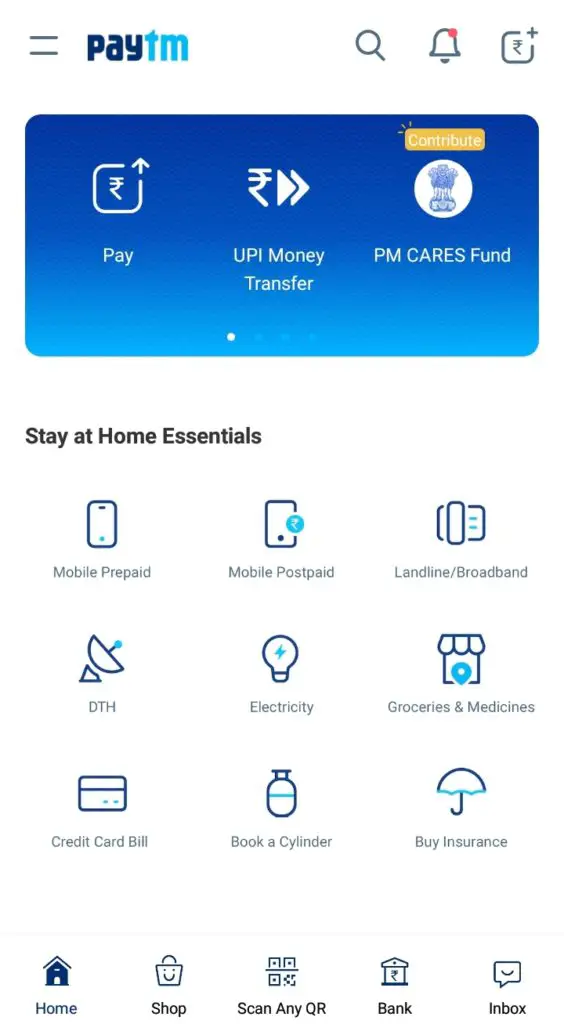
- Next, select State, Board, Consumer Number/IVRS and click on “Proceed“.
- Now, you can see the details. Click on “Proceed To Pay“
- Finally pay the bill according to your convenient mode.
Note: Your service provider will take two working days to consider bill paid in their accounts.
Toll Free Number of MPMKVVCL: 1912
Email ID of MPMKVVCL: [email protected]
For complete list region wise, click here
Whatsapp Number of MPMKVVCL: 6267437536
Finally, this was all about Pay MPMKVVCL Electricity Bill
Thanks for Reading. Comment below if you have any doubt.
Keep Visiting: Jugaruinfo