Hi Everyone ! How are you all? Hope everyone is fine and doing well. So, today we are here with an important post regarding Uber account. It may be there that your account has been blocked due to some reason. Don’t need to worry. Well, you can definitely reactivate it using our guide. Blocking of account can be for multiple reasons. You will learn here how to email Uber cab team for recovery of account. Want to change/update mobile number in Uber, Change/Update Mobile Number in Uber App read. We have also discussed complete detail how to reactivate a block Uber account. Uber customer care number has also shared below in this post. So, go through the complete post to know in details: Recover/Unblock Uber Account.
Why My Uber Account is Blocked?
There can be multiple reasons. Some of them are:
- If Uber notices multiple booking cancellation from your Uber account in a day.
- Uber account is misuse to commit fraud or abuse.
- Multiple account on one device.
- Violation of Uber terms and conditions.
Unable to Login to Uber Account
Follow this link: Click Here
How to Recover/Unblock Uber Account 2025?
If your account is block, wait for 24 hours for your account to be automatically unblocked. Once your account is unblock, restart the app.
If you think that your account is block mistakenly, complaint at https://help.uber.com/ and Uber team will assist you.
Note: Uber does not has a dedicated Email ID. So any type of request can be placed with Uber Help section only.
How to Write Email for Unblocking Uber Account?
Follow these steps:
- Visit this link: Link
- Compose a message and can paste in “Describe the issue you are facing while signing in“
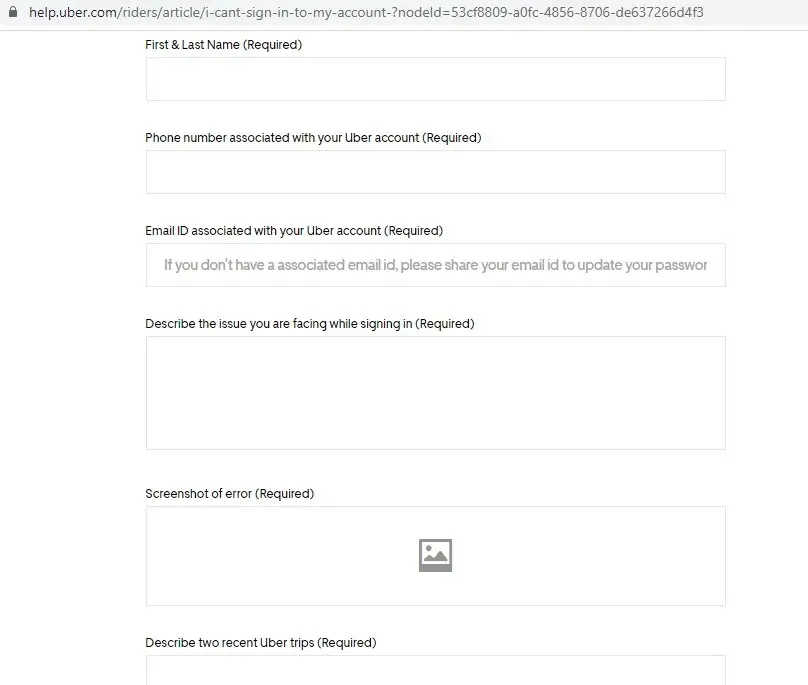
- After that, write a message accordingly.
Note: You can also use the below format as a sample for sending the email:
Dear Uber Team,
I have an account in your database with the name of <your name>, and my email id is <your registered e-mail ID>. Unfortunately, my account has been blocked for no reason. I am willing to use this account. So, I am requesting you to kindly reactivate my account from your database including all my credentials if any.
Regards,
<Name>
<Registered Mobile Number>
<Registered E-mail Address>
Once done, send the above mail at [email protected]. Now, wait for the reply and assistance from the company. It generally doesn’t take too long. Uber team will assist you further.
Change/Update Mobile Number in Ola App
Sample Email for Recovering Uber Account
Follow the above sample.
Uber Email ID: [email protected]
This is all about Recover/Unblock Uber Account
Watch video on this: View
Frequently Asked Questions (FAQs)
How to unblock account?
Use above steps
Is there any charge to unblock?
No
Can I create a new account?
Yes with new mobile number and email ID
This is all about Change/Update Email in Uber Account
Thanks for Reading
Comment below if you have any doubt. Feel free to contact me.
Share about Jugaruinfo among your friends and relatives
Have a great day!

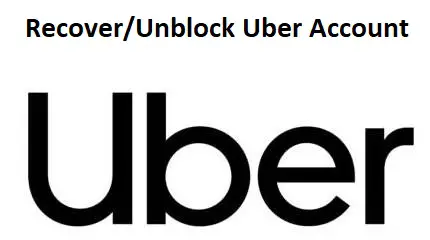
Mera Uber I’d bolck hogaya he I’d ko unblock karna he regagn he kastumar ke shat batamej kiya he
Hi Mohan,
Please write an email to Uber team.
Hello sir my arif sayyed my uber account please unblock kare
Mera I’d block huva he
Sir me uber it’s or uber car chala Raha tha 2account hone ke Karan Mera account band Kiya he please unblock kare
Sir my uber account is parmanent rejected sir
How re open sir plzz hel me sir
Hi Mallikarjun,
Please mail them regarding this
NAGARAJA M A MY ACCOUNT BLOCKED PLZ help me 8884417113 [email protected]
This phone number is not in use.
My uber account blocked
Please help
Hi Muhammad,
Please follow the process as explained above
Sir me uber it’s or uber car chala Raha tha 2account hone ke Karan Mera account band Kiya he please unblock kare
My Uber account is rejected oppn my account
Hi Devaraja,
Please follow above steps or talk to customer support team. They will assist you.