Hello Everyone. How are you all? Hope everyone is fine and doing well. So, in this post, we will discuss about registering complaint in Vahan portal. You can lodge any type of complaint related to your vehicle. Online complaint helps to resolve your issue fast. You just need to fill a small form entering few details. In addition to this, you will also learn to check complaint status, transaction status etc. We have explained the complete post with the help of screenshots. So, go through the complete post to know in details: Register Online Complaint in Vahan Citizen Services
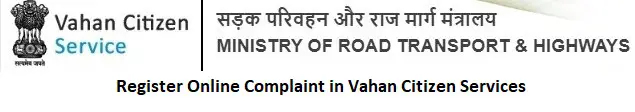
Check Vehicle RC (Registration Certificate) Details Online
How to Register Online Complaint in Vahan Citizen Services 2025?
So, follow below steps:
- First of all visit online complaint link. Click Here
- Direct link to apply online complaint: Register Complaint
- A small form will appear. Fill all the details carefully.

- Select your state name, RTO office, service.
- Next, enter Vehicle Registration Number, Chassis Number, Application Number, Email ID, Mobile Number, Describe Your Problem. You can also upload image if you have any.
- After filling all the details, click on “Submit“.
- Done. You will receive a Reference Number/Request ID.
Check Driving License Details Online
How to Check Already Submitted Request?
So, follow below steps to check complaint status:
- First of all visit Complaint Status page. Click Here
- Enter your Request ID received while registering complaint.
- After entering Request ID, Captcha, click on Submit.

- So, status will be available after it.
How to Verify Receipt?
So, follow below steps:
- First of all visit this link. Click Here
- Next, enter Registration Number, Receipt Number and then click on Submit.

- Therefore, in this way, you can verify Receipt.
How to Check Vahan Transaction Status?
So, follow below steps:
- First of all visit this link. Click Here
- A page will open. You can check transaction status with the help of Transaction ID, Payment ID, Bank Reference Number, Registration Number or GRN Number. Enter any of the number and click on Search.

- So, you can the status now.
Contact numbers of Vahan for any technical issues: Contact Numbers
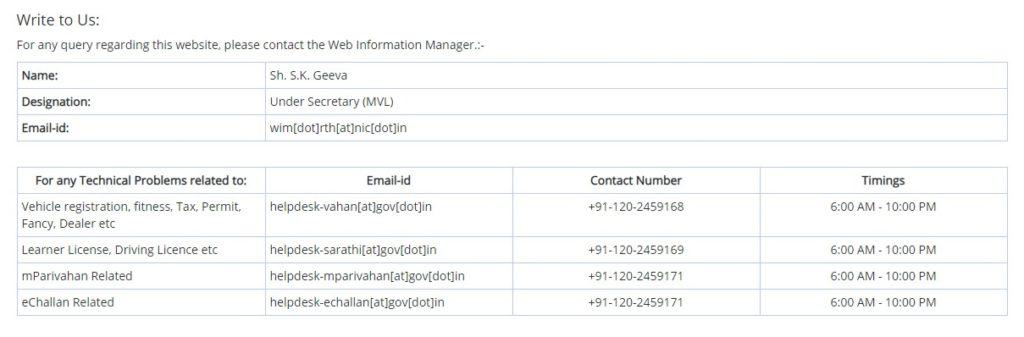
Watch video on this: View
About Parivahan
The Ministry of Road Transport & Highways (MoRTH) has been facilitating computerization of over 1100 Road Transport Offices (RTOs) across the country. RTOs issue Registration Certificate (RC) & Driving License (DL) that are mandatory requirements and are valid across the country, subject to certain provisions and permissions.
Frequently Asked Questions (FAQs)
Can I complaint online?
Yes
How to complain online?
Just visit above link and input your details.
Can I check status?
Yes, you can
Is there any charge?
No
My payment got failed?
Use above Transaction status link to check.
Do I need to go anywhere for this?
No
How much time it takes?
You can expect resolution in 48-72 hours.
Summary
So, we have discuss about online complaint. If you are facing any issue or having complaint related to it, register a complaint. Complaining online is very easy and simple. Even online complaints gets resolved shortly. You can also check payment status if you have done any payment. All the information related to its status will appear. Instead of visiting RTO, check all this online. So, this is all about Register Online Complaint in Vahan Citizen Services.
Thanks for Reading.
Keep visiting Jugaruinfo for latest information.

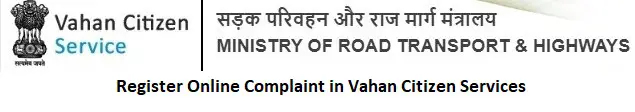
Id is blocked
Hi Nitin,
Which ID is blocked?