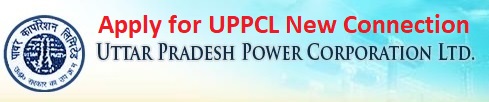Hello Everyone. In this post, we will discuss about UPPCL new electricity connection. After going through this post, you will learn how to apply for new connection. It is very simple and easy. The complete process is online. You don’t need to take pen and paper for this. We have discussed with the help of screenshots. You need to provide some basic details and rest is done. Uttar Pradesh Power Corporation Limited (UPPCL) procures power from state government owned power generators (Uttar Pradesh Rajya Vidyut Utpadan Nigam & Uttar Pradesh Jal Vidyut Nigam Limited), central government owned power generators (NTPC Limited & THDC Ltd) and Independent Power Producers – IPP (mostly private power companies) through power purchase agreement for lowest per unit cost of electricity. (Source-Wikipedia). Go through the complete post to know in details: Apply for UPPCL New Connection
Also Read:
How to Apply for UPPCL New Connection Online?
Follow these steps:
- First of all visit UPPCL Online official website. Click Here
- Click on “Apply For New Connection” link available on the home page.

- Select your Discom Name and click on “Submit“
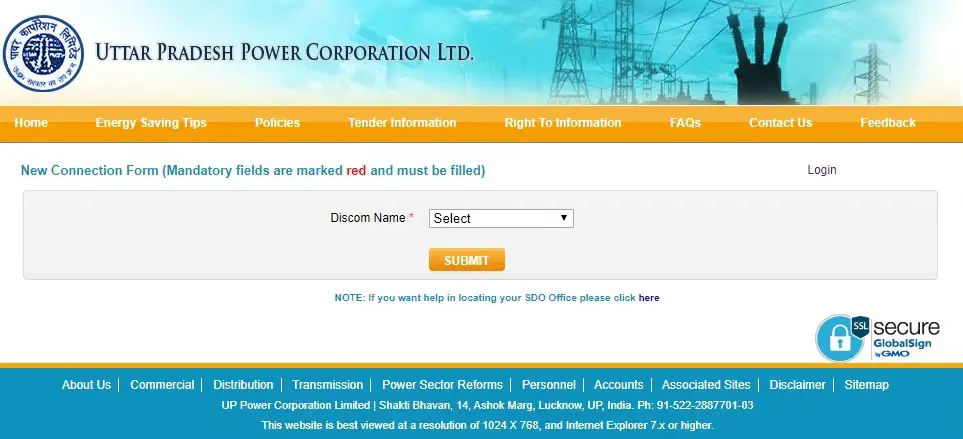
- Next, select your Division.

- Now, select your SDO Office Name.
Note: If you don’t know your SDO Office: Click Here or see below image.

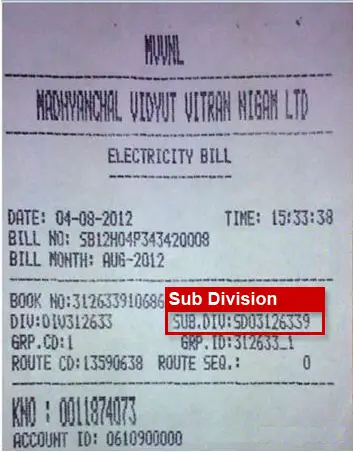
- Select Consumer Type, Load (KW) and click on “Submit“
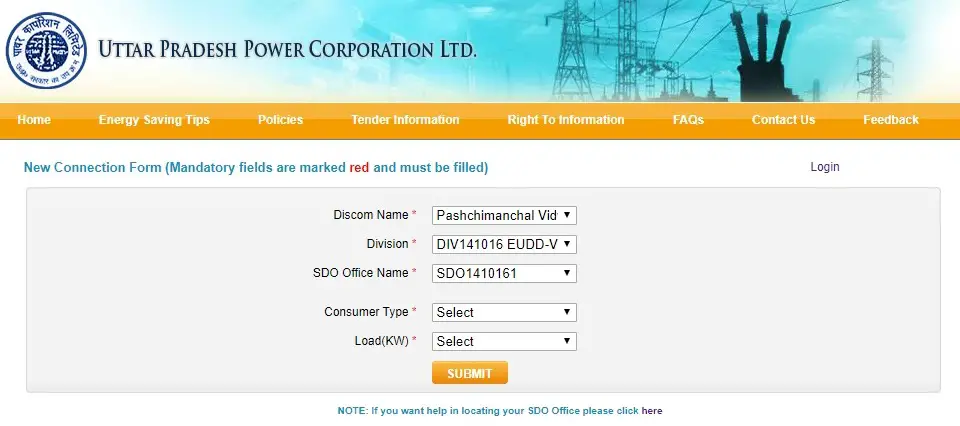
- A form will open. Fill all the details carefully.
- After filling all the details correctly, hit enter on “Submit“
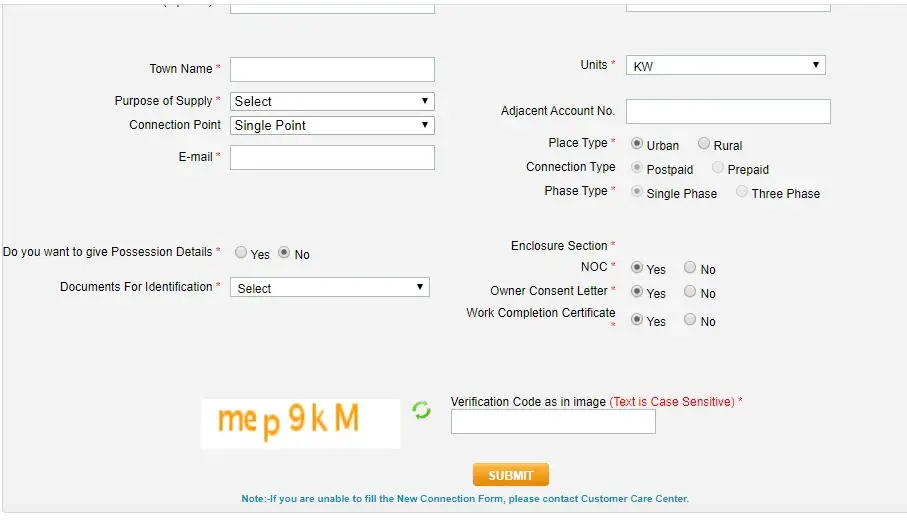
- You will receive Service Request Number. Keep with you for future.
- Done. You have successfully applied for new UPPCL connection.
In case of any problem during filling new connection form, contact UPPCL customer care.
Toll Free Number of UPPCL

How to Check UPPCL New Connection Status Online?
Follow these steps:
- First of all visit UPPCL Online official website. Click Here
- Click on “Check New Connection Status” link available on the home page.

- Enter “Service Request Number” and click on “Get Status” link.
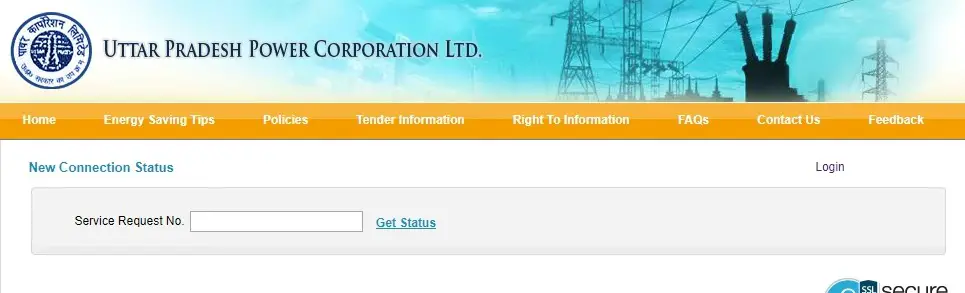
- Your connection status will appear on the screen.
UPPCL Official Website: UPPCL
Thanks for Reading.
Still any Doubt? Don’t hesitate, feel free to ask anything. We are always happy to help you.
Please comment below, if you have any question.
Keep Visiting: Jugaruinfo