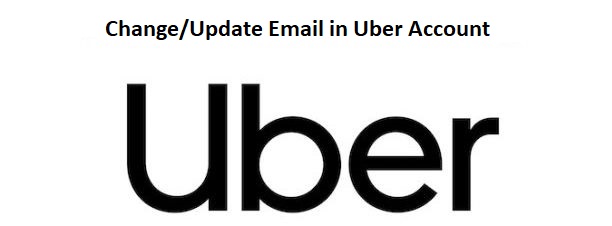In this post, we will be discussing on how to change or update email in Uber account. This become important when you have forgot your email id. Uber shares bill, OTP etc in registered email only. So, it is must to have registered email with us when we are using Uber cab. Well, no need to worry. You can always change your registered email from your Uber app. It is very simple and easy. You just need to enter OTP sent in your new email and rest is done. We have discussed with the the help of screenshots. In the meantime, if you have face any doubt, comment below. So, lets move to the guide. Go through the complete post to know in details: Change/Update Email in Uber Account. Uber Online Complaint
Change/Update Mobile Number in Uber App
How to Change Email in Uber Account?
Uber use your email to send you important details related to your booking, billing and Uber offers. Therefore, it is important that you keep your email address updated. You can change your email id from your Uber app.
Follow these steps:
- First of all open Uber app on your phone. Download Uber

- Next, tap on your name to visit “Profiles & Settings“

- Click on Profile Icon.
- Tap “Email” and enter your new email. Click on “Update“
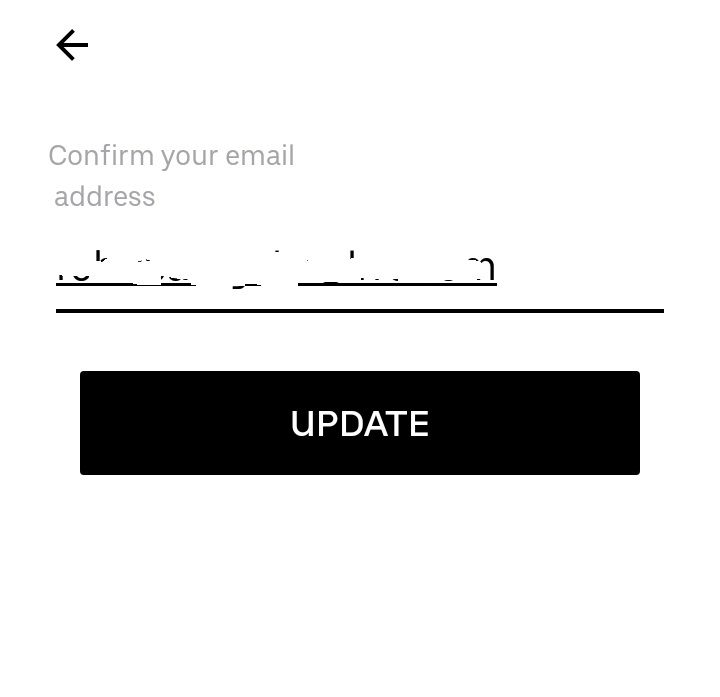
- Finally enter the OTP received on your email.

- Once done, your new email id will be updated.
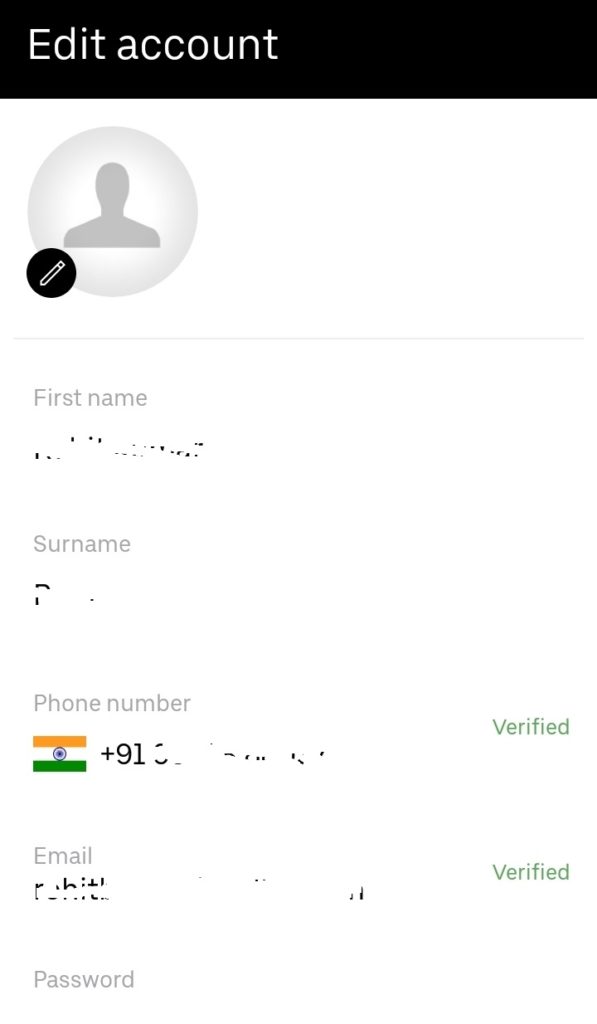
How to Update Email in Uber App Online?
Please follow the above process.
Just open the “Help” section and select ‘Call Support’ to be connected to Uber support team via the app
Download Uber App: Download Uber
Watch video on this: View
Change/Update Mobile Number in Ola App
About Uber
Uber Technologies, Inc., commonly known as Uber, is an American multinational ride-hailing company offering services that include peer-to-peer ridesharing, ride service hailing, food delivery, and a micromobility system with electric bikes and scooters. Wikipedia
This was all about Change/Update Email in Uber Account
Thanks for Reading
Comment below if you have any doubt. Feel free to contact me.