In this post, we will be discussing on how to change or update mobile number in Ola account. This become important when you have lost your mobile number. Ola shares ride details, OTP etc in registered mobile number only. When you book a cab, Ola driver calls in registered mobile number only. So, it is must to have registered number with us when we are booking a cab. Well, no need to worry. You can always change your registered mobile number from your Ola app. It is very simple and easy. You just need to enter OTP sent in your new mobile number and rest is done. We have discussed with the the help of screenshots. In the meantime, if you have face any doubt, comment below. So, lets move to the guide. Go through the complete post to know in details: Change/Update Mobile Number in Ola App
Also Read:
Change/Update Email in Ola Account
How to Change Mobile Number in Ola Account?
Ola use your mobile number to send you important details related to your booking, billing and Ola offers. Therefore, it is important that you keep your mobile number updated. You can change your mobile number from your Ola app.
Download Ola App: Download
Follow these steps:
- First of all open Ola app on your phone. Download OLA
- Next, tap on your name to visit “Profiles & Settings“
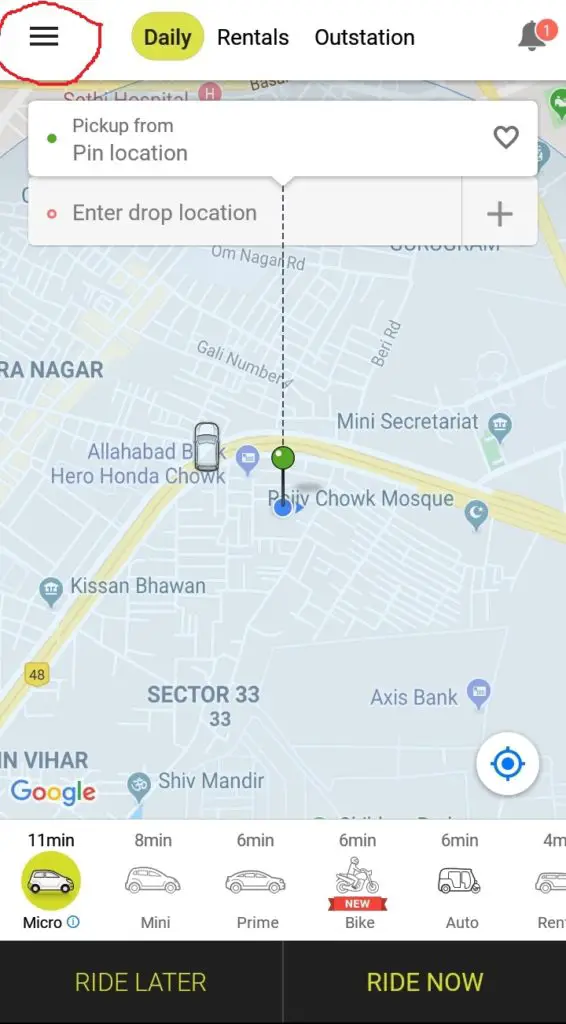
- Tap “Mobile Number” and enter your new number.
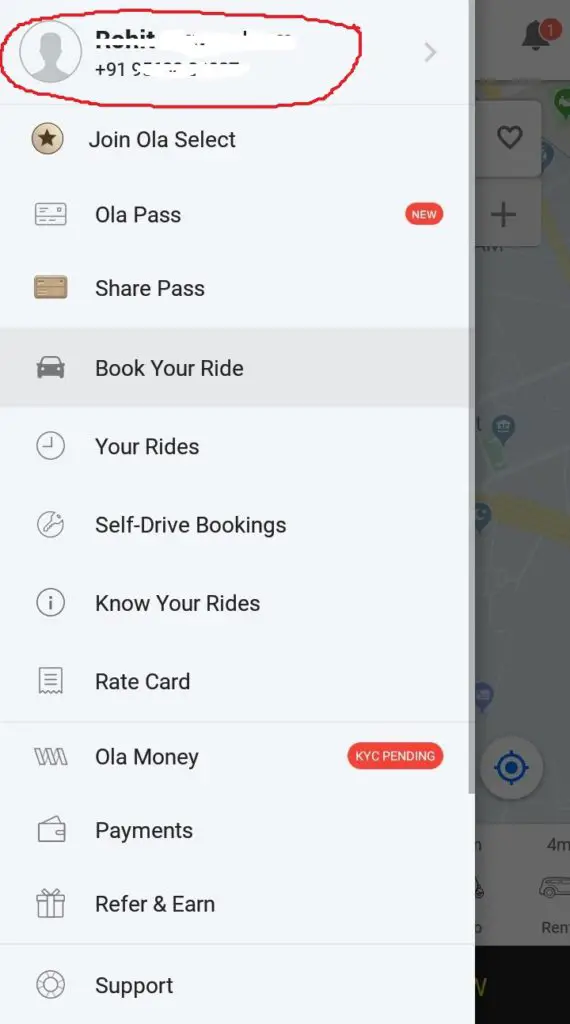
- Next, tap “Update”. You will receive an OTP on the new mobile number you have entered.
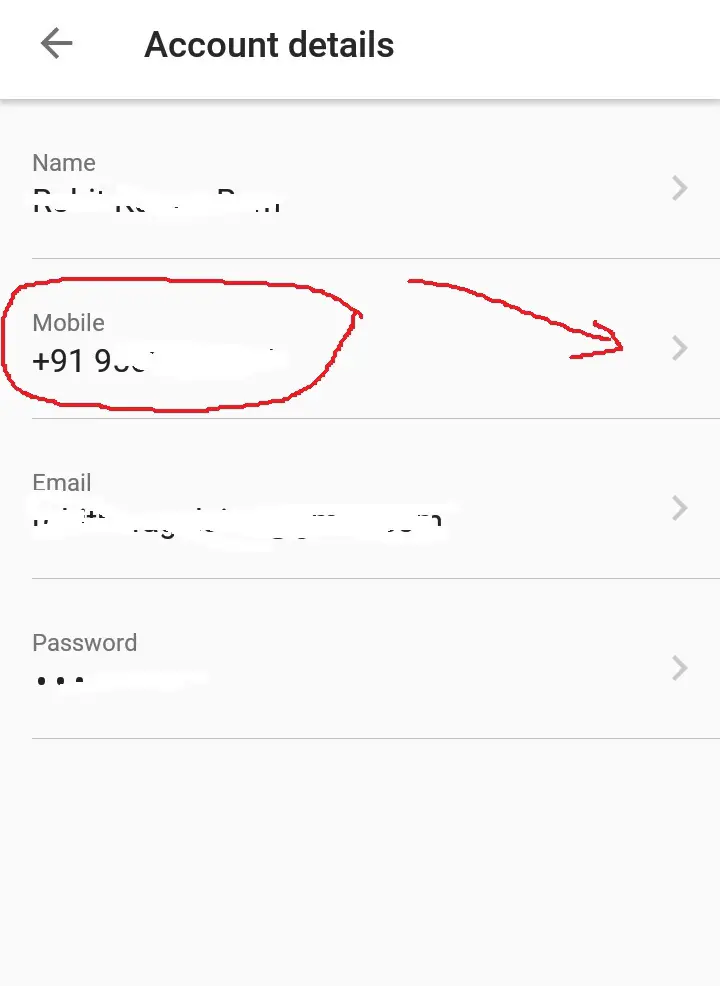
- Finally enter the OTP to verify your mobile number. Once done, your mobile number will be updated.
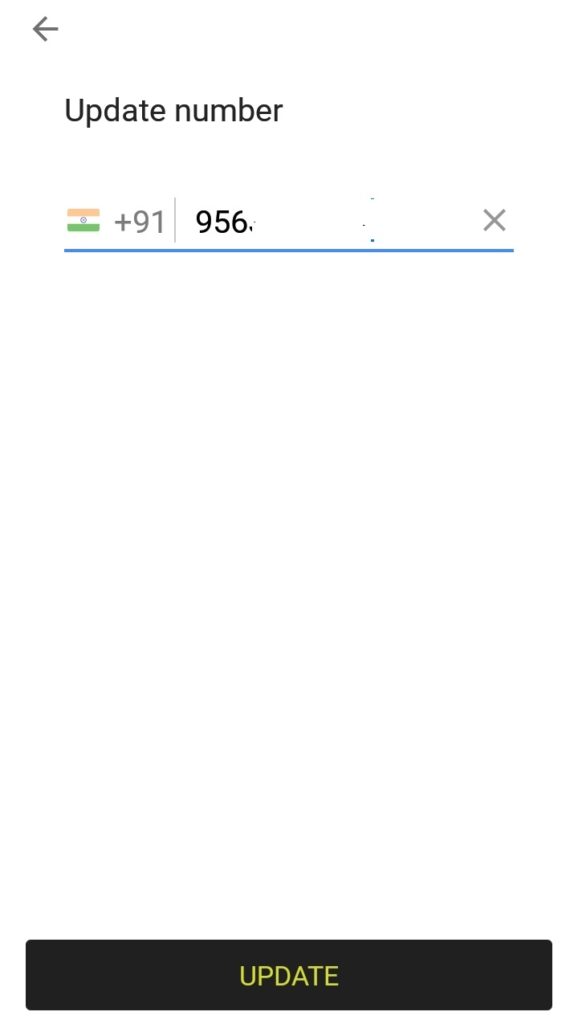
How to Update Mobile Number in Ola App Online?
Please follow the above process.
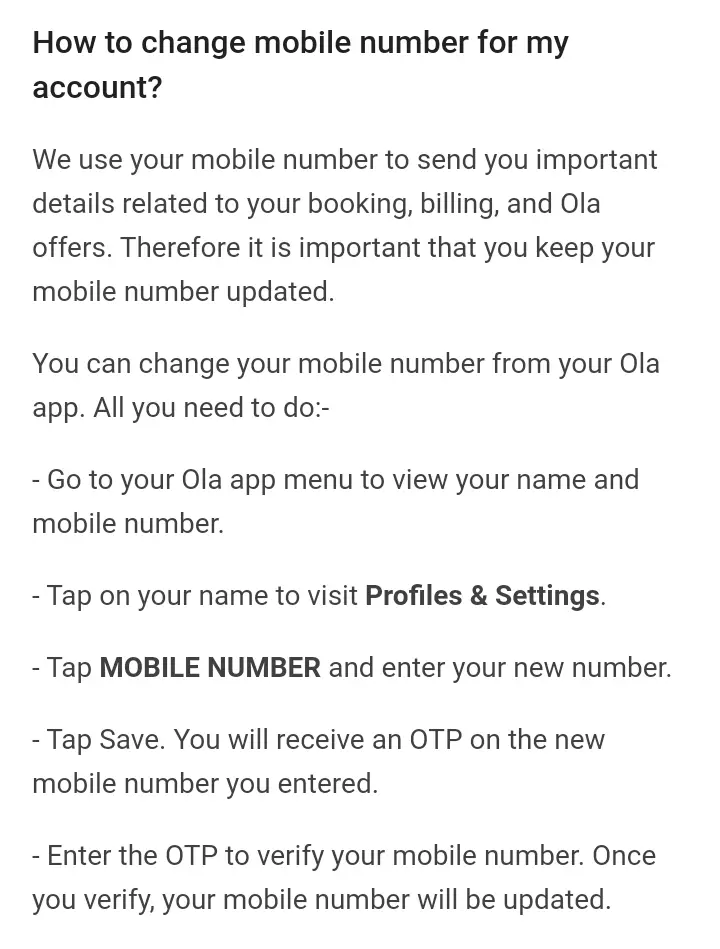
What to do if you see error message “Number already in use” in Ola app?
It is because you already have an existing account associated with that mobile number.
What to do if I am not getting any SMS from Ola?
First please ensure that your mobile number is registered. In addition, please make sure that the mobile number is active and receiving SMS from other numbers.
Ola Customer Care Number: 08037865901
Helpline Number of Ola App: 08037865901
Download Ola App: Download
About Ola
Ola Cabs, is an Indian ridesharing company offering services that include peer-to-peer ridesharing, ride service hailing, taxi and food delivery. The company is based in Bengaluru, Karnataka, India and was developed by ANI Technologies Pvt. Ltd. As of October 2019, Ola was valued at about $10 billion. Source- Wikipedia
This was all about Change/Update Mobile Number in Ola App
Thanks for Reading
Comment below if you have any doubt. Feel free to contact me.
Keep Visiting: Jugaruinfo

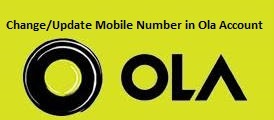
Account unlocked
How is account unlocked ??
Hello Sumitra
Multiple login is one of the reason.
Thanks
Ola account unlocked
plz my ola account is unblock
Hi Divyanshi,
Please follow this link: https://jugaruinfo.com/2019/12/30/recover-unblock-ola-account/
Contact number
Hi Sayon,
Contact number is not available. Please raise your issue through the app or email.
Ola account blocked haw is unblocked my account
Hi Manohar,
Please raise issue through above link.
My account is blocked
Hi Ayan,
Please drop an email as explained above.
My ola account blocked is not logging my number is blocked plz unblocked 8689842442
Hi Mohammad,
Please mail them as described above.
Ola Operator Complete Chenge
Kaise Hoga???
Reply Please