Today we will discuss on how to change/update in email id. With this post, you will learn about updating process. It is very simple and easy. You don’t need to visit bank branch for updating it. We will discuss complete details with the help of screenshots. You will learn if you have not yet registered your email id. Detailed procedure has been elaborated in simple way. Change or update process has also been explained. Therefore, go through the complete post to know in details: Change/Update Email ID in ICICI Bank Online
How to Add Email ID in ICICI Bank Account Online?
So, follow these steps:
- First of all login to ICICI bank net banking account. Click Here
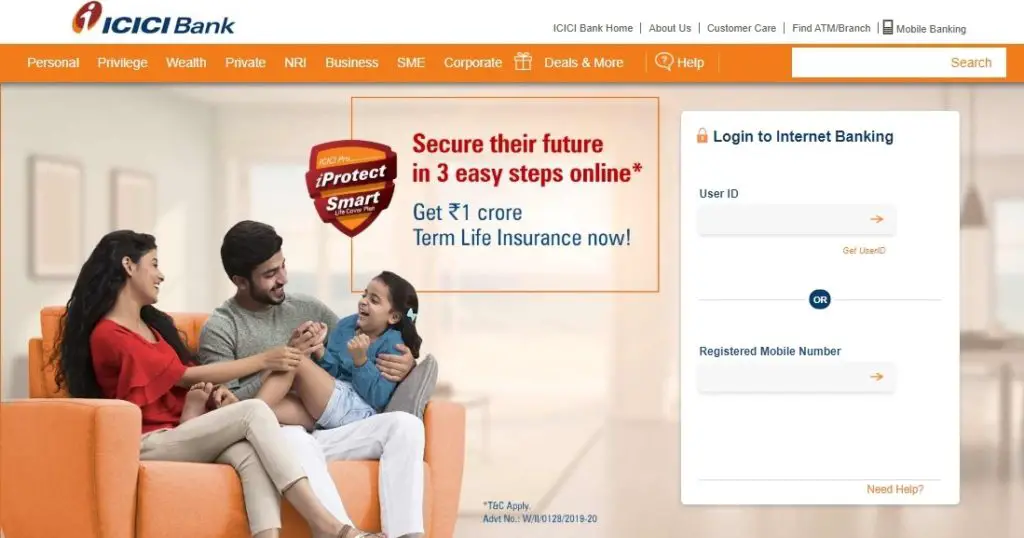
- Enter your User ID, Password and click on “Login“
- So, your net banking dashboard will open. Go to “My Account” and then select “Account Summary“
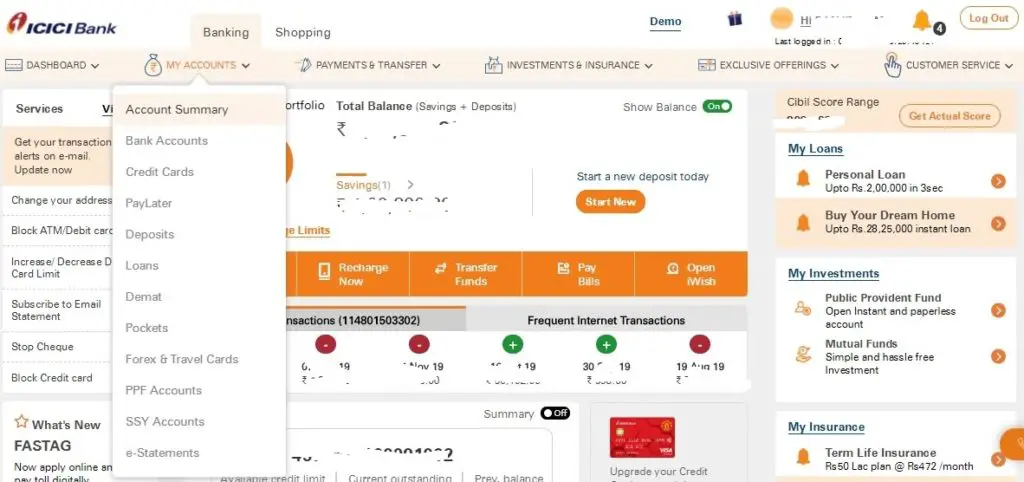
- Next, click on “Personal Details“
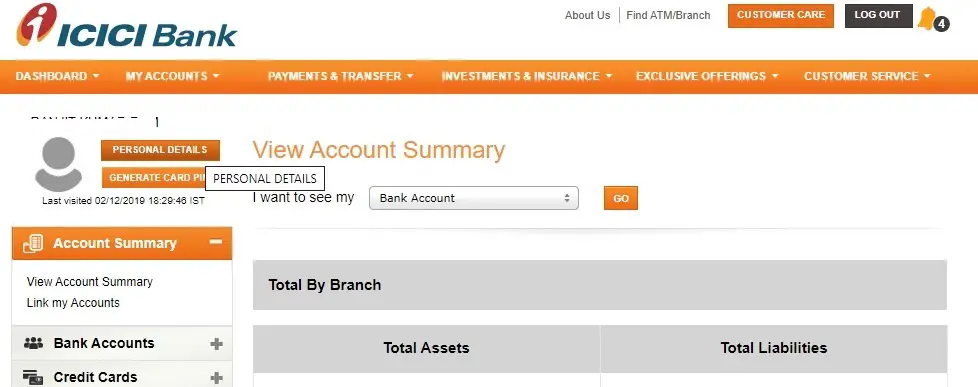
- Click on “Update” next to Email ID.
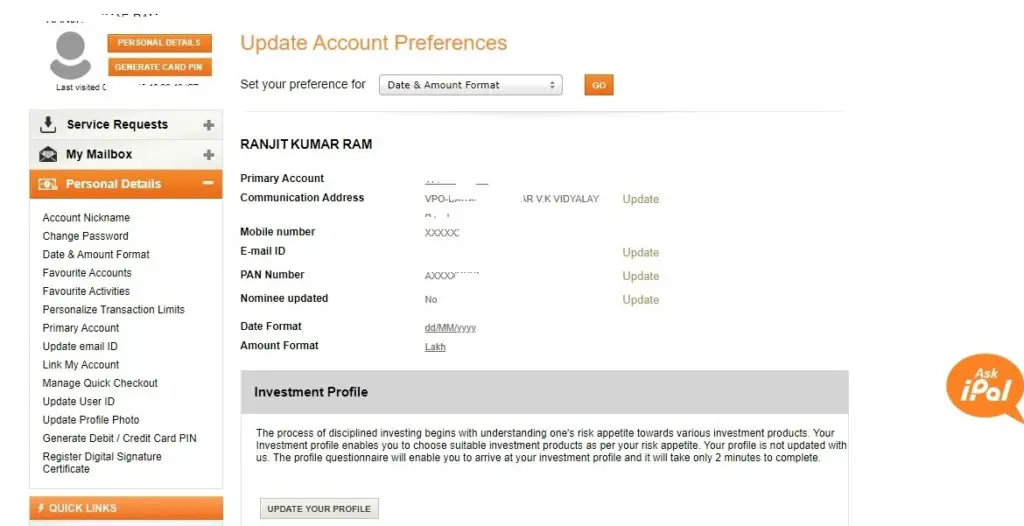
- Enter Email ID and click on “Submit“
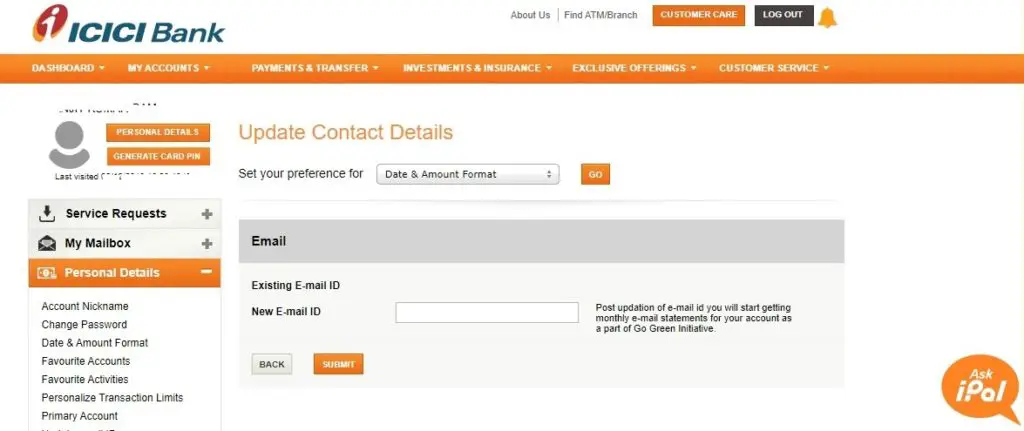
- Finally, you have added email ID.
Change/Update Nominee in ICICI Bank Account
Note:
Post updation of email id you will start getting monthly email statements for your account as a part of Go Green Initiative.
Net banking is must for updating email id in bank account online. If you don’t have net banking then you have to visit bank branch for updating.
Watch video on this: View
How to Change/Update ICICI Account Email ID through Net Banking?
Follow the above process. It is same.
Update Email ID in ICICI Bank through Branch
You have to write an application letter and carry an original id proof along with you.
Register Mobile Number in ICICI Bank Through ATM
Helpline Number of ICICI Bank: Click Here
Official Website of ICICI Bank: ICICI Bank
Frequently Asked Questions (FAQ)
Can I add online?
Yes
Is there any charge?
No
I want to activate net banking?
So, get here complete information: How to Activate Internet Banking in ICICI Bank Online?
I don’t have net banking?
If you don’t have net banking then you have to visit bank branch.
Can I change with the help of customer care?
No
So, I have a query other than above?
Talk to customer care.
Final Conclusion:
So, I have explain step by step guide to change or add email id. This process is complete online and very easy. You don’t need to visit bank branch. Just you need is net banking facility. If you don’t have net banking then online adding of email id is not possible. Then you can visit bank branch for updating or changing.
My personal suggestion to you will be to change or add online. Visiting branch is a long process. Simple login to your net banking account and update it. If you have any suggestion please share with us. Stay safe and be happy.
So, this was all about Change/Update Email ID in ICICI Bank Online
Comment below if you have any doubt. Feel free to contact me.
Thanks for Reading.
So, keep visiting: Jugaruinfo for more updates.

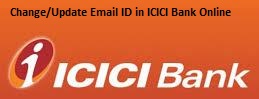
[email protected] nahi hai [email protected]