In this post, we will discuss on how to book flight tickets on flipkart app. Flipkart has recently started flight booking service in collaboration with Ixigo. Flipkart is giving some great offers for its users. Booking tickets on flipkart is very simple and easy. Flipkart was giving flat Rs 1000 off on Big Billion Day sale. Now, it is giving Rs 150 off. Flipkart comes with new exciting offers for promoting bookings. So keep checking offers for getting some great deal. We have made available booking process with the help of screenshots. It is not charging anything extra. Read complete post to know in details: Book Flight Tickets on Flipkart App
Also Read:
How to Delete Flipkart Account Permanently?
Remove Cards from Flipkart Account
Change/Update Email ID in Flipkart Account
How to Book Flight Tickets on Flipkart App?
Follow these steps:
- First of all open Flipkart app on your mobile.
- Go to “Options” and click on “Flights, Hotels & Bus“
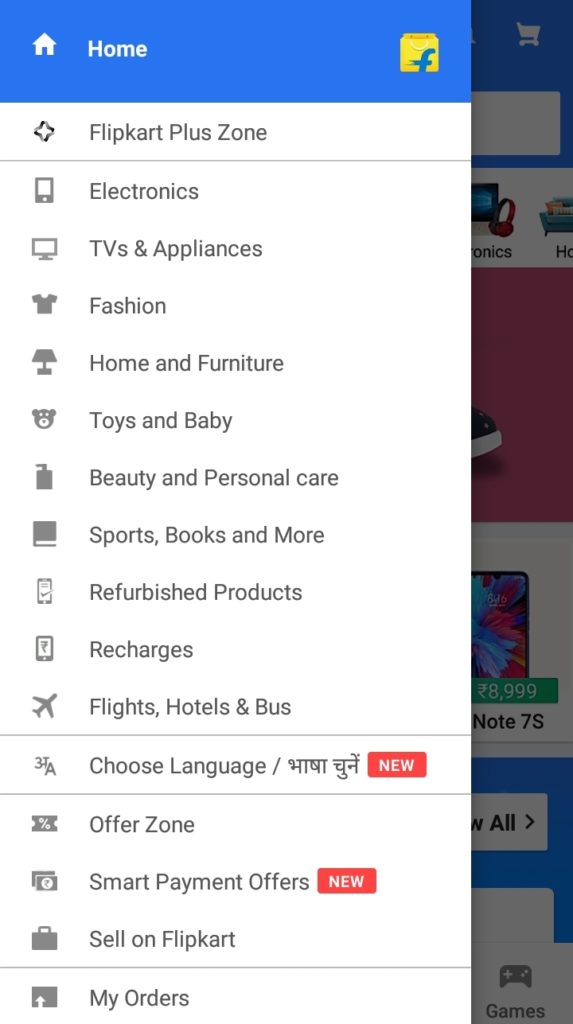
- Now, select To and From, Date and click on “Search“
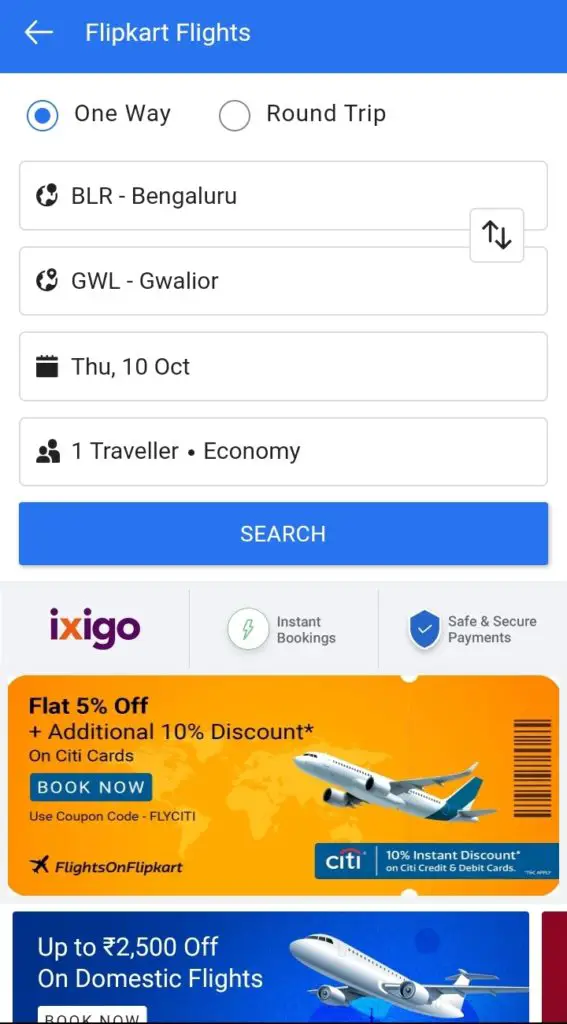
- Next, you will see list of flights available.
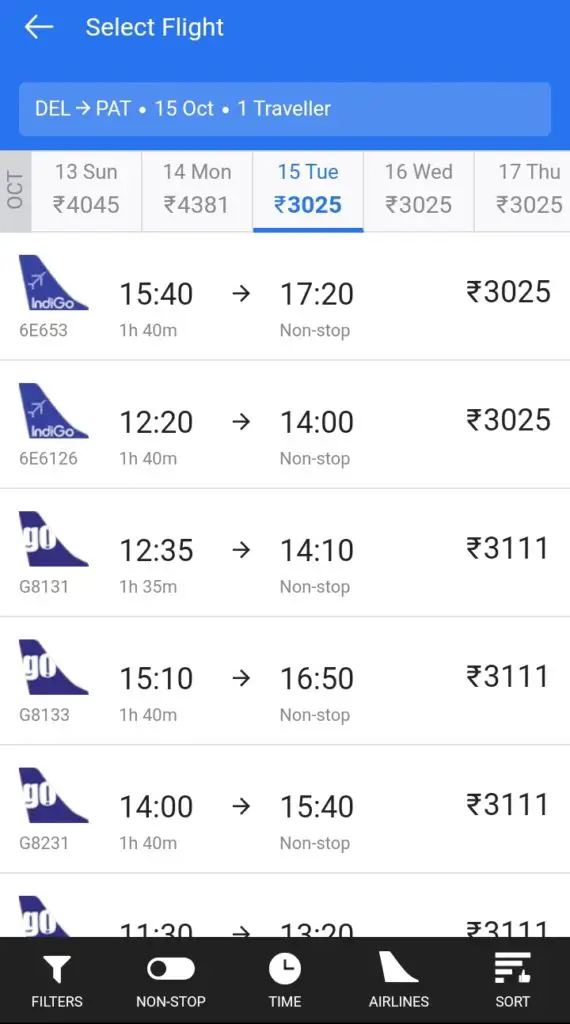
- Select anyone and then click on “Continue“
- Now, enter travelers details and click on “Save“
- Next, fill contact details. Tickets will be sent to given email id and mobile number. Click on “Continue“
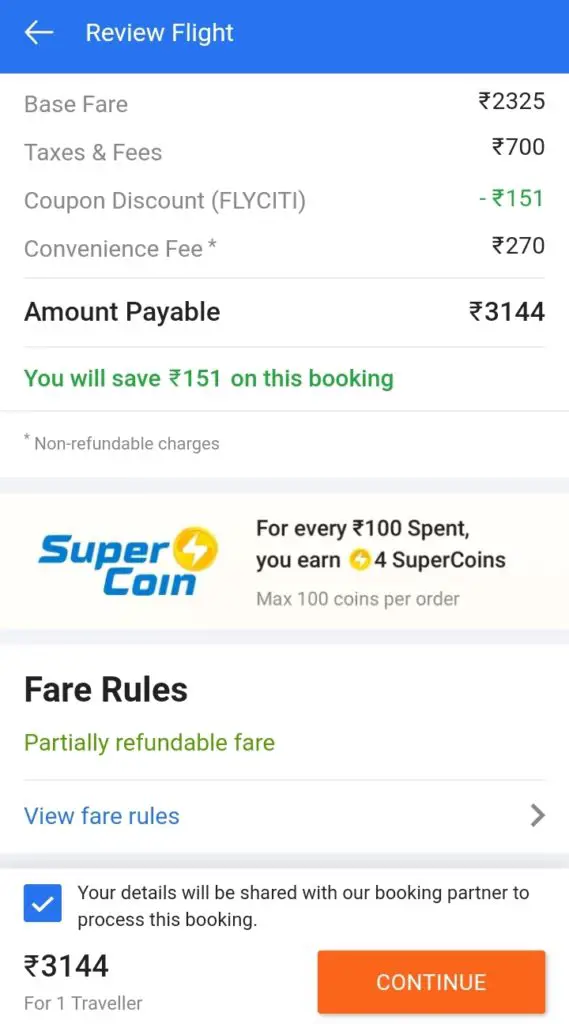
- Make payment with suitable mode.
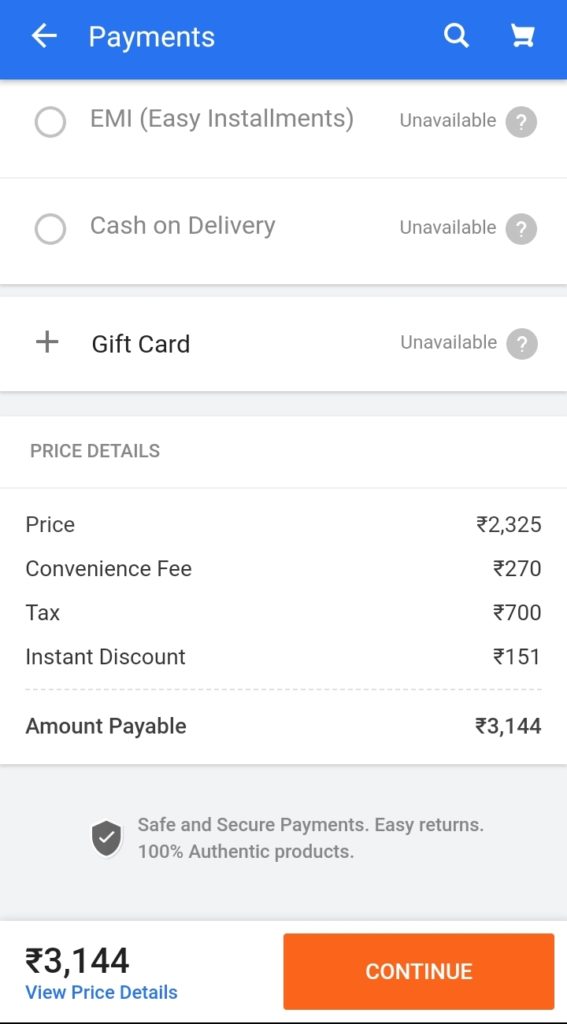
- Done. You will receive tickets on your mail id and mobile immediately after payment.
Customer Care Number of Flipkart: 1800 208 9898
Flipkart Official Website: Flipkart
About Flipkart
Flipkart Private Limited, d/b/a Flipkart is an Indian e-commerce company based in Bengaluru, India. It was founded by Sachin Bansal and Binny Bansal in 2007. The company initially focused on book sales, before expanding into other product categories such as consumer electronics, fashion, and lifestyle products. Wikipedia
Thanks for Reading. Please comment below if you have doubt.
Keep Visiting: Jugaruinfo

