Hello Everyone. So, today we will discuss about Karur Vysya Bank net banking. Karur Vysya Bank is an Indian 100 years completed bank and is one of the leading banks in India. In this post, we will discuss on registration of Karur Vysya Bank net banking. There are multiple benefits for net banking. Net banking is available for free of cost. With just spending few minutes, you can easily register online. So, go through the complete post to know in details: How to Register for NetBanking in Karur Vysya Bank Online?
How to Register for NetBanking in Karur Vysya Bank Online 2025?
So, follow below steps:
- First of all visit Karur Vysya Bank net banking site. Click Here
- Click on “Continue to Login“

- So, registration page will open. Fill all the details carefully.

- Finally, after filling all the details, click on “Submit“.

- Follow the next process.
How to Recover Customer ID of Karur Vysya Bank?
To know Customer ID, give missed call on 08882101234.
How to Recover User ID of Karur Vysya Bank Online?
Method 1: Through SMS
You need to send a SMS from your registered mobile number.
SMS Format to Know User ID: KVBIUSER xxxx and send it to 56161 or 9244770000.
Example: KVBIUSER 1234 and send it to 56161 or 9244770000.
Method 2: By Email
You can also send an email to [email protected] from your registered email id. So, just mention that you want to know User ID.
How to Reset Login Password of Karur Vysya Bank Online?
Method 1: Through Customer Login Page
So, follow below steps:
- First of all visit KVB password reset page. KVS Recover Password
- Enter your Login ID/User ID, reset password using either ATM Card/Aadhaar Number/Security Question and click on Submit.
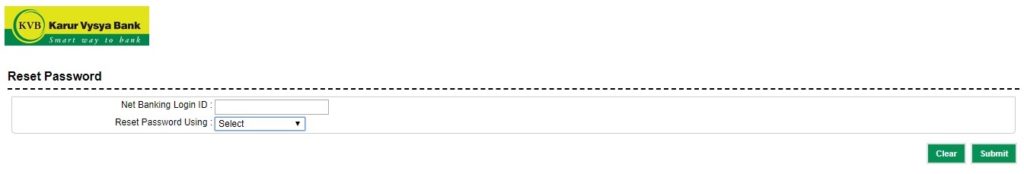
- Finally, you can set password after authentication.
Method 2: Calling Customer Care
You can call KVB help desk number- 1860 258 1916 to reset your login password and it will be sent to your communication address through registered post within 5 working days.
Method 3: Through Email
So, you need to send a email to [email protected] from your registered e-mail id to reset your login password and it will be sent to your communication address through registered post within 5 working days.
How to Unlock User ID of Karur Vysya Bank Online?
Method 1: Through SMS
You need to send a SMS.
SMS format: KVBNET (space) Your Customer ID (space) UNLOCK send to 9244770000 or 56161 from your registered mobile number.
Example: If your login ID is 112233, then send KVBNET 112233 UNLOCK to 9244770000 or 56161.
Method 2: By Unlock User ID Page
So, follow below steps:
- First of all visit Karur Vysya user unlock page. KVS Unlock User ID Page
- Enter your Login ID/User ID and click on Submit.

- Finally, you can unlock it after verification.
Method 3: By IVR
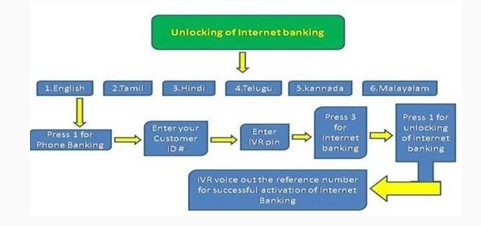
How to Register for NetBanking in Karur Vysya Bank If You Don’t Have ATM Card?
So, follow below steps:
- First of all visit bank branch.
- Collect or download the net banking form. Download
- After submitting this application form, your login/transaction password credentials will be dispatched to your communication address within 5-7 working days through the registered post.
Download Karur Vysya Bank Net Banking Registration Application Form: Download
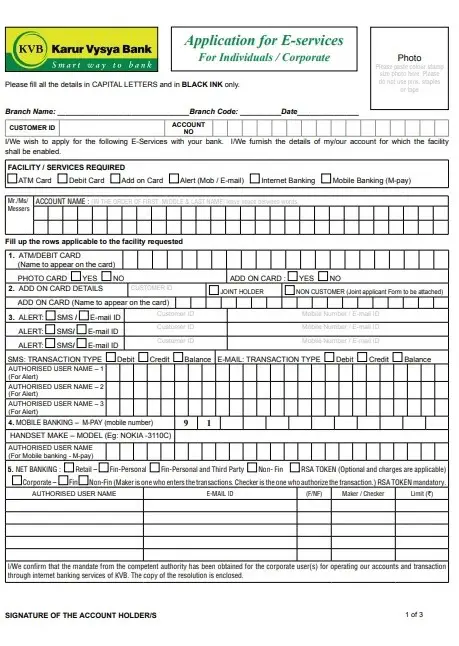
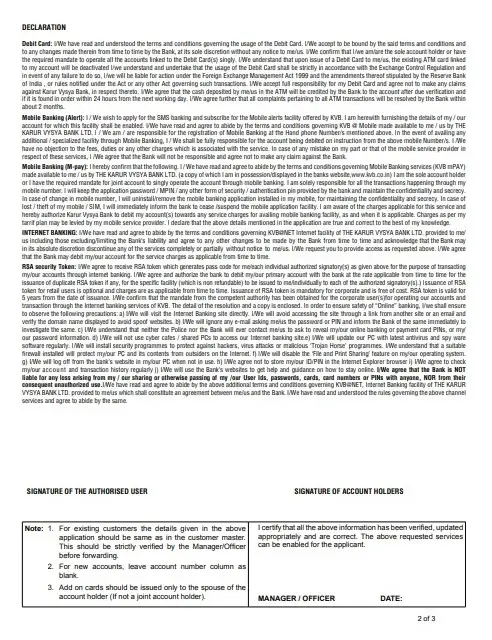
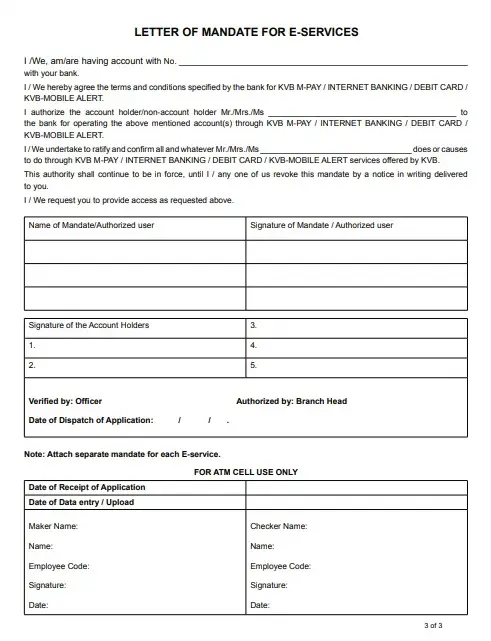
How to Activate Karur Vysya Internet Banking After Receiving Password and T-PIN?
So, you need to send a mail to [email protected] from your registered e-mail Id. Your Customer ID will be activated in 3 working days and will get confirmation mail to your registered email ID.
Register for Missed Call Service in Karur Vysya Bank
How to Add Beneficiary in Karur Vysya Bank Online?
So, follow below steps:
- First of all login to your internet banking.
- Next, select “Payments” option.
- Click on “Beneficiary Maintenance”.
- Now, select “Payment Type”.
Note: If you are transferring funds
–>From KVB to KVB, Please select “Internal Transfer” in payment option.
–>From KVB to other banks, please select “NEFT/RTGS” in payment option.)
- So, click on “Create Beneficiary”.
- Enter Beneficiary ID → Receiver’s name (or) nick name. Beneficiary Name, Account Number, IFSC code and click on “Add” button.
- Therefore, verify the details and click “Confirm”.
- Enter T-pin and OTP or RSA pin and RSA code to complete the transaction.
- Finally, you will get a confirmation SMS to your registered mobile number within the cooling period of 3 hours from the time of beneficiary addition.
Add Beneficiary to Karur Vysya Internet Banking
How to Add Security Questions in Karur Vysya Bank Internet Banking?
So, follow below steps:
- First of all login to your internet banking.
- Next, select “Profile” option.
- Now, select “Set/Change Security questions and answers”.
- Next, you must select three different questions and enter an answer for each question. Then click on “Submit”.
- Therefore, enter T-PIN and OTP or RSA pin and RSA code to save your security questions.
How to Add Standing Instructions (SI) in KVB Online?
While performing funds transfer, a user has to select set up standing instructions to add SI.
View SI in KVB
You can navigate to Payments and then View Standing Instructions.
Cancel SI in KVB
Go to Payments and then Cancel Standing Instructions
How to Block Karur Vysya Bank ATM/Debit Online?
Method 1: Through SMS
Block Karur Vysya Bank ATM Card Through SMS
KVBCARD XXXX BLOCK to 56161 or 9244770000 from your registered mobile number.
(XXXX = Last 4 digits of your debit card)
Example: If last four digit of your card is 7615, Then send SMS
KVBCARD 7615 BLOCK and send it to 56161 or 9244770000
Method 2: Calling Customer Care
Karur Vysya Bank ATM Card Block Helpline Number: 1860 258 1916
Method 3: Through Net Banking & Mobile Banking
Method 4: Visiting Branch
Karur Vysya Bank Official Website: Karur Vysya Bank
Helpline Number of Karur Vysya Bank: 1860 200 1916
Karur Vysya Bank Helpline Number from Outside India : +91 44 – 66217600
Frequently Asked Questions (FAQ)
Can I register online for internet banking?
Yes. You must have ATM Card for registering online.
How to identity login password and T-PIN?
Login Password is a alphanumeric. Example: EDqRST2F
T-PIN: 4 Numeric Digits.
So, I have a query other than above?
Talk to customer care at 1860 200 1916
So, this is all about How to Register for NetBanking in Karur Vysya Bank Online?
Comment below if you have any doubt. Feel free to contact me.
Thanks for Reading.
So, keep visiting Jugaruinfo for more updates.

