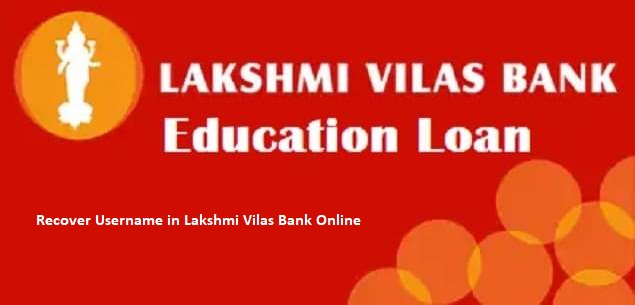Hello Everyone. So, today we will discuss about Lakshmi Vilas Bank. If you forgot or unable to recall username then this post is for you. We have explain how to get back in easy steps. You just need to provide few details to recover it. Therefore, go through the complete post to know in details: Recover Username in Lakshmi Vilas Bank
Register for Missed Call Service in Lakshmi Vilas Bank
How to Recover Username in Lakshmi Vilas Bank Online?
So, follow below steps:
- First of all visit Lakshmi Vilas Bank net banking page. Click Here
- So, a new tab will open. Click on Forgot Username link.

- Now, enter Email, Date of Birth and click on Submit button.

- Follow next steps.
Note: You cannot change Login User ID. You can only recover if forgot.
Missed Call Number to Check Account Balance in Lakshmi Vilas Bank: 8882441155
How to Recover Password in Lakshmi Vilas Bank Online?
So, follow below steps:
- First of all visit Lakshmi Vilas Bank net banking page. Click Here
- So, a new tab will open. Click on Forgot Password link.
- Now, enter Username, Date of Birth and click on Continue button.
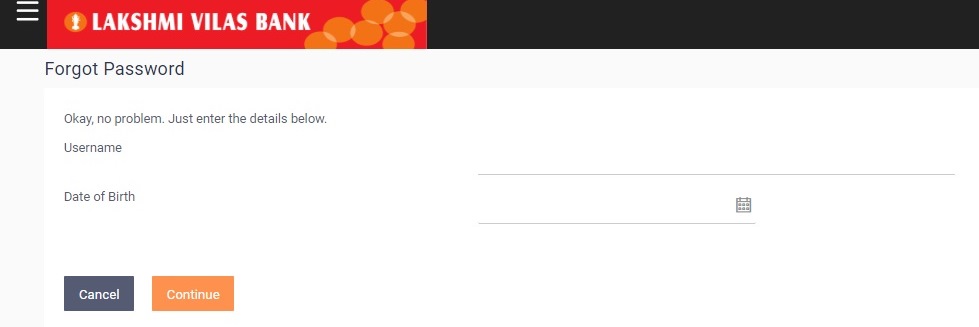
- You need to answer security questions preset by you.
- After that, OTP authentication need to done.
- Finally you can recover.
Note: You can always change login & transaction password anytime by using the “Change Password” option in internet banking.
Recover Password in Lakshmi Vilas Bank
How to Unlock Username in Lakshmi Vilas Bank Online?
So, if your username has been locked after incorrect password or entering incorrect answers for the questions during the reset attempt will lock the user id.
Method 1: Unlock Through SMS
You need to send a SMS.
SMS Format: Type LVB <ONE SPACE>ULK<ONE SPACE><USER-ID> and send to 9282441155
For Example: LVB ULK 123456 and send it to 9282441155
After that you will receive a SMS, “User Successfully Unlocked” after unlock.
Method 2: Through Website
So, follow below steps:
- First of all visit Lakshmi Vilas Bank net banking page. Click Here
- So, a new tab will open. Click on Unlock Username link.
- Now, enter Username, Customer ID, Date of Birth and click on Continue button.
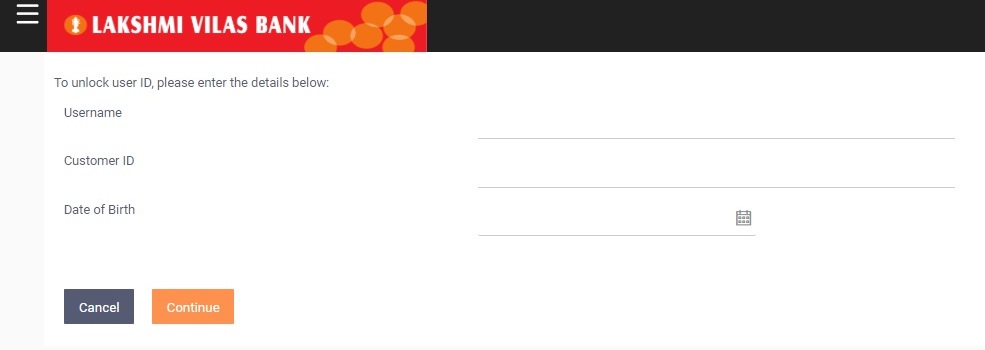
- Follow next steps.
How to Set Security Questions in Laskhmi Vilas Bank Online?
So, follow below steps:
- First of all login to your net banking account.
- Next, go to Customer Services Profile.
- Now, click on Set/Change Secret Questions and Answers.
- Finally, you can change or set.
Customer Care Number of Lakshmi Vilas Bank: 1800 425 2233
Frequently Asked Questions (FAQ)
How many security questions I have to select for online password reset?
You need to set up 3 questions and answers.
What if I forgot password and security questions?
You need to submit a request application to branch. It is advisable to set questions which are easily rememberable.
So, can I reset password if user id is locked?
No. First you need to unlock user ID and then you can reset password.
Lakshmi Vilas Bank Official Website: Lakshmi Vilas Bank
Comment below if you have any doubt. Feel free to contact me.
Thanks for Reading.
Keep Visiting: Jugaruinfo