Hello Everyone. So, today we will discuss about Net Banking of Nainital Bank. You will learn about net banking registration process. If you are new user of Nainital bank, then this post is for you. The complete post is very simple and easy. With the help of screenshots, we have explained the things. Therefore, go through the complete post to know in details: Register for NetBanking in Nainital Bank

How to Register for NetBanking in Nainital Bank Online 2025?
Note: You cannot register for netbanking in Nainital Bank online. Online facility is not available.
So, follow below steps:
- First of all, download or collect the net banking application form. Download
- So, fill the form completely. Submit it to your branch.
- Bank will mail User ID and Password.
- Now, click on the icon that says Click here to Access Naini Net.
- Click on the icon Continue.
- Next, you will be taken to the login page.
- Therefore, enter Customer ID, Hint Question, Answer, Password and click on Login.

- Finally, you can login.
Download Nainital Bank Net Banking Registration Application Form: Download
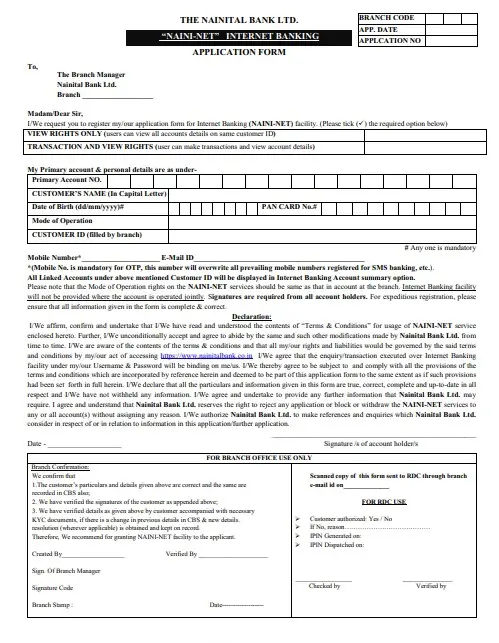
How to Recover Password of Nainital Net Banking?
#For Existing Customer
So, follow below steps:
- First of all visit this link. Click Here
- Enter your Customer ID and click on Validate.
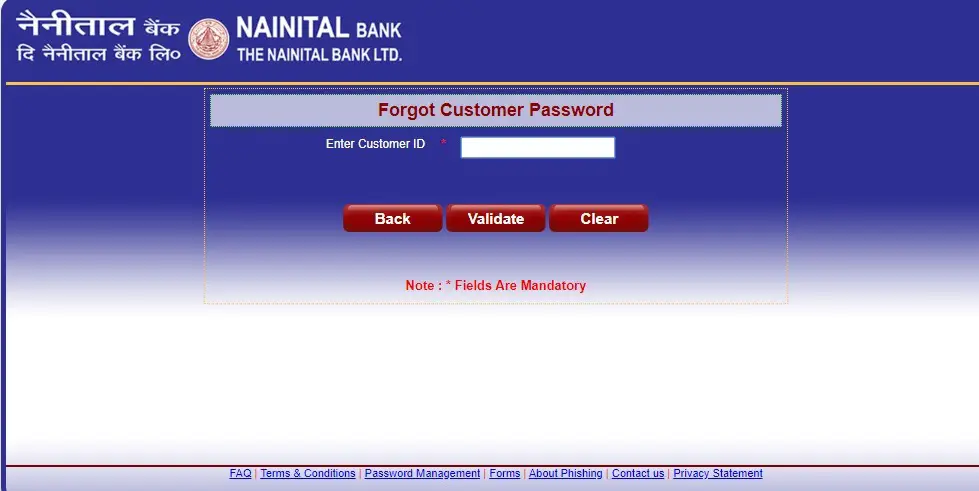
- So, next enter the OTP received on your registered mobile number.
- Now, login with Customer ID and Temporary Password i.e., OTP. You will be redirected to reset password page.
- Finally, enter the old password as OTP and then set your new password.
#For New Customer
You have to visit bank option. There is no option to recover online.
Recover Password of Nainital Bank
How to Recover Customer ID of Nainital Bank Online?
Method 1: Please check your passbook first page.
Method 2: You can call customer care at 1800 180 4031 and ask for it. So, you need to authentic yourself first and ask for customer ID.
Method 3: You can also get in Account Statement.
How to Add Beneficiary in Nainital Bank Online?
So, follow below steps:
- First of all login with Customer ID and Password.
- Next, select Beneficiaries and then select Add Beneficiary from drop down menu.
- Select Type of Beneficiary.
- For within bank beneficiary:
- Select credit branch code, account list, account number and tap Get Name. So, you can see the beneficiary details on the screen and then click Add.
- For other bank beneficiary (NEFT/RTGS):
- Enter IFSC code, account type, name, account number, email ID and click on Add.
- Finally, you have added a new beneficiary.
Download Application Forms
- Download Nainital Bank Internet Banking Application Form
- Internet Banking Additional Account Link Form
- Download Nainital Bank Internet Banking PIN Regeneration Form
- Internet Banking Deregister or Delink request form
How to Activate Internet Banking of Nainital Bank Online?
Download PDF of Nainital Bank Internet Banking Application Form: Download
What are the different Banking service requests that I can make online through Nainital NetBanking?
You can make online transactions, view your account balance, last n transactions, Order a new cheque book ,Stop a cheque ,enquire about status of cheque, Open a Fixed Deposit account, Open a Recurring Deposit account, Apply for DD/PO, Fund Transfer etc.
Customer Care Number of Nainital Bank: 1800 180 4031
Frequently Asked Questions (FAQ)
What is the maximum number of beneficiary that can be added?
10
Can I register online?
No
I want to reset password?
So, go through above steps.
So, I have a query other than above?
Talk to customer care at 1800 180 4031
For more FAQ, click here.
Nainital Bank Official Website: Nainital Bank
Comment below if you have any doubt. Feel free to contact me.
Thanks for Reading.
Keep visiting Jugaruinfo


Amar Singh Sanjay nagar lalkuan
Hello Amar
Please follow the process given in the post.
Thanks