Hello Everyone. So, today we will discuss about net banking registration process in South Indian Bank. If you want to avail net banking facility then this post is for you. With net banking, you can be updated with your account. We have explained with the help of images for better understanding. Therefore, go through the complete post to know in details: How to Register for Net Banking in South Indian Bank?
Prerequisites for Net Banking
- ATM/Debit Card
- Registered Mobile Number
Complete Net Banking process has been divided in two parts:
- Register
- Activation
How to Register/Activate for Net Banking in South Indian Bank 2025?
So, follow below steps:
- First of all visit South Indian Bank official website. Click Here
- Go to “Online Banking” and click on “New User Registration“.
- New page will open. Click on “Continue to Register“
- A small form will open. First you will need to do account verification.
- Enter 16-digit account number, registered mobile number, email ID (optional), characters and click on Get My OTP. Also tick mark on accept terms and conditions.
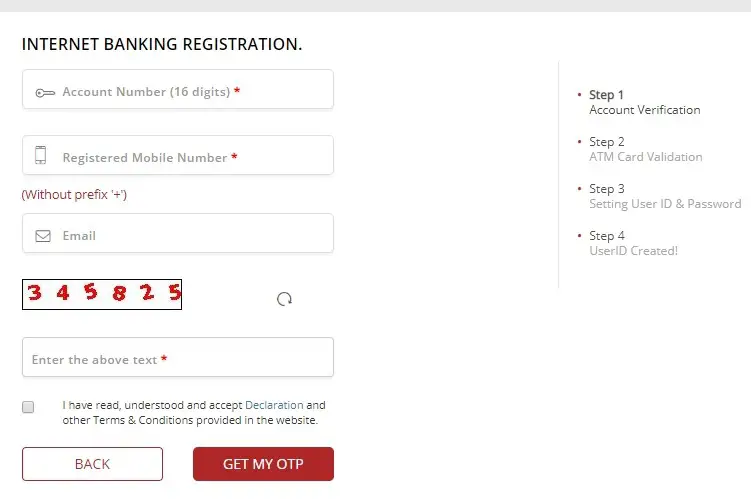
- Now, you will receive OTP on your registered mobile number. Enter the OTP received to continue and click on Submit.
- In the next screen, enter ATM card details and click on Submit.
- Enter preferred User ID (Customer ID will be the default User ID) of your choice.
- So, on the next screen, set Login Password and Transaction Password to complete instant net banking registration and activation process.
- Finally, you can login to SIB Net Banking.
Note: Net Banking User ID is your Customer ID by default.
How to Recover Net Banking Password Online?
So, follow below steps:
- First of all visit South Indian Bank official website. Click Here
- Click on “Online Banking“. Next, click on “Login“
- Next, click on “Continue to Login“
- So, a new page will open. Click on “Forgot Password?“
- New page will open. Click on “Continue“
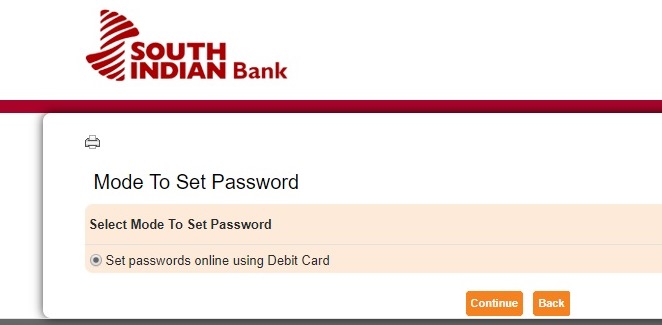
- Enter User ID, Account Number and click on “Continue“.
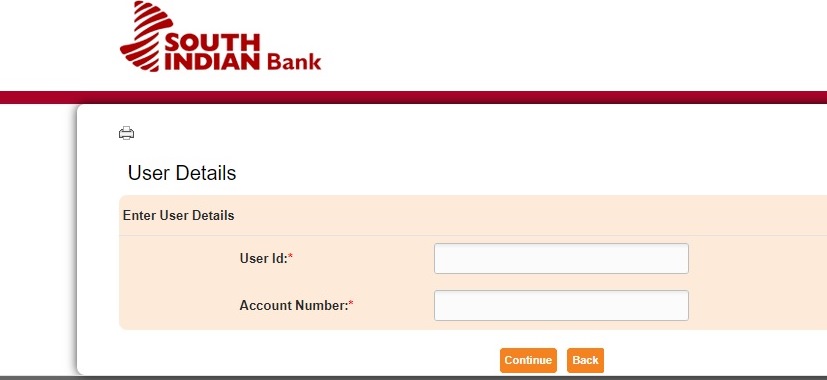
- Now, enter your ATM card number, PIN, expiry date and click on Continue.
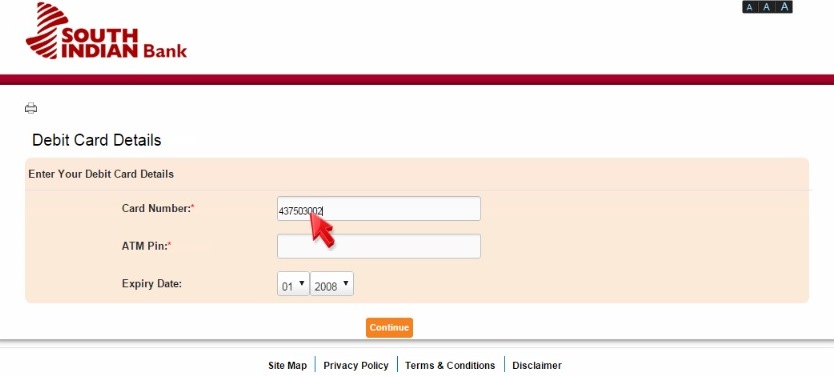
- You will receive One Time Password on your registered mobile number. Enter the OTP and click on Confirm.
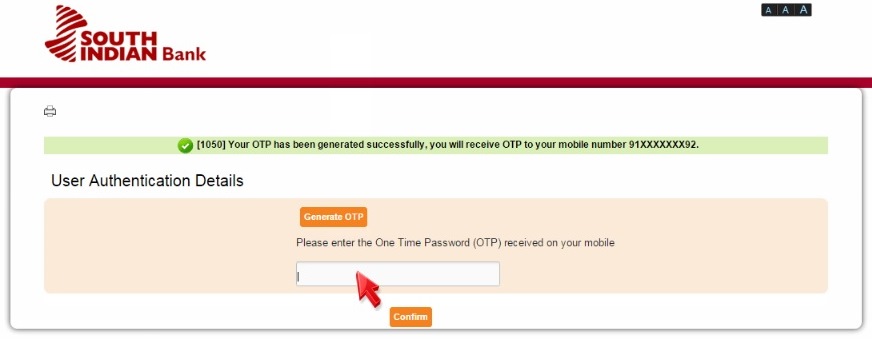
- You can now set login password and transaction password. So, set your own password and click on Continue.
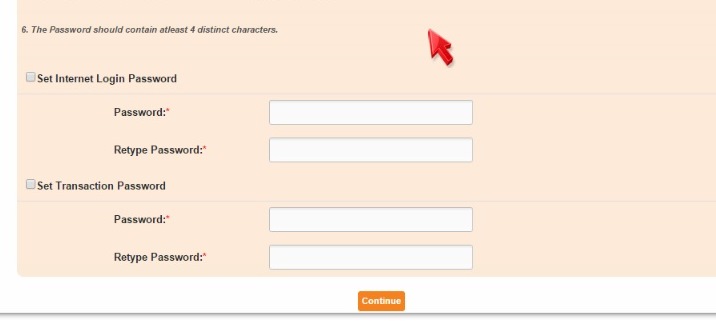
- Finally done. You can also Password Changed Successfully message on the screen.
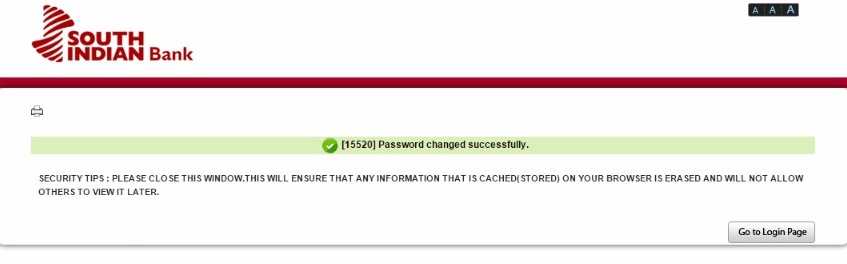
How to Add Beneficiary/Payee in South Indian Bank?
So, follow below steps:
- First of all login to your internet banking account.
- Go to Fund Transfer.
- Click on Add or View Payee/Beneficiary under Payee Management.
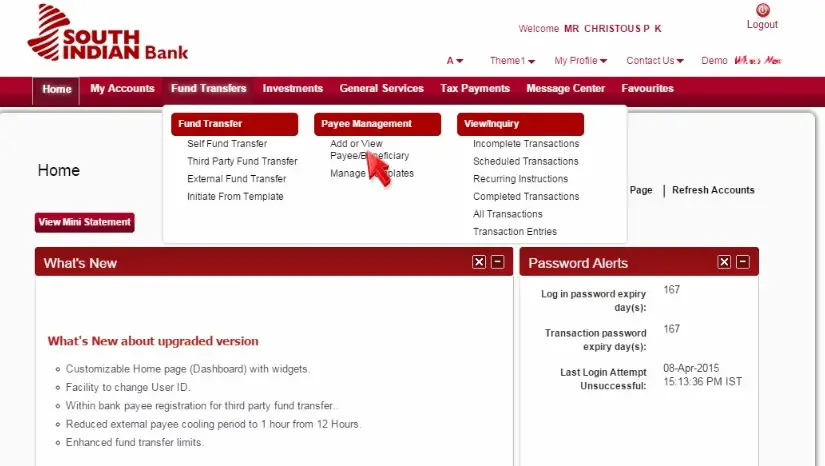
- So, a small form will appear. Fill all the details such as name, reference number (of your choice), IFSC code, account number, confirm account number and click on Continue.
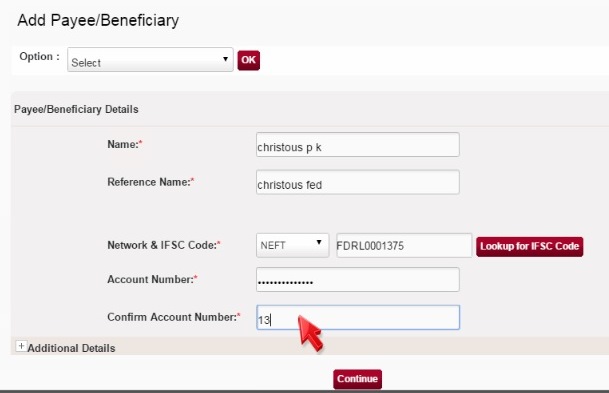
- Now, enter User ID, Transaction Password, One Time Password and click on Submit.
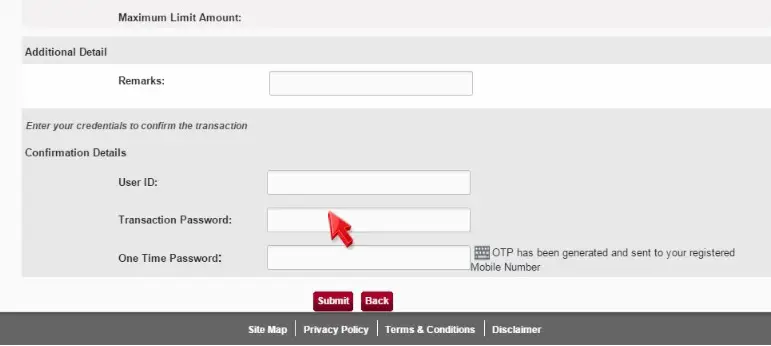
- Finally, beneficiary has been added.
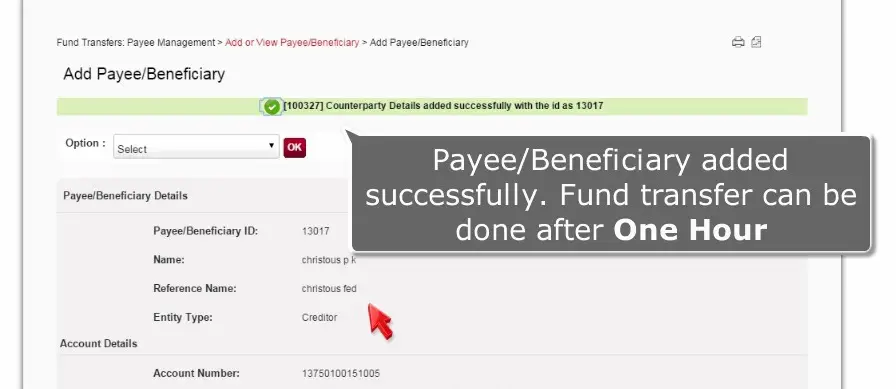
Recover South Indian Bank User ID
South Indian Bank Helpline Number: 1800 425 1809, 18001029408
South Indian Bank Official Website: South Indian
Comment below if you have any doubt. Feel free to contact me.
Thanks for Reading.
Keep visiting Jugaruinfo

