Hello Everyone. So, today we will discuss about HARCO mobile banking. If you want to register for mobile banking then this post is for you. We will be explaining the post with the help of images. After registering, activation is to be done to use mobile banking facility. With mobile banking, you can avail multiple benefits. Therefore, go through the complete post to know in details: How to Register for HARCO Mobile Banking?
Note: There is no online process to register for mobile banking. You need to visit branch for availing this service.
What is HARCO M-Banking?
HARCO M-Banking is HARCO’s Bank Mobile Banking application, with this you can check balance, recent transactions, generate account e-mail statement, fund transfer and much more.
How to Avail HARCO Mobile Banking?
So, follow below steps:
- First of all download or collect mobile banking application form . Download
- Fill the complete form and then submit it.
- Finally, your base branch will register you for mobile banking.
Download Mobile Banking Application Form of HARCO Bank: Link
How to Activate HARCO Mobile Banking?
So, follow below steps:
- So, after submitting the application, you will receive one message from Bank i.e. Dear Customer, You are successfully registered for HARCO Mobile Banking. Now, you can download the application for Android – Download , IOS – Download
- Next, visit Google Play store. In search field, enter “HARCO M-Banking” Download “ HARCO MBanking Application”
- Install it. After installing, open the application.
- Click on “Ok” for terms and conditions.
- Select registered SIM, App will send one time SMS to Mobile Banking Server.
- Now, create your own mPIN.
- Your mPIN has been created successfully and your registration is complete.
- Put your Customer ID.
- Finally, enjoy with HARCO M-Banking



How to Reset MPIN of HARCO?
So, follow below steps:
- First of all open the app.
- Click on Forgot MPIN? link.
- Next, follow the next steps.
How to Reset/Change TPIN of HARCO Mobile Banking?
So, follow below steps:
- First of all open the app and login.
- So, go to Change TPIN option.
- Next, click on Forgot TPIN?.
- Now, follow the next steps.
How to Request Cheque Book in HARCO?
So, follow below steps:
- First of all open the app and login.
- Go to Request Services.
- Now, you can request new cheque book.
- You can also check cheque book request status from here.
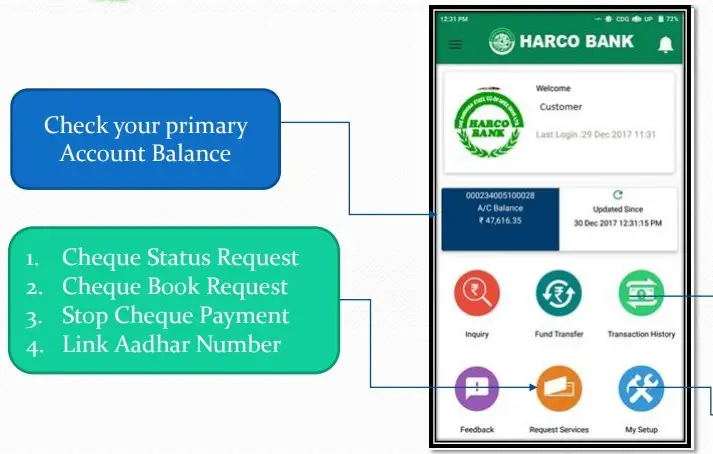
IFSC and Customer Care Number of HARCO Bank
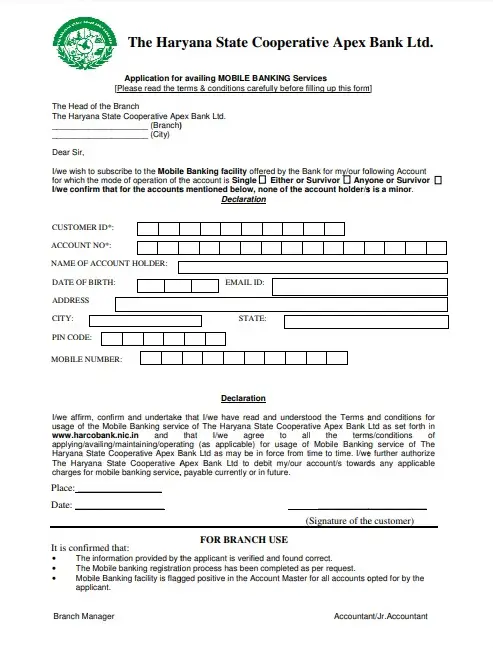
HARCO Bank ATM Customer Care Number: 01722713293
Customer Care Toll Free Number of HARCO Bank: 01722702178, 01722714520, 01722770823
Frequently Asked Questions (FAQ)
Can I complete registration online?
No. For the first time you need to visit bank branch.
Can I change MPIN online?
Yes
I want to change TPIN online?
Yes
Can I submit the form online?
No. You need to visit bank branch for submitting.
So, I have a query other than above?
Talk to customer care at 01722702178, 01722714520, 01722770823
HARCO Bank Official Website: HARCO
So, this is all about How to Register for HARCO Mobile Banking?
Comment below if you have any doubt. Feel free to contact me.
Thanks for Reading.

