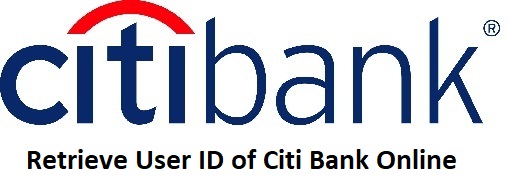Hello Everyone! Today we will be sharing about Citi Bank User ID. Through this post, you can recover User ID. The complete process is online. It takes less than 30 seconds. Just you have to enter your few Account details and rest is done. Go through the complete post to know in details: Retrieve User ID of Citi Bank Online
Also Read:
How to Get Citi Bank User ID with Existing IPIN?
Documents Required for Applying CITI Bank Credit Card
How to Retrieve User ID of Citi Bank Online?
Follow these steps:
- First of all visit Citi Bank banking page. Link

- Next, click on “Forgot User ID?“
- A new page will open.
- Fill some account details for authentication.

- Now, you can retrieve your User ID.
- Done! You can now login as usual.
Forgot User ID?- Follow these steps to retrieve User ID of Citi Bank

How to Recover IPIN of Citi Bank Online?
Follow these steps to recover IPIN of Citi Bank online:
- First of all visit Citi Bank banking page. Link
- Next, click on “Forgot IPIN?“
- A new page will open.
- Fill some account details for authentication.

- Now, you can choose your User ID.
- Done! You can now login as usual.
How to Get Citi Bank User ID with Existing IPIN?
Follow these steps to get Citi Bank User ID with IPIN:
- First of all visit Citi Bank banking page. Link
- Next, click on ” Get User ID with existing IPIN >> ” link.
- A new page will open.
- Enter your debit/ATM/credit/loan ID. Also enter IPIN (Internet Password) and click on “Login and Choose Your User ID“.
- Now, choose your User ID.
- Done. Now you can proceed to view or transact.
Customer Care Number of Citi Bank
1860 210 2484 (Local call charges apply)
Use +91 22 4955 2484 for calling us from outside of India.
Citi Bank Official Website: Citi Bank
Thanks for Reading
Please comment below if you have any doubt or suggestions. Feel free to ask any question.
Keeps Visiting: Jugaruinfo