Hello. Today we have come up with a new information. Yes Bank Limited is India’s Sixth largest private sector bank, founded by Rana Kapoor and Ashok Kapur in 2004. It primarily operates as a corporate bank, with retail banking and also asset management as subsidiary functions. In this post, we will be discussing how to generate Yes Bank ATM card Pin. We will also share how to get customer ID. For getting all this, you must go through the complete post: Generate Yes Bank Debit Card Pin Online
Also Read:
Register for Yes Bank Net Banking Online
How to Check YES Bank Account Balance?
How to Generate Yes Bank Debit Card Pin Online?
Follow these steps to generate Yes Bank debit card Pin online:
- First of all visit Yes Bank official website. Click Here
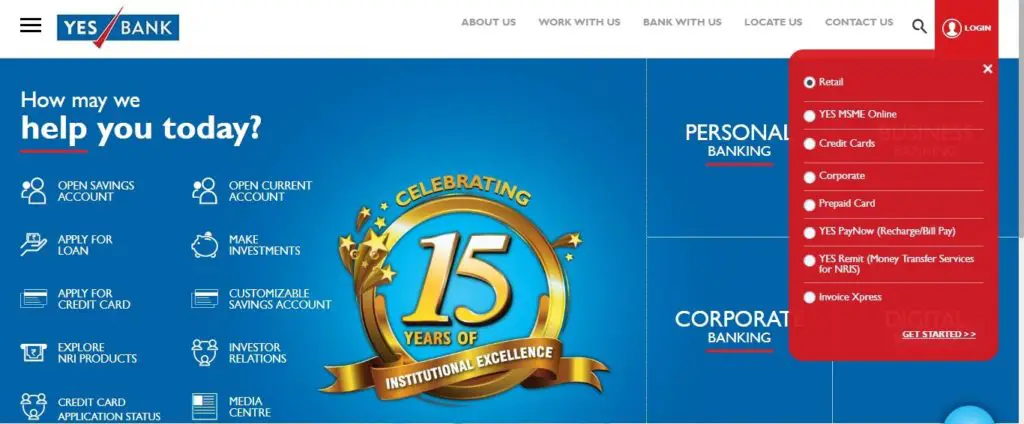
- Click on “Login” and then click on “Get Started“.
- A new tab will open. Click on “Continue to Net Banking“.
- Next, click on “Generate Debit Card PIN”
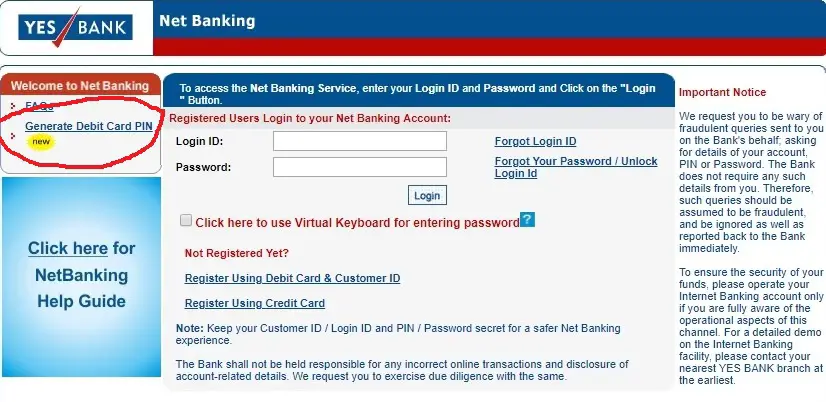
- A new page will open. Enter your Customer ID, Date of Birth and click on “Submit“
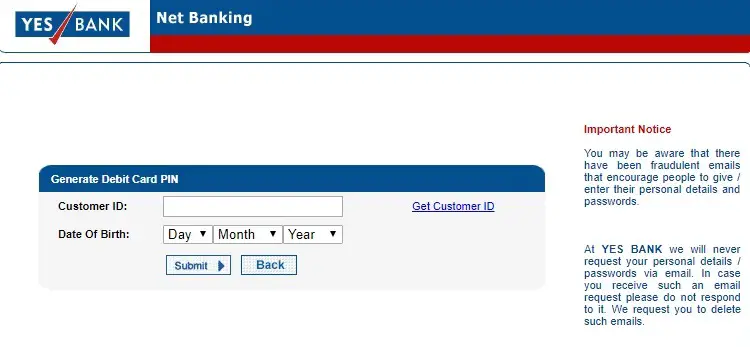
- Next, follow the process.
How to Get Customer ID of Yes Bank Online?
Follow these steps to get customer ID of Yes Bank online:
- First of all visit Yes Bank official website. Click Here
- Click on “Login” and then click on “Get Started“.
- A new tab will open. Click on “Continue to Net Banking“.
- Next, click on “Generate Debit Card PIN“
- A new page will open. Click on “Get Customer ID” link.
- A small form open. Enter your country, mobile number, enter either PAN or birth and click on “Submit“
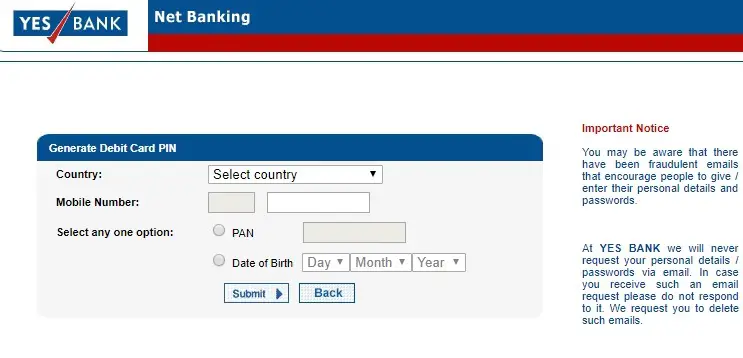
- Follow the next process.
Yes Bank Customer Care Number: 1800 1200
Yes Bank Official Website: Yes Bank
Still any doubt ? Don’t hesitate, feel free to ask anything. We are happy to help you.
Please comment below, if you have any question, we will reply as soon as possible.
Keep Visiting: Jugaruinfo

