Hello Everyone. How are you all? Hope everyone is having great time. So, today we are here to guide you about generation of internet banking password in IDBI bank. In this post, we have discussed about password generation, set access right and modify transaction limit. If you have not yet registered for internet banking then download application form from below link. The process has been explained in easy steps. Also visit Frequently Asked Questions (FAQs) section for more insights. Therefore, go through the complete post to know in details: Generate Internet Banking Password Online in IDBI Bank

How to Generate Internet Banking Password Online in IDBI Bank?
So, follow below steps:
- First of all visit IDBI bank password generation link. Click Here
- A small form will open.
- So, next enter your Login ID, Account No., Mobile Number and click on “Submit“.
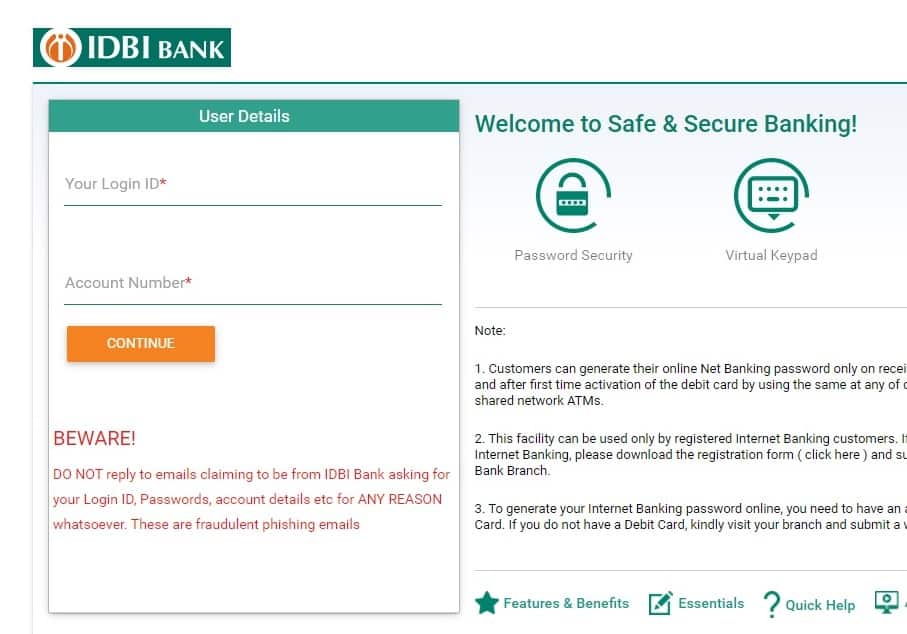
- Finally done. Follow the next process.
Download IDBI Internet Banking Registration Form: Download
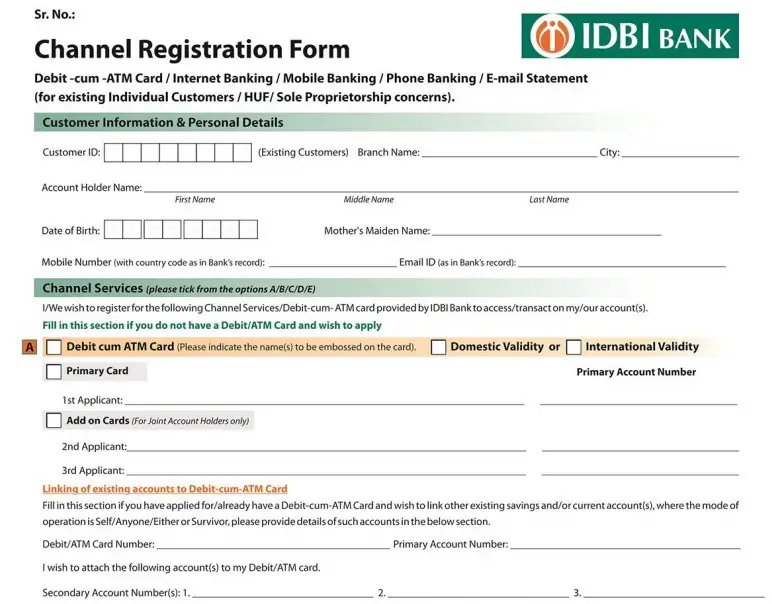
How to Modify Transaction Limit Online?
So, follow these steps to modify transactions limit online in IDBI bank:
- First of all login to IDBI internet banking page. Click Here
- Next, search Modify Transaction Limit option.
- So, a small form will open.
- Enter your Customer ID, Account No., Mobile Number and click on “Submit“.
- Finally done. Follow the next process.
How to Set Access Right Online?
So, follow these steps to set access right online in IDBI bank:
- First of all login to IDBI internet banking page. Click Here
- Search Account Access Right Link after logging.
- So, a small form will open.
- Enter your Customer ID, Account No., Mobile Number and click on “Submit“.
- Finally done. Follow the next process.
How to Register for Email Statement?
So, follow below steps:
- First of all download Email Statement Registration Form. Download. You can also collect from branch.
- So, fill the form correctly. Submit the form in the branch.
- Finally, your Email ID will be registered for statement in 3-4 days.
How to Apply for New ATM Card in IDBI Bank?
Download IDBI ATM Card Application Form PDF: Download
So, follow these steps:
- First of all download ATM Card Application Form. Download. You can also collect from branch.
- So, fill the form correctly. Submit the form in the branch.
- Finally, you can expect your new card in 2-3 weeks.
Note: You can also apply for Mobile Banking with above application form.
Download Mobile Banking Application Form: Download
Internet Banking Form: Download
IDBI Customer Care Helpline Number: 1800 209 4324
Watch video on this: View
Frequently Asked Questions (FAQ)
Can I set password online?
Yes
Check account balance?
Get here complete information: Check IDBI Bank Account Balance
So, Is there any charge?
No
I want to set access rights?
Please go through above steps.
Can I modify transaction limit online?
Yes. It has been explained above
I have forgot ATM PIN?
It is easy to generate. So, read here: How to Generate ATM Card PIN in IDBI Bank?
I have a question other than above?
Talk to IDBI customer care at 1800 209 4324
IDBI Bank Official Website: IDBI
Summary
Well, we have explain methods to generate internet banking password online. Following above process, you can easily do so. Apart from it, other information related to net banking is also discuss. If you have not started using net banking yet, go and apply for it today. It provides you a lot of features. So, this is all about Generate Internet Banking Password Online in IDBI Bank
Still any doubt ? So, don’t hesitate, feel free to ask anything. We are happy to help you.
Please comment below, if you have any question, we will reply as soon as possible.
Keep visiting Jugaruinfo for banking information. Share about us among your friends and relatives
Have a great day!


Statement