Hello Everyone. Corporation bank is one of the oldest banks of India. We have shared number of posts related to Corporation Bank. We will be explaining in complete details about registration process. You can also download Corp E-Passbook Application from below link. Therefore, go through the complete post to know in details: Register for Corporation Bank E-Passbook Online
Note: Corporation Bank has been merged with Union Bank of India

How to Register for Internet Banking in Corporation Bank?
How to Register for Corporation Bank E-Passbook Online?
So, follow below steps:
- First of all, download the application from Google Play Store or App Store based on the OS running in the phone.
- Open the downloaded Corp e-Passbook application and tap the “SEND SMS” button
- Therefore, for smartphones with dual SIMs, please ensure that the SMS is send from mobile number which is registered with the Bank
- In the ensuing screen, the Mobile Number from which the SMS was initiated will be displayed.
- Tap the “PROCEED” button
- So, an OTP you will get. Android based smartphones would auto-validate the OTP.
- The application shall prompt for creation of a six digit m-PIN
- Once these steps are complete, a “Successful Registration” message would get display.
- Finally, login to the application by entering the six digit mPIN.
Who Can Access Corp E-Passbook Online?
So, any customer satisfying the following criteria can avail the facility:
Customer possessing a Smartphone
Mobile number registered with the Bank
Mobile number linked to a Single CIF
Source: Corporation Bank
How To Download Corporation Bank Account Statement in PDF Format?
So, you can download from Corp E-Passbook app.
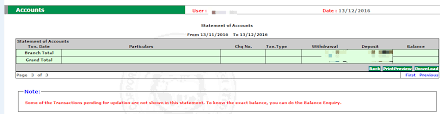
Corporation Bank E-Statement PDF Download Link
Download from Corp E-Passbook App
Features of Corp E-Passbook
- Shows all types of accounts including Deposit and Loan separately.
- Account balance shown in real time mode.
- Facility for Offline view.
- Account transactions search facility based on remarks, amount or transaction type.
- Option to personalize e-Passbook by creating own personal ledger and tag/add transactions to it.
- Facility to download account statement using e-mail in PDF/XLS format.
- Ledger view of Account
- Seamless sharing of account details via WhatsApp, SMS, Email etc.
- State-wise Bank Holiday List.
Corporation Bank Customer Care Helpline Number: 1800 425 3555 ,0824-2861586, 0824-2440659
Frequently Asked Questions (FAQ)
Corporation Bank has been merged with?
Union Bank of India along with Andhra Bank
I have forgot User ID?
Recover from here: Know Your User ID in Corporation Bank
I want to download statement in PDF?
Follow above process.
My number is not registered? So, can I use this?
No. You have to register your mobile number first. Check How to Register Mobile Number with Corporation Bank Account?
I want to change MPIN?
You can change from Corp E-Passbook
Check account balance by missed call?
To do so, check this guide: Check Corporation Bank Account Balance
I have a query other than above?
So, talk to customer care at 1800 425 3555, 0824-2861586, 0824-2440659
Still any Doubt? So, don’t hesitate, feel free to ask anything. We are always happy to help you.
Please comment below, if you have any question.
So, keep visiting: Jugaruinfo for more updates.

