Hello Everyone! So, today we are here to guide you about NBPDCL new connection. In this post, we will be discussing complete detail on NBPDCL new connection. North Bihar Power Distribution Company Limited (NBPDCL) is a public sector undertaking (PSU) controlled by the Government of Bihar. It was formed on 1 November 2012 under section 14 of the Electricity Act of 2003, and is the successor to the erstwhile Bihar State Electricity Board. So, go through the complete post to know in details: Apply for NBPDCL New Connection- LT and HT Electricity Connection
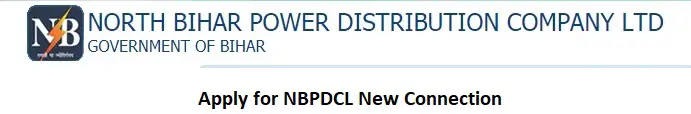
How to Check and Pay NBPDCL Electricity Bill Online?
Download NBPDCL New Electricity Connection Tariff: Download
How to Apply for NBPDCL New LT Connection?
So, follow the steps to apply for NBPDCL new LT connection:
For LT New Connection
| • | First of all, open the URL www.nbpdcl.co.in in the browser. |
| • | The left hand side has the Menu List. Select the Menu Item New Connection. |
| • | So, next Menu Section will expand. Select the Item “LT New Connection“. |
| • | Read the instructions carefully and click the Continue button. |
| • | So, please keep ready the Scanned Copy of Identity Proof Document, Address Proof Document and Photograph of the Applicant (in case of Individual) for applying the connection Online. |
| • | Identity Proof (Ration Card, Passport, Aadhar Card, Voter ID, Driving Licence, PAN Card, ID Card Issued by Government , Below Poverty Line Card ) |
| • | Address Proof (Ration Card, Passport, Aadhar Card, Voter ID, Driving Licence,Gas Connection Card, Bill of Govt. Landline Connection, Photo Identity Card issued by any Govt. Agency) |
| • | Fill the required details in the Online Application form. Upload the scanned documents in the relevant section and re-examine the details filled. Read the declaration at the end of the form carefully and then click the Submit button. |
| • | On Submit, a new connection application order is created and a Temporary Registration Number is generated. User is also shown the Order Number and the Application Amount |
| • | Finally, save the Temporary Registration Number and Order Number for future reference. |
| • | FORM WILL BE PROCESSED ONLY AFTER APPLICATION FEE IS SUBMITTED . |
| • | Facility for making the Online Payment of the Posting Amount is available. Click on the link provided to proceed to payment. |
| • | On clicking the payment link, a pre-payment screen is displayed. |
| • | Click on the Confirm Payment button to confirm the details. |
| • | A confirmation section is shown below for verification. Verify the details and click the “Pay Now” button. |
| • | Please ensure that the browser allows Popups for the site nbpdcl.co.in or alternately disable the Popup Blocker. A detailed manual for doing this is available on the page. |
| • | A new popup will open up which will show the Payment Gateway page. Select the preferred payment option and make the payment. |
| • | Once payment transaction is processed at payment gateway end, a Transaction Acknowledgement screen will be shown by the gateway. |
| • | At this stage, Consumer can also view updated transaction detail at WSS portal by selecting Print Receipt option from the left hand menu and entering the Temporary Registration Number. |
| • | So, once the application is accepted by the designated officer, Mail and SMS will be sent to Consumer for submission of Security Deposit and supervision charges. |
| • | User can also check the latest status of the submitted application by clicking the “New Connection Status” link in the same Menu Section. |

Missed Call Number to Check NBPDCL Electricity Bill: 7666008833
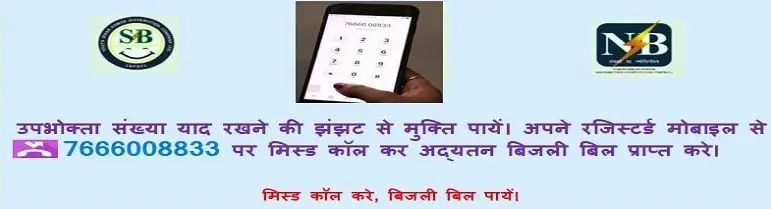
Download NBPDCL New Connection PDF: English PDF
NBPDCL New Connection PDF Hindi: Download
Documents Required for NBPDCL New Electricity Connection
Identity Proof
Ration Card, Passport, Aadhar Card, Voter ID, Driving License, PAN Card, ID Card Issued by Government, Below Poverty Line Card
Address Proof
Ration Card, Passport, Aadhar Card, Voter ID, Driving License, Gas Connection Card, Bill of Govt. Landline Connection, Photo Identity Card issued by any Govt. Agency
How to Apply for NBPDCL New HT Connection?
So, follow the steps to apply for NBPDCL new HT connection:
For HT New Connection
| • | First of all, open the URL www.nbpdcl.co.in in the browser. |
| • | The left hand side has the Menu List. Select the Menu Item New Connection. |
| • | The Menu Section will expand. Select the Item “HT New Connection“. |
| • | Read the instructions carefully and click the Continue button. |
| • | Please keep ready the Scanned Copy of Identity Proof Document and Address Proof Document of the Applicant for applying the connection Online. |
| • | Identity Proof (Ration Card, Passport, Aadhar Card, Voter ID, Driving Licence, PAN Card, ID Card Issued by Government) |
| • | Address Proof (Ration Card, Passport, Aadhar Card, Voter ID, Driving Licence,Gas Connection Card, Bill of Govt. Landline Connection, Photo Identity Card issued by any Govt. Agency) |
| • | Fill the required details in the Online Application form. Upload the scanned documents in the relevant section and re-examine the details filled. Read the declaration at the end of the form carefully and then click the Submit button. |
| • | On Submit, a new connection application order is created and a Temporary Registration Number is generated. User is also shown the Order Number and the Application Amount |
| • | Save the Temporary Registration Number and Order Number for future reference. |
| • | FORM WILL BE PROCESSED ONLY AFTER APPLICATION FEE IS SUBMITTED . |
| • | Facility for making the Online Payment of the Posting Amount is available. Click on the link provided to proceed to payment. |
| • | So, on clicking the payment link, a pre-payment screen is displayed. |
| • | Click on the Confirm Payment button to confirm the details. |
| • | A confirmation section is shown below for verification. Verify the details and click the “Pay Now” button. |
| • | Therefore, please ensure that the browser allows Popups for the site nbpdcl.co.in or alternately disable the Popup Blocker. A detailed manual for doing this is available on the page. |
| • | A new popup will open up which will show the Payment Gateway page. Select the preferred payment option and make the payment. |
| • | Once payment transaction is processed at payment gateway end, a Transaction Acknowledgement screen will be shown by the gateway. |
| • | Therefore, at this stage, Consumer can also view updated transaction detail at WSS portal by selecting Print Receipt option from the left hand menu and entering the Temporary Registration Number. |
| • | So, once the application is accepted by the designated officer, Mail and SMS will be sent to Consumer for submission of Security Deposit and supervision charges. |
| • | Therefore, user can also check the latest status of the submitted application by clicking the “New Connection Status” link in the same Menu Section. |

How to Register Online Complaint in NBPDCL?
Download NBPDCL Forms
| Forms | Link |
| LT Connection Form | Download |
| HT Connection Form | Download |
| LT Connection Agreement Form | Download |
| HT Connection Agreement Form | Download |
All Other Forms: Link
Check NBPDCL New Connection Status
- First of all, enter your Temporary Registration Number, Order Number and click on “Submit“

How to Make NBPDCL New Connection Payment?
So, follow these steps to make NBPDCL new connection payment:
- So, enter your temporary registration number and click on “Submit“.

Helpline Number of NBPDCL: 1912
NBPDCL Prepaid Meter Online Recharge Call Centre Toll Free Number: 18002333435
Official Website: NBPDCL
NBPDCL Complaint Link: Register Online Complaint
Source: NBPDCL
Frequently Asked Questions (FAQ)
Can I apply online?
Yes
Can I check status after payment?
Yes, you can.
I want to know about tariff details?
You can download PDF from above links.
Can Aadhaar can be used for address?
Yes. It will be used as both identity proof and address proof.
So, I have a query other than above?
Talk to customer care at 1912.
Summary
I have tried you to explain you about new connection process. It is very simple and easy. You just need to enter few details and rest is done. So, you can also make payment online. After payment, you can check payment status. So, I have also listed documents that are required taking help from official website. You can try following above steps to apply new connection.
So, my personal suggestion to you will be to apply online. Don’t need to worry. In case you face any problem please share with us. Since, I have not tried from my end so I cannot say about every issues. If you have any observations or idea, share with everyone. Sharing is caring. Stay safe and be happy.
So, this is all about Apply for NBPDCL New Connection- LT and HT Electricity Connection
So, keep visiting Jugaruinfo for more updates.

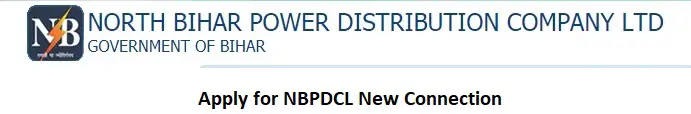
At- garaiya,post-khagra, p.s-parbatta,Nagachiya, bhagalpur
Hello Suresh
Follow the process given above in the post.
Thanks
Keep Visiting: https://jugaruinfo.com
Baal katne wala machine
http://www.nbpdcl.co.in is not opening why ?
Hello Hari
It is opening. Please check this link: https://nbpdcl.co.in/(S(3w004s2zl5pfyxvgv2hslg2z))/frmLTNewConnection.aspx
sir new conection c/a metar lena hai
Hi Santosh,
Contact NBPDCL customer care.