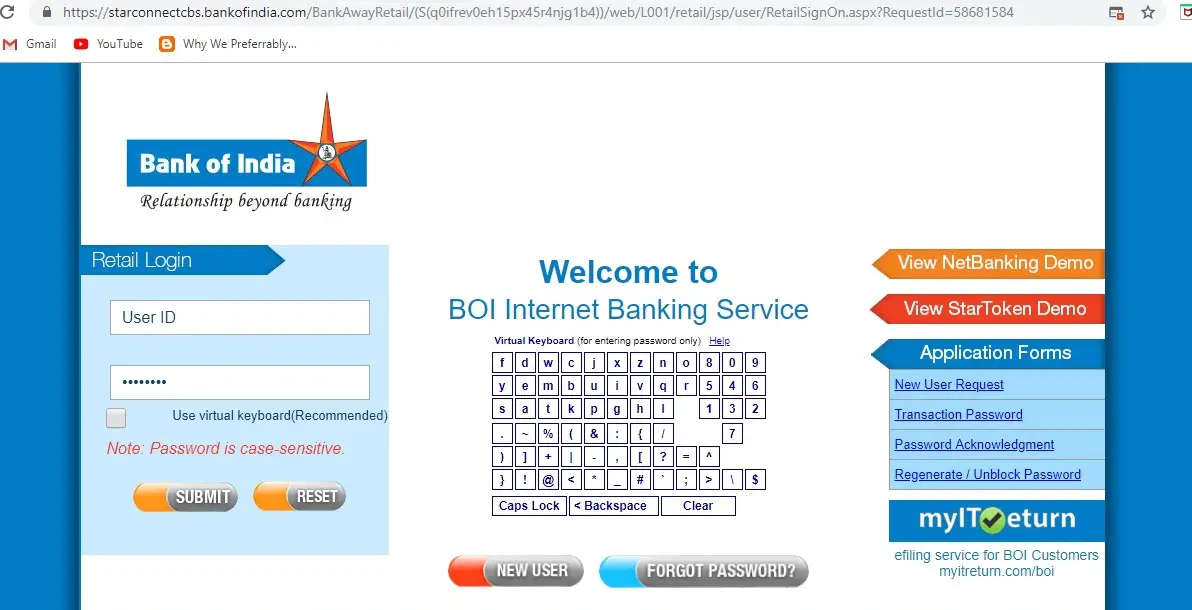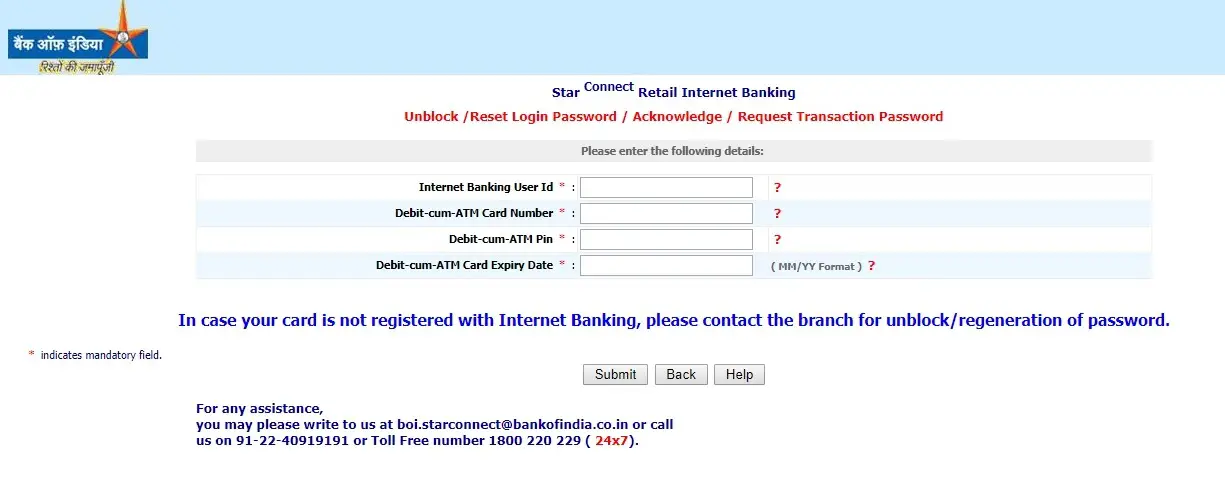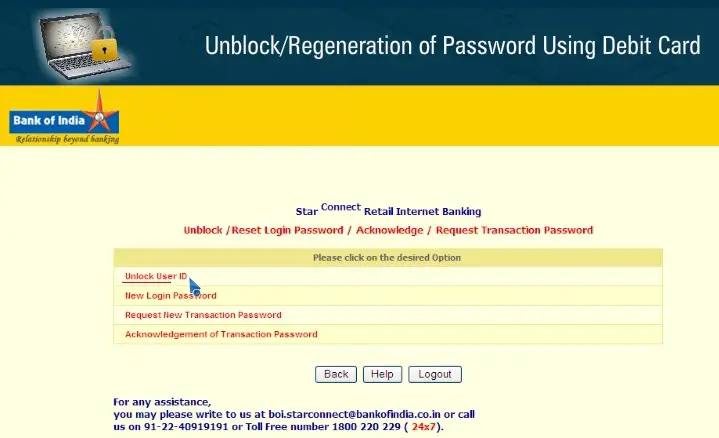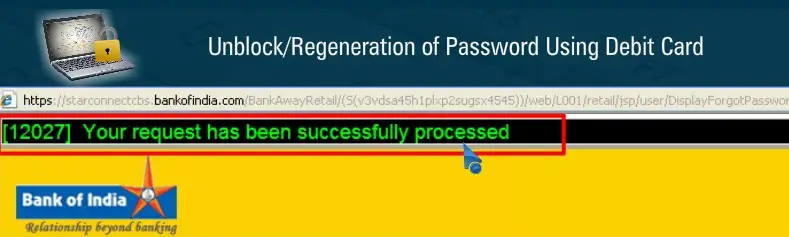Hello Everyone. So, today we are here to guide you about net banking password of Bank of India. If you have forgot password and want to recover then you are at right place. Two methods have been explained here. You can go for either online or offline method. Both methods have been explained below. The complete process is very simple and easy. You just need to enter few details. Therefore, go through complete post to know in detail: How to Regenerate/Unblock Password in Bank of India?
How to Register Mobile Number with Bank Of India Account
How to Regenerate/Unblock Password in Bank of India?
There are two ways.
- Online Method
So, follow below steps:
- First of all visit Bank of India official website. Click Here
- Next, click on Personal under Internet Bank menu.
- New tab will pop up, click “Ok” to continue.
- Click on “Forgot Password?” option.
- Now, fill net banking, ATM card details and click on “Submit“.
- Next, select Unlock User ID.
- Finally, you can Your request has been successfully processed message on the screen.
Apply for Failed Transaction Refund Claim in Bank of India
2. Offline Method
Download Bank of India Unblock or Regeneration Form
Offline method is also very easy.
So, follow below steps:
- You need to download a form. Download
- Fill the form carefully
- Finally, submit to your home branch.
How to Set New Login Password in Bank of India Online?
So, follow below steps:
- First of all visit Bank of India official website. Click Here
- Next, click on Personal under Internet Bank menu.
- New tab will pop up, click “Ok” to continue.
- Click on “Forgot Password?” option.
- Now, fill net banking, ATM card details and click on “Submit“.
- Next, click on “New Login Password”
- So, enter your Login Password twice and click on Submit.
- Finally, you have set your new login password.
How to Request New Transaction Password in Bank of India Online?
So, follow below steps:
- First of all visit Bank of India official website. Click Here
- Next, click on Personal under Internet Bank menu.
- New tab will pop up, click “Ok” to continue.
- Click on “Forgot Password?” option.
- Now, fill net banking, ATM card details and click on “Submit“.
- Next, click on “Request New Transaction Password”
- So, your transaction password will be sent to your communication address.
Bank of India Net Banking Helpline Number: 1800220229, +912240919191
Email ID of Bank of India: [email protected]
Frequently Asked Questions (FAQ)
Can I reset password online?
Yes
So, I have a query other than above?
Talk to Bank of India customer care at 1800220229
Source: BOI
Thanks for Reading
Comment below if you have any doubt. Feel free to contact me.
Keep Visiting: Jugaruinfo