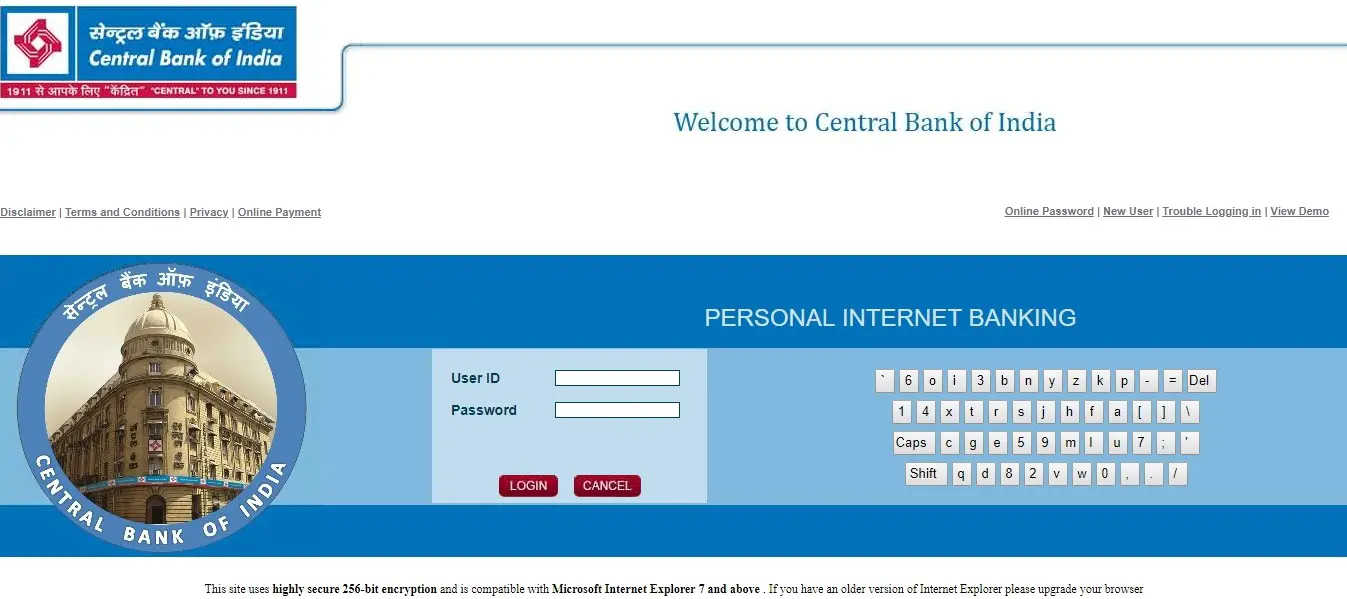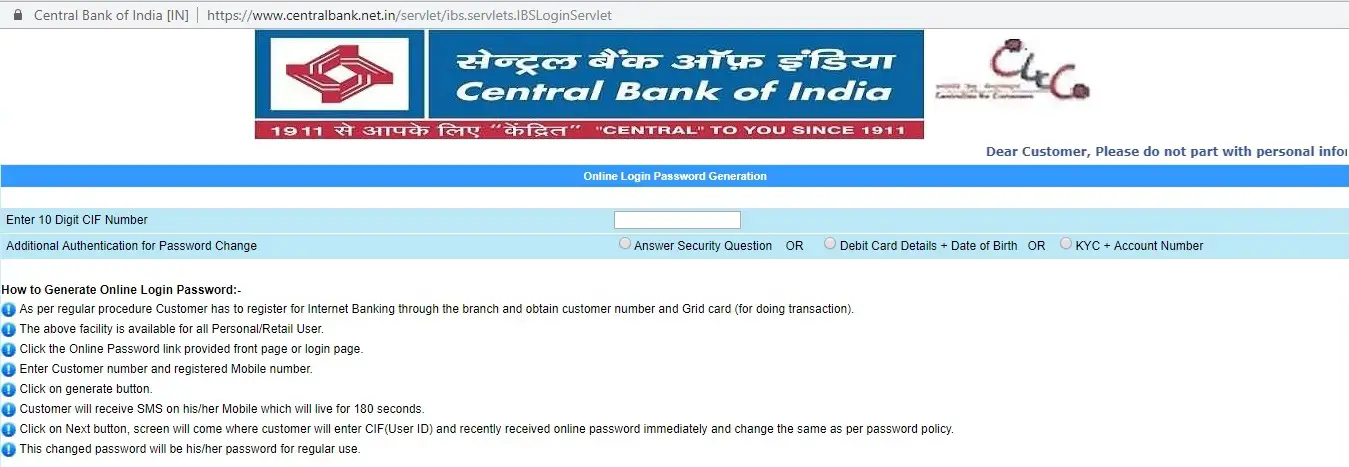Hello Everyone. So, today we will discuss about CBI net banking. Central Bank of India is one of the nationalized banks of India. So, if you are searching for how to generate password then you are at right place. The complete process is very simple and easy. You just need to enter CIF number and registered mobile number. We have explained complete post with the help of screenshots. Therefore, go through complete post to know in detail: How to Generate Central Bank of India Internet Banking Password?
How to Generate Central Bank of India Internet Banking Password?
So, follow below steps:
- First of all visit Central Bank of India official website: Click Here
- Go to Personal Internet Banking Login. How to Register for Internet Banking in Central Bank of India?
- So, a new tab will get open. Click on “Click Here to Proceed” option.
- Next, click on “Online Password” option.
- Enter your 10 digit CIF number and additional details for password change. How to Find/Get/Search CIF Number in Central Bank of India Online?
- Click on “Generate” option.
- Customer will receive SMS on his/her mobile number.
- So, on the next screen, customer need to enter CIF number and recently received online password. Change the password for security reasons.
- Your changed password will be your password for regular use
- Finally, you have successfully generated internet banking password for Central Bank of India.
How to Generate Transaction Password in Central Bank of India Online?
So, follow below steps:
- First of all login to your account. Click Here
- After login, click on the Transaction Password Generation link under the Options menu.
- Next, enter your mobile number prefixed by 91 (total 12 digits).
- Now, click on Generate.
- Therefore, you will receive a One Time Password which is active for only 3 minutes.
- Enter the OTP
- Change the Transaction Password in the next interface displayed within 3 minutes.
- Finally, you have change transaction password.
Register for Statement through Email in Central Bank of India
Central Bank of India Customer Care Toll Free Number: 1800 22 1911
Frequently Asked Questions (FAQ)
Can I reset online?
Yes
I want to register my mobile number?
So, click here: Register Mobile Number with Central Bank Of India Bank Account
What are details required for generating?
CIF Number, Registered Mobile Number
How many times I can change?
There is no such limitation.
How to check account balance?
To do so Check Central Bank Of India Bank Account Balance
Forgot Transaction Password?
So, follow above steps to reset online.
Is there any charge?
No
Is it good to keep changing password?
Yes, it is good practice to keep changing password every 3 months.
So, mobile number should be entered in?
Mobile number must be entered with country code. For example, if your country is India then 91 must be added.
I want to apply new ATM card?
Read here complete details: How to Apply & Fill Central Bank of India ATM Card Application?
So, I have a query other than above?
Talk to CBI customer care at 1800 22 1911
Thanks for Reading
Comment below if you have any doubt. Feel free to contact me
Keep Visiting: Jugaruinfo