Hello Everyone! Today we are here to guide you about net banking registration in Indian Overseas Bank. You can register for online banking in IOB in both offline and online way. We will be discussing both method in this post. Internet banking has become very important now a days. Fund transfer, utility bill payments are some of its great features. Don’t confuse between internet banking and net banking, both are same. Your mobile number must be registered for activating internet banking. Register your mobile number here: How to Register Mobile Number with Indian Overseas Bank Account?. If you want to register through branch then you have to submit a filled application form. Online process is much easier. Read complete post to know in details: Register for Internet Banking in Indian Overseas Bank
Block Indian Overseas Bank Debit Card
How to Register for Internet Banking in Indian Overseas Bank Online?
So, follow below steps:
- First of all visit Indian Overseas Bank internet banking page. Click Here
- Click on “Register” link.
- Internet banking registration form will open.
Internet banking registration form will open - Set your preferred User ID, Password and fill all other details carefully. After filling all the details, click on “Submit” button.
- Next, confirm the details entered by you by selecting “Confirm“.
Confirm the details entered by you by selecting “Confirm” - After confirming it, click on “Click Here to Get the Printout“. A file will be downloaded.
Click on “Click Here to Get the Printout” - Take a print out of the page. You have to submit these page to your home branch within 1 month of applying.
- Done! You will receive internet banking login credentials within few days.
Check Indian Overseas Bank Account Balance
How to Register for Internet Banking through Branch?
So, follow below steps:
- First of all download Internet Banking Registration Application Form from IOB site. Click Here
- You must register online before filling this form. So register online first.
- Either you can download the print out of online registration slip or you can fill above application.
- Submit to your home branch.
How to Login in Internet Banking of Indian Overseas Bank?
Follow these steps:
- First of all visit Indian Overseas Bank internet banking login page. Click Here
- Now, enter your Login ID and Password. Click on “Submit” button.
Enter your Login ID and Password. Click on “Submit” button - Your internet banking account dashboard will open.
Regenerate Password in Indian Overseas Bank Online
Follow these steps:
- First of all visit Indian Overseas Bank internet banking login page. Click Here
- Next, click on “Forgot Password” link.
- Enter your Login ID, Account Number, Email ID and click on “Continue” button.
Enter your Login ID, Account Number, Email ID and click on “Continue” button - You will receive One Time Password (OTP) in your registered mobile number.
- Enter the OTP to verify.
- Now, set your password.
How to Find SWIFT Code of Indian Overseas Bank Online?
Indian Overseas Bank Internet Banking Helpline Number: 1800 425 4445
This was all about Register for Internet Banking in Indian Overseas Bank
Thanks for Reading
Comment below if you have any doubt.
Keep visiting Jugaruinfo



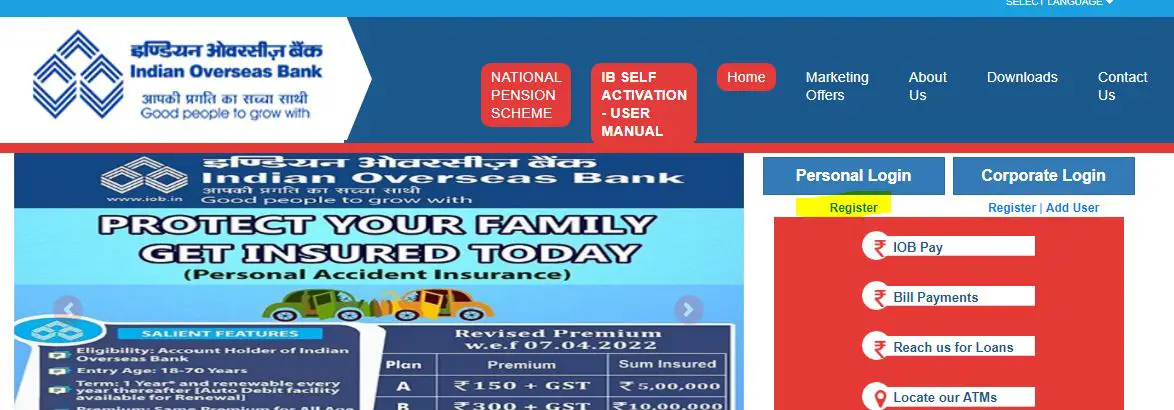
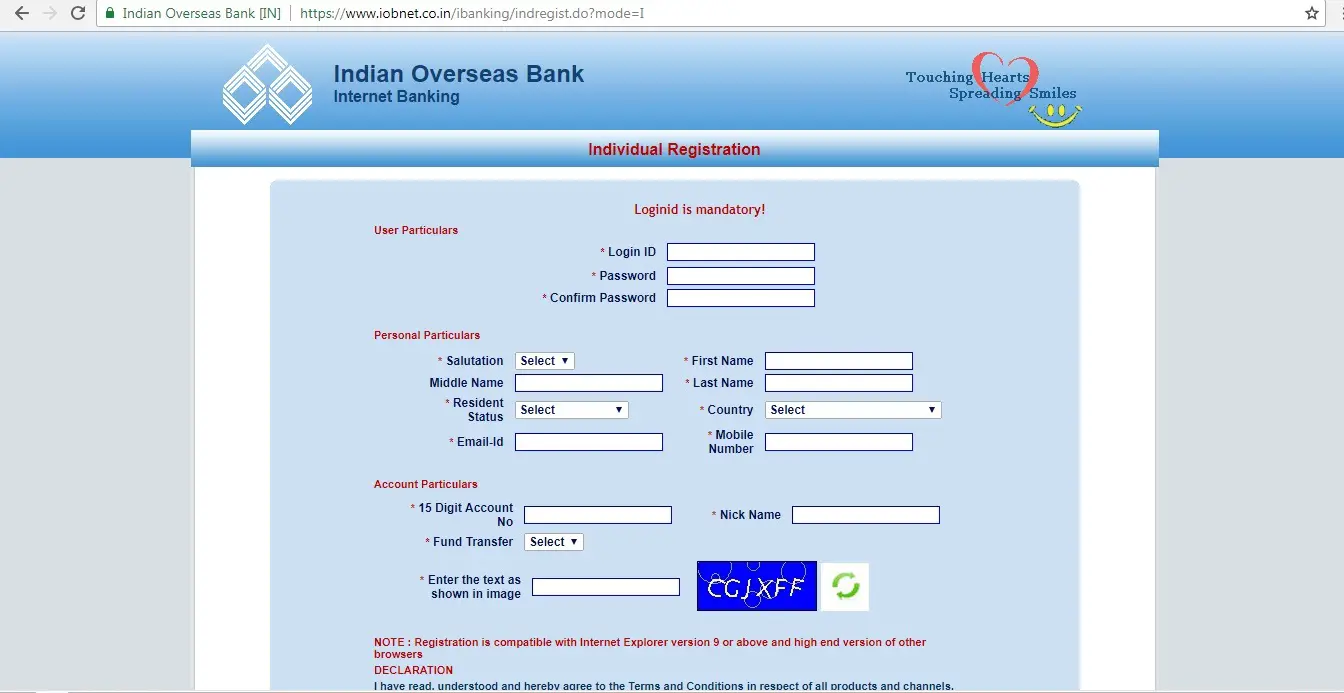
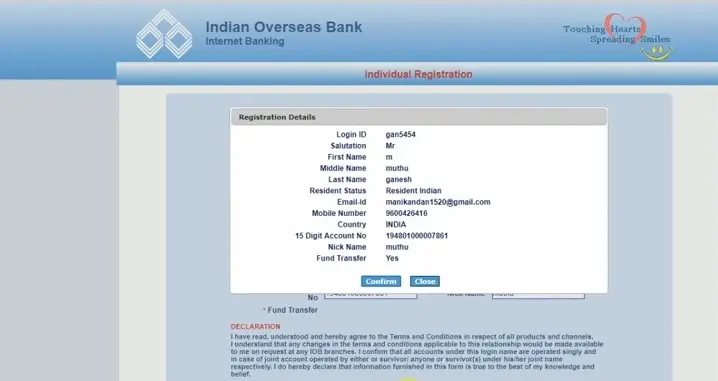

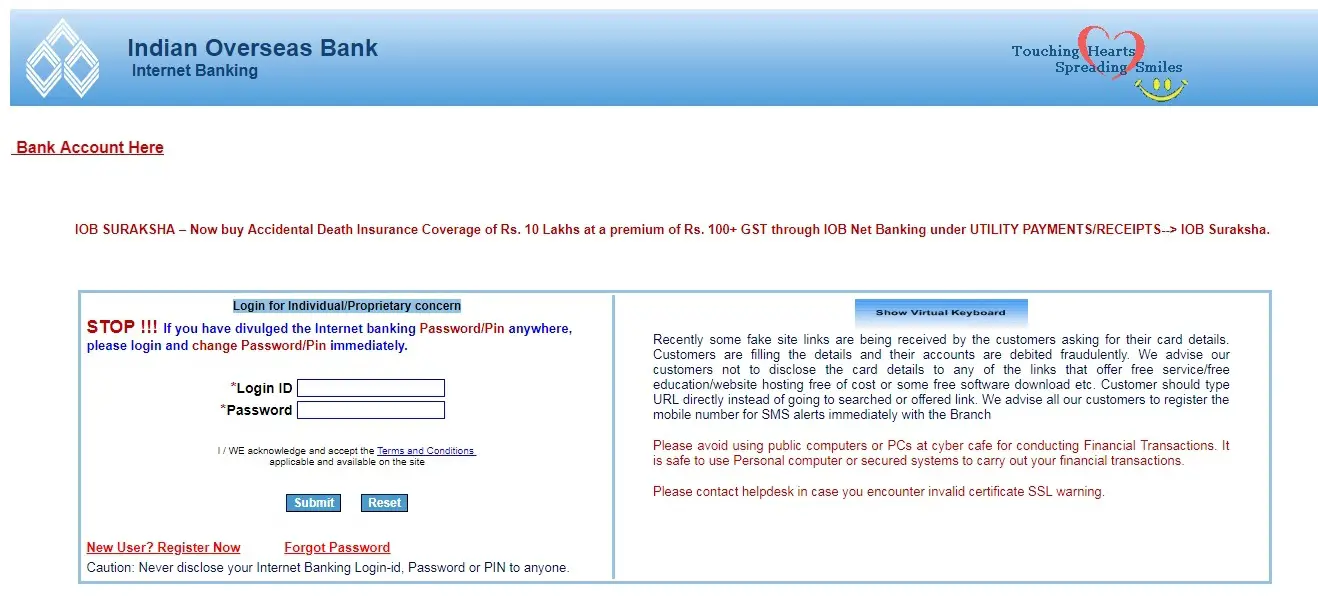
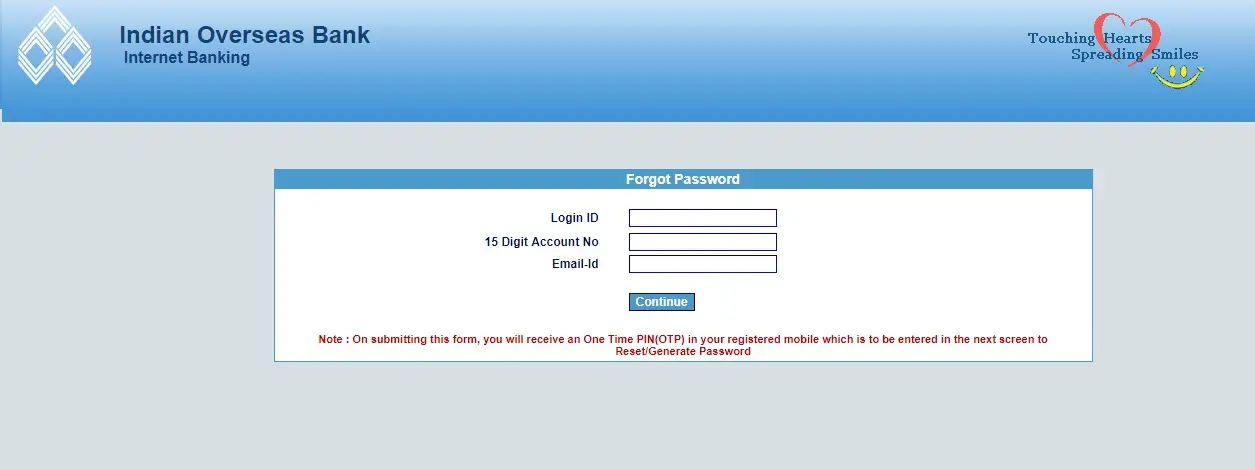
Sir mera mobail nambar ad kare
Hello Jeymala
There is no online method to add. Sorry. For the first time regiatration, you have to visit bank branch.
Link: https://jugaruinfo.com/2017/07/08/register-mobile-number-indian-overseas-bank-account/
Thanks
Keep Visiting: https://jugaruinfo.com