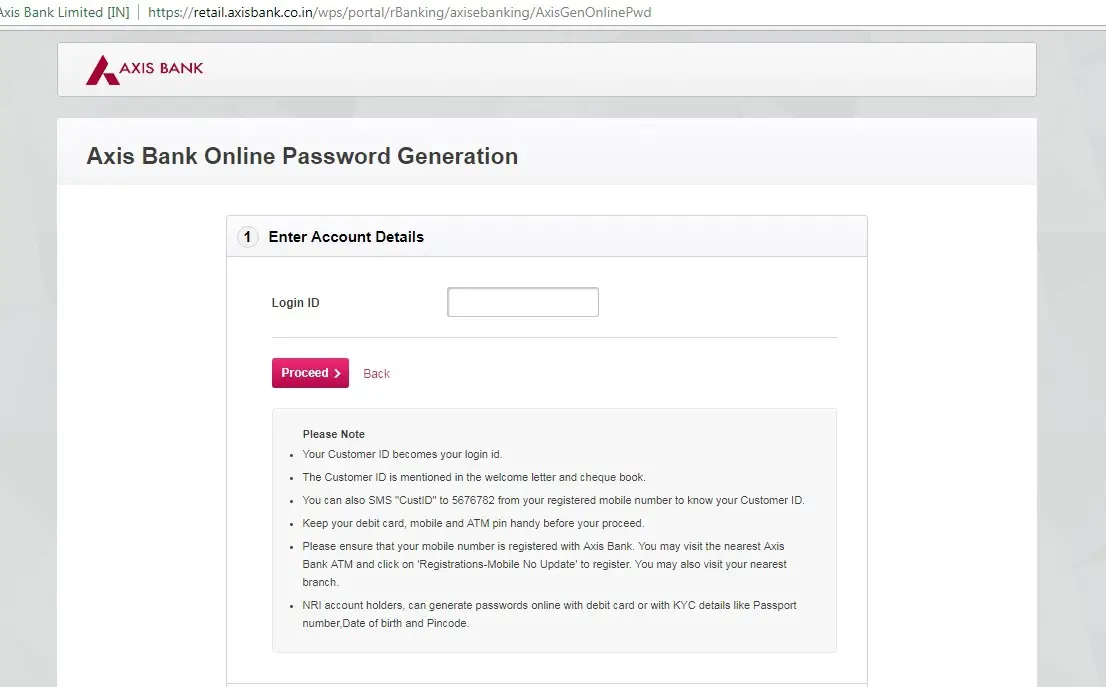Hello Everyone! Axis Bank is the third largest of the private-sector banks in India offering a comprehensive suite of financial products. The bank has its head office in Mumbai and registered office in Ahmedabad. It is one of the best private bank of India. In this post, we will discuss on registration process of internet banking online. Visiting bank branch for activation is a long process. If you have an account and debit card then you can apply for net banking. Process is very simple and easy. We have explained the process in detail. You will also know how to regenerate password online, enable User ID after reading this post. Read complete post to know in details: How to Register for Internet Banking in Axis Bank Online?
How to Register for Internet Banking in Axis Bank Online 2025?
So, follow below steps:
- First of all visit Axis Bank official website. Click Here
- Next, click on “Register” link.
- Enter your “Login ID” and click on “Proceed”
Note:
- Your Customer ID becomes your login id.
- The Customer ID is mentioned in the welcome letter and cheque book.
- You can also SMS “CustID” to 5676782 from your registered mobile number to know your Customer ID.
- Keep your debit card, mobile and ATM pin handy before your proceed.
- Please ensure that your mobile number is registered with Axis Bank. You may visit the nearest Axis Bank ATM and click on ‘Registrations-Mobile No Update‘ to register. You may also visit your nearest branch.
- NRI account holders, can generate passwords online with debit card or with KYC details like Passport number,Date of birth and Pin code.
4. Proceed with next options.
How to Login for First Time?
So, follow below steps:
- First of all visit Axis Bank official website. Click Here
- Next, click on “First Time User? ” link.
- Enter your “Login ID” and click on “Proceed“
- Proceed with next options.
How to Regenerate Online Password in Axis Bank?
So, follow below steps:
- First of all visit Axis Bank official website. Click Here
- Next, click on “Forgot Password” link.
- Enter your “Login ID” and click on “Proceed” button.
- Proceed with next options.
How to Enable User ID in Axis Bank?
So, follow below steps:
- First of all visit Axis Bank official website. Click Here
- Next, click on “Enable Login ID?” link.
- Enter your “Login ID” and click on “Proceed” button.
- Proceed with next options.
Toll Free Number of Axis Bank: 1860 419 5555
Thanks for Reading
Comment below if you have any doubt.
Keep Visiting: Jugaruinfo