Hello Everyone. So, today we will discussing about net banking registration process. With the help of internet banking, fund transfer becomes smooth along with other great features. So, even for the first time, you don’t need to visit bank branch for getting net banking registration. You can also recover User ID with below steps. Complete process is online. Therefore, go through the complete post to know in details: How to Register Online for Internet Banking in Oriental Bank of Commerce?
Oriental Bank of Commerce has been merged with Punjab Nation Bank
Note: So, don’t confuse between Internet Banking and Net Banking, both are same.
How to Register Mobile Number with Oriental Bank of Commerce Bank Account?
How to Register Online for Internet Banking in Oriental Bank of Commerce?
So, follow below steps:
- First of all Oriental Bank of Commerce official website. Visit Here
Oriental Bank of Commerce official website - Next, go to “Self-User Creation” available on the right side of the web page.
- Therefore, clicking on it, a new page will open. Enter your account number, PAN card number, date of birth, type of facility (choose view and transaction for more options) and click on “Verify“.
- So, next select your mobile number and click on “Generate OTP“. Enter the password received on your mobile number and click on “Continue”
So, select your mobile number and click on “Generate OTP”. Enter the password received on your mobile number and click on “Continue” - So, next you will asked to enter your debit card number, ATM Pin, expiry date, primary account number. Enter all the details correctly and click on “Continue” button.
So, fill Debit card number, ATM Pin, expiry date, primary account number. Enter all the details correctly and click on “Continue” button. - On the next page, you will get your “Customer ID“. Customer ID is your User ID. Now, set the login password and the transaction password. Tick mark on “I Accept the Terms and Conditions” and click on “Complete Registration” button.
So, set the login password and the transaction password - Finally, you will receive successful registration of net banking for your account message on the screen.
Check Oriental Bank of Commerce Bank Account Balance
How to Login for the First Time in Oriental Bank of Commerce Net Banking Account?
So, follow below steps:
- First of all Oriental Bank of Commerce official website. Visit Here
- Next, click on “Retail User Login” button.
- Therefore, login page will open. Enter your “User ID” and click on “Login” button.
So, enter your “User ID” and click on “Login” button - Next, enter the password and click on “Login” button.
- Therefore, select an image and type any word in the box provided. Accept the terms and conditions and click on “Update” button.
- So, on the next page, you can see account holder name. Remember the phrase you entered.
- Now, change your old password and set new password.
- Done! Finally you have successfully set up your net banking account.
How to Recover User ID of Net Banking?
So, follow below steps:
- First of all Oriental Bank of Commerce official website. Visit Here
- Next, click on “Forgot User ID” button.
- So, now a new page will open. Enter your account number and date of birth or PAN Card number. Click on “Verify” button.
So, enter your account number and date of birth or PAN Card number. Click on “Verify” button - Next, you will receive One Time Password (OTP). Enter the OTP to verify your mobile number.
- Done! Finally you will get your User ID.
Customer Care Toll Free Number of Oriental Bank of Commerce: 1800-180-1235 / 1800-102-1235 or 0120-2580001
Internet Banking Toll Free Number of Oriental Bank of Commerce: 1800-180-1235
Thanks for Reading
So, comment below if you have any doubt.
Keep visiting Jugaruinfo




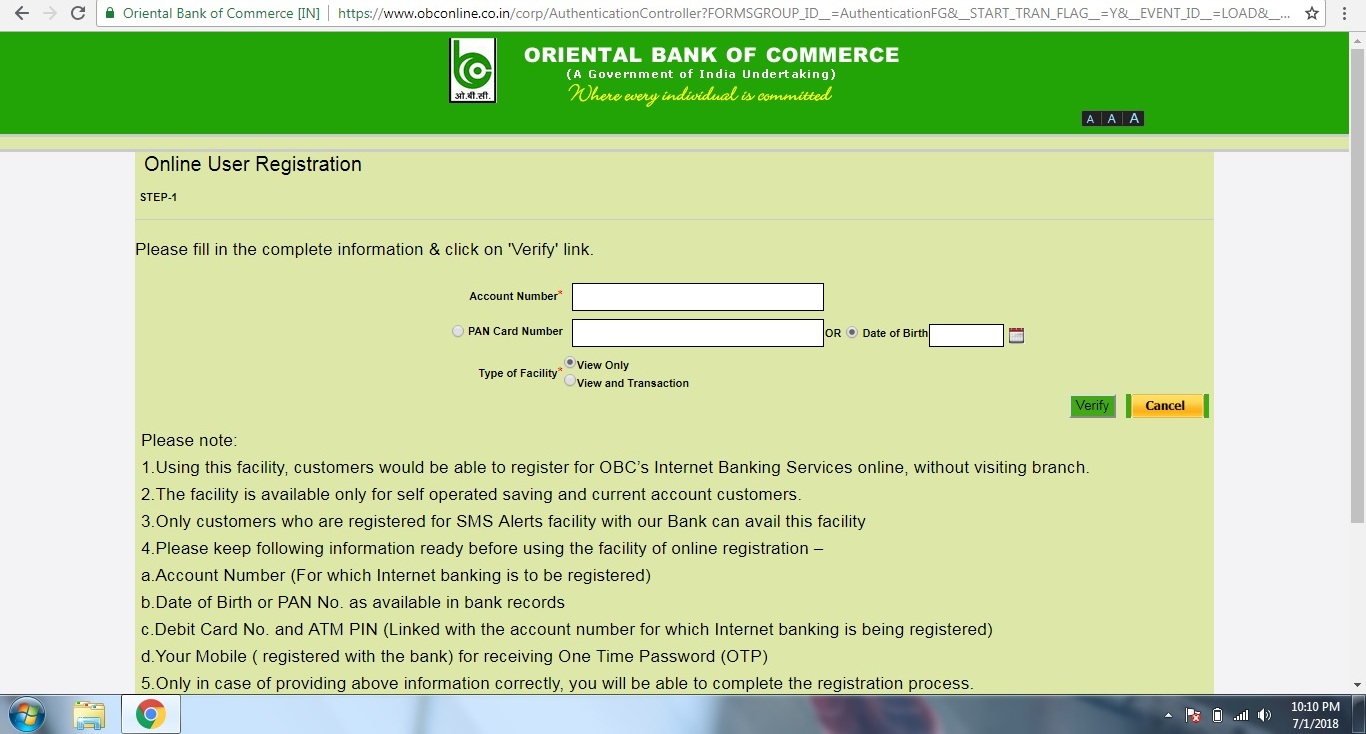





main apba mobil namber change karvana h