Hello Everyone! So, today we are here to guide you North Bihar Power Distribution Company Electricity (NBPDCL) electricity bill payment. NBPDCL stands for North Bihar Power Distribution Corporation Limited. In this post, we will discuss complete detail on NBPDCL bill payment method. So, read complete post to know in details: How to Check and Pay NBPDCL Electricity Bill Online?
Apply for NBPDCL New Connection
How to Check NBPDCL Electricity Bill Online?
So, follow below steps:
- First of all visit NBPDCL official website: Click Here
-
NBPDCL official website - Next, enter CA number or Consumer Id (11 digit )in the box provided. You can get your CA number in the previous bill. CA Number can be found with the steps given in the post below.
So, how to Find CA Number of NBPDCL? - So, after entering the CA number, click on “Submit” option.
- Your bill will get displayed on the screen.
- Next, click on “View Bill”. You bill will be downloaded in PDF format.
- Finally, you have successfully checked NBPDCL electricity bill online.
Check NBPDCL Electricity Bill By Missed Call: 7666008833
Print/Download Payment Receipt of NBPDCL
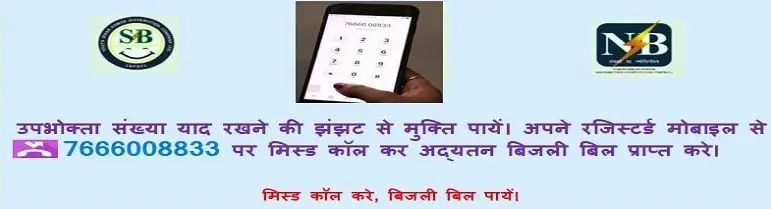
How to Pay NBPDCL Electricity Bill Online?
So, follow below steps:
- First of all visit NBPDCL official website: Click Here
- Next, enter CA number or Consumer Id (11 digit )in the box provided. You can get your CA number in the previous bill.
- After entering the CA number, click on “Submit” option.
- Therefore, your bill will get display on the screen.
- Next, click on “Pay Bill“.
- So, enter total amount you want to pay, email id, mobile number and select payment gateway (any one). Click on “Confirm Payment“.
- Note: No charges are applicable to consumers availing the payment facilities through PayU & HDFC.
- Now, confirm your details and click on “Pay Now” option.
- A pop up will come. Allow the pop up by clicking “Ok“.
- Therefore, pay the bill according to your suitable mode. Your payment status will be updated in 2-3 days.
- Note: Please print the Money Receipt from this site (www.sbpdcl.co.in) after making successful payment.
- Done! You have successfully paid NBPDCL electricity bill online.
Note: So, you can pay through any mode (Debit/ATM/Credit/Net Banking).
How to Find CA/Customer ID of NBPDCL?
Method 1: CA Number is available on the bill receipt
Method 2: Online Through NBPDCL Portal
So, follow below steps:
- First of all visit NBPDCL official website bill payment page: Click Here
- Next, click on “Click here to know your CA number” highlighted with red color.
- Follow next steps.
Note: Above link was not working as on 26.05.2021 so I could not explain next steps or attach screenshots.
NBPDCL Official Website: Click Here
NBPDCL Toll Free Helpline Number: 1912
How to Register Online Complaint in NBPDCL?
How to Do NBPDCL Prepaid Meter Online Recharge?
So, follow below steps:
- First of all visit Here. NBPDCL
- Next, click on “Click here for Prepaid Meter Online Recharge” option.
So, click here for Prepaid Meter Online Recharge - So, next a new tab will open. Enter “Customer Number” in the box given and click “Login“.
- Therefore, follow the next options.
NBPDCL Prepaid Meter Online Recharge Call Centre Toll Free Number: 18002333435
Watch video on this: View
Check NBPDCL Electricity Bill By Missed Call
So, this is all about How to Check and Pay NBPDCL Electricity Bill Online?
Thanks for Reading
Comment below if you have any doubt.
So, keep visiting: Jugaruinfo for more updates.

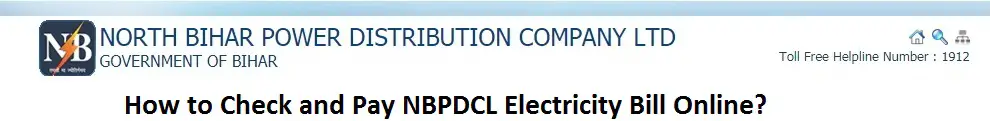
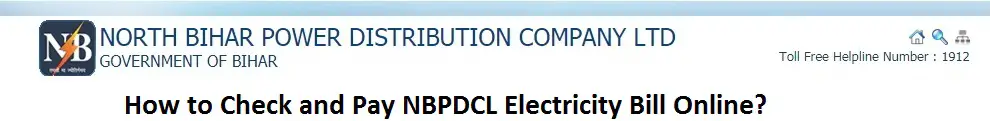





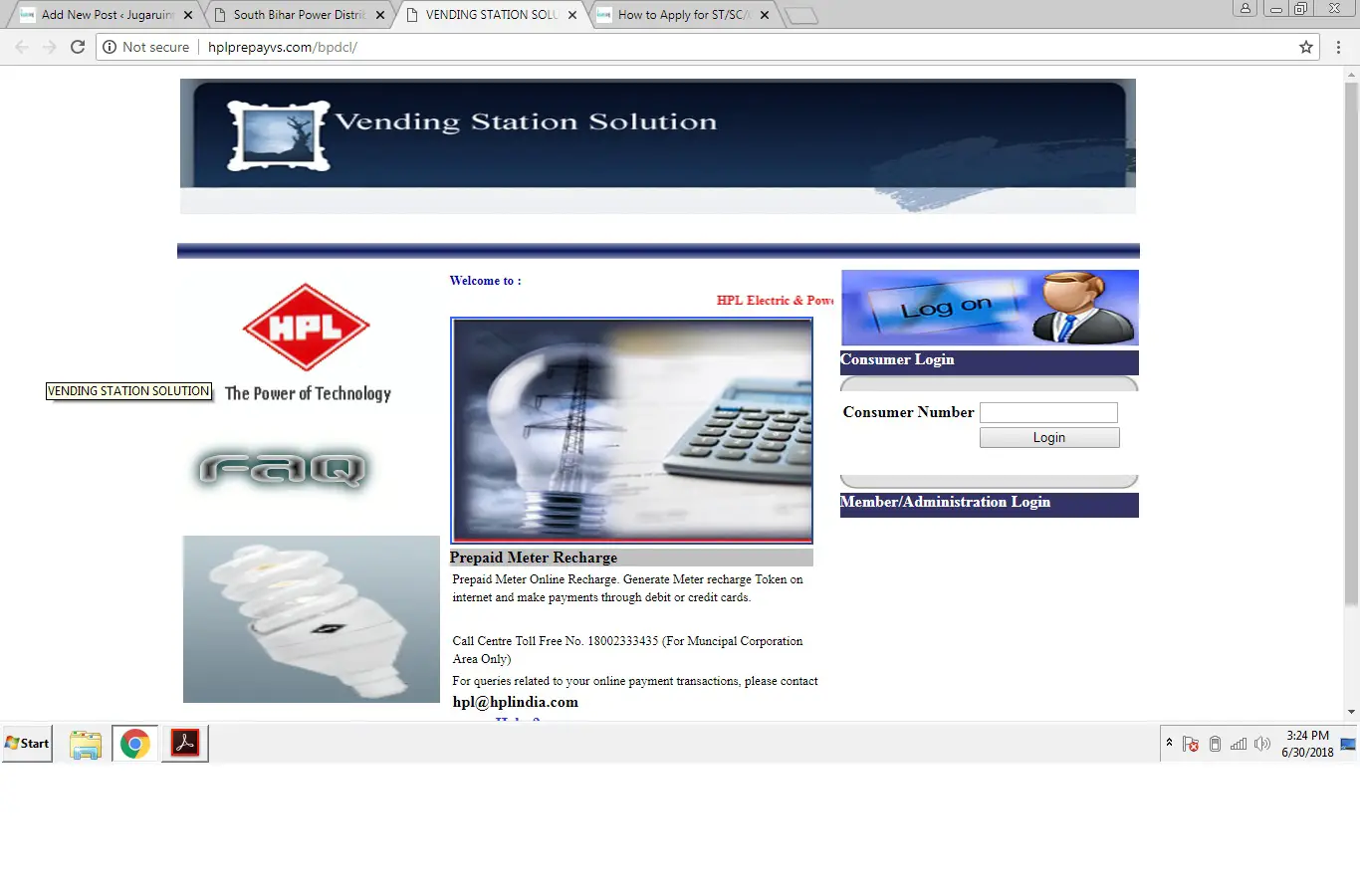
CA number kaise nikala jata hai
Hello Shatrugham
You can get in electricity bill receipt.
Thanks
I will pay bill but every month coming again not didut my bill so I have big problem
Hello Udaybhan
If you are facing this problem every month, talk to customer care once.
Thanks
mai CHARGAHA se hu aur yaha 24 hour me
4 se 5 hour line rahta hai aur bahut sari paresani hai ise dur kiya jae please
Hello Mustufa
You can pay the bill online.
Thanks
Hello sir abhi Tak mujhe koi bhi bill details nhi mili hai yaha Tak k CA number v nhi Mila
Hamara connection February mn hua lekin koi bill nhi aaya
Hello Ahasanul
Please talk to NBPDCL customer care once.
Thanks
CA no. Pata kaise kre sir
Hello Manoj
Talk to NBPDCL customer care once.
Thanks
What is CA number for consumer login in NBPDCL?
Hello Gaurav
That is printed on the bill.
Thanks
हर महीने की बिजली बिल (जब से मीटर लगा है ।) कैसे पता करे।
Hello Amit
There is no such option available.
Thanks
consumer id invalid bta rha h
Hello Gyan
Please check carefully once, if problem continues contact NBPDCL customer care.
Thanks
Keep Visiting: https://jugaruinfo.com
Is NBPDCL is distributed electricity in Delhi, if yes, can you specified the area. I am not a subscriber of NBPDCL than why I am receiving the message from NBPDCL and how I stop them.
Hi Mukesh,
NBPDCL is not available in Delhi. Please speak to NBPDCL customer care or you block number from which you are receiving SMS.