Hello Everyone. How are you all? Hope everyone is fine and doing well. So, today we are here to guide you about APDCL online bill payment. In this post, we will discussing complete details on APDCL bill payment. The Company, Assam Power Distribution Company Ltd. was incorporated on the 23rd day of October, 2009 as a public limited company wholly owned by the Government of Assam. Don’t forget to visit FAQs section for more insights. So, read complete post to know in details: How to Check and Pay APDCL Electricity Bill Online?
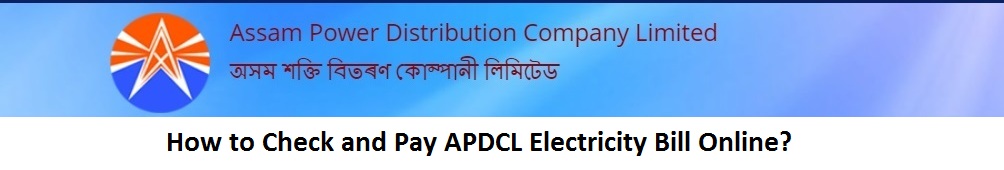
So, follow below steps:
- First of all visit APDCL official website. Click Here
- Next, click on “View my Electricity Bill” option.
- So, clicking on it, new tab will open. Enter your “Consumer ID” and captcha, click on “Verify“.
- Finally, you can see your bill on your screen.
How to Pay APDCL Electricity Bill Online?
So, follow below steps:
- First of all visit APDCL official website. Click Here
- Next, click on “Pay my electricity bill” option.
- Now, enter your Consumer ID.
So - Therefore, your bill will appear. Click on Pay.
- Proceed with suitable mode of payment.
Therefore, proceed with suitable mode of payment - Finally, you will receive acknowledgement slip. Save it for reference.
APDCL Acknowledgement Slip - Finally completed.
Note: You can pay the bill online with credit/debit/net banking/wallets.
Please note that you can also pay your bills through third party apps like PhonePe, GPay, Paytm etc.
How to Find/Get/Recover Consumer Number in APDCL?
So, follow below steps:
You can find in your previous bill.
Previously it was called Consumer Account Number but now it is called Consumer Number.
Find APDCL Consumer ID in New and Old Bill
How to Apply for New Connection in APDCL?
So, follow below steps:
- First of all visit APDCL official website. Click Here
- Now, click on “Application Form for New Connection” link.
- So, a form will appear. Fill all the details correctly.
- Finally, click on “Validate Details“
- Next, you will be contacted by the concerned Sub-Division for scheduling inspection of your premises.
For more details on APDCL new connection, download PDF.
Documents Required for APDCL New Electricity Connection
How to View/Print APDCL New Connection Receipt?
So, follow below steps:
- First of all visit this link. View/Print Receipt
- So, enter your mobile number which you have submitted during application.
- Finally, click on Submit for view or print.
Check Application Status of APDCL
So, follow below steps:
- First of all visit this link. Check Status
- Enter your Consumer Number, select mode and click on Proceed
- Finally, you can see the status.
How to Report Theft in APDCL Online?
So, follow below process:
- First of all visit this link. Online Complaint Link
- So, a small form will appear. Fill all the details.
- Finally, click on “Submit“
APDCL Helpline Number: 1912 or 0361 2313069/2313082/7140001
Assam APDCL Toll Free Number: APDCL Helpline Number: 1912 or 0361 2313069/2313082/7140001
Mail at: S[email protected]
Download myBijulee App from Playstore: Download
Frequently Asked Questions (FAQ)
Can I pay bill online?
Yes
Does paying online charges extra?
No
What are other payment platform?
You can also pay through PhonePe, Paytm etc.
So, can I apply for a new connection online?
Yes
Is it safe to pay online?
Yes
Can I also pay through PhonePe, Gpay, Paytm?
Yes. It is supported by most of the third party apps.
I have a query other than above?
Talk to APDCL customer care at 1912 or 0361 2313069/2313082/7140001
So this is all about How to Check and Pay APDCL Electricity Bill Online?
Thanks for Reading
Comment below if you have any doubt.
So, keep visiting Jugaruinfo for more updates
Kindly share about us among your friends and relatives
Have a great day!

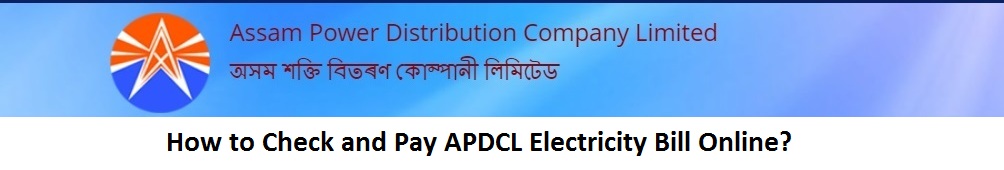










I pay first time online electricity bill but i have no receive any confirmation msg. what can I do?
Hello Raju
PDF can be downloaded.
Thanks