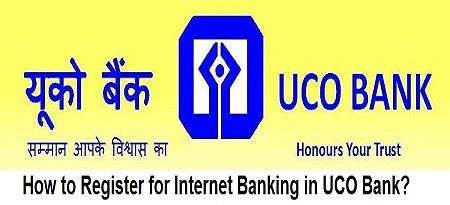Hello Everyone. So, today we will discuss about net banking in UCO bank. UCO bank is one of the government owned commercial bank of India. It was established in 1943 in Kolkata. For registering internet banking online, your mobile number must be registered with the bank. Else, register here: How to Register Mobile Number with UCO Bank Account?. Net banking is one of the important service in banking. Fund transfer, utility bill payments are some of the major features of online banking. We will also be discussing how to reset password and login in UCO online banking. So, read complete post to know in details: How to Register for Net Banking in UCO Bank?
How to Register/Activate UCO Net Banking Online 2025?
So, follow below steps:
- First of all visit UCO bank official website. Click Here
- Go to Online Services and click on Retail Online Registration
- Click on Continue.
- Enter your account number, captcha and click on Continue.
- Tick mark on the terms and condition page and click on “Submit” option.
- Note: For checking last five transactions, give missed call on 09213125125.
- Now, you will receive received OTP on your registered mobile number. So, enter the OTP and click on Confirm.
- You will be now redirected to new page. Enter debit/ATM card number, ATM PIN, expiry date and click on Submit.
- Next, you can now set Login Password, Transaction Password. Also enter email ID and click on Ok. Please note Temporary User ID.
- Finally you can login after 1 day after activation of net banking.
How to Register If I Don’t Have ATM Card?
If you don’t have ATM/debit card, you cannot register online. So, you need to visit branch and register net banking.
So, follow below steps:
- First of all, you need to visit branch.
- So, collect net banking application form.
- Next, fill the complete form and submit in the branch.
- After 3-5 working days, you will receive User ID and Passwords.
Download UCO Net Banking Application Form: Download
UCO Bank Requirements for Internet Banking

How to Check UCO Bank Account Balance?
Internet Banking Helpline Number of UCO Bank: 18001030123
How to Reset Password in Internet Banking?
So, follow below steps:
- First of all visit UCO bank official website. Click Here
- Next, click on “Password Reset/Unblock” option.
- Enter your User ID, account number and one of the last 5 transaction amount.
- Tick mark on the terms and condition page and click on “Submit” option.
- Next, enter the OTP received on your registered mobile number.
- Now, you will need to enter ATM/debit card details.
- You will redirected to a new page where you can set password.
- Finally, you have successfully reset password online.
How to Block UCO Bank ATM Card Online?
How to Login First Time in Internet Banking of UCO Bank?
So, follow below steps:
- First of all visit here: Click Here
- A page will open. Click on “Continue” option.
- Next, a new tab will open. Enter your user ID and click on “Login” button.
- Now, enter your internet banking password.
- Finally your net banking dashboard will open.
Frequently Asked Questions (FAQ)
Can I register online?
Yes
How to register online if I don’t have ATM card?
You cannot register online if you don’t have active ATM/debit card.
I want to reset password online?
So, please follow above steps.
I have a query other than above?
Talk to customer care at 18001030123
Final Conclusion:
So, I have tried to explain online registration process. You can easily activate online banking with the help of ATM card. Even you don’t need to visit bank branch. This is very simple and easy as explain above. But if you don’t have ATM card and registered mobile number then visiting branch becomes compulsory. Therefore, you need to submit completely filled application form and then you will receive login credentials.
My personal suggestion to you will be to register online. You just need to enter few details and then set your login and transaction passwords. But the problem comes when you don’t have ATM card. So, in that case, you need to visit branch. Get your login credentials and then access net banking. Stay safe and be happy.
So, this is all about How to Register for Net Banking in UCO Bank?
Thanks for Reading.
Comment below if you have any doubt.
Keep Visiting: Jugaruinfo