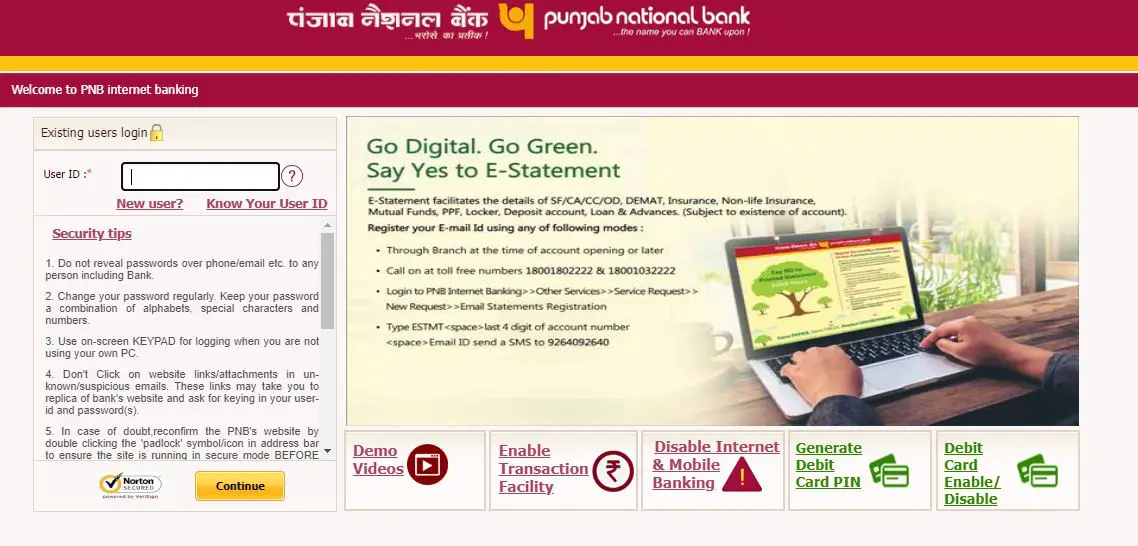Hello Everyone. So, today we are here to guide you about internet banking in UBI bank. UBI (United Bank of India) is on of the oldest banks of India. United Bank of India has 1999 CBS branches and 35 regional offices. Internet banking is one of the most important service of banking. Fund transfer, utility bill payments are some of the important features of net banking. Read: How to Check United Bank Of India Bank Account Balance?. You can register your mobile number with your bank account here: How to Register Mobile Number with United Bank of India (UBI) Bank Account?. So, go through the complete post to know in details: How to Register for Internet Banking in United Bank of India?
United Bank of India has been merged with Punjab National Bank
Note: Internet banking and net banking are same, don’t confuse between them.
How to Register for Internet Banking in United Bank of India Online 2025?
So, follow below steps:
- First of all visit official website. Click Here
- Next, click on “New User?”
- Now, enter your account number, date of birth/PAN and click on Verify.
- Self User Creation page will open. There are two options for registering internet banking. You can go for any option.
- Two options are: Registration through Debit Card and Registration through IPIN.
- Registration through Debit Card
- Registration through IPIN
- Finally, fill all the details carefully and click on “Submit” option.
Toll Free Number: 18001802222, 18001032222
How to do First Time User Login in Internet Banking Online?
So, follow below steps:
- First of all visit official website. Click Here
- Next, click on “Internet Banking/UFT” in the Quick Access Menu.
- So, a new page will open. Click on “First Time User” option.
- Self User Creation page will open. There are two options for registering internet banking. You can go for any option.
- Two options are: Registration through Debit Card and Registration through IPIN.
- Registration through Debit Card
- Registration through IPIN
- Finally, fill all the details carefully and click on “Submit” option.
How to Login in Internet Banking Online?
So, follow below steps:
- First of all visit United Bank of India official website.
- Next, click on “Internet Banking/UFT” in the Quick Access Menu.
- So, enter your “User ID/ Customer ID” and “Password“.
- After entering above details, click on “Login” option.
- Finally, your internet banking dashboard will open.
Recover Login Password in Internet Banking
So, follow below steps:
- First of all visit United Bank of India official website.
- Next, click on “Internet Banking/UFT” in the Quick Access Menu.
- So, a new page will open. Click on “Forgot Login” option.
- Self User Creation page will open. There are two options for registering internet banking. You can go for any option.
- Two options are: Registration through Debit Card and Registration through IPIN.
- Registration through Debit Card
- Registration through IPIN
- Finally, fill all the details carefully and click on “Submit” option.
Recover Transaction Password in Internet Banking
So, follow below steps:
- First of all visit United Bank of India official website.
- Next, click on “Internet Banking/UFT” in the Quick Access Menu.
- So, a new page will open. Click on “Forgot Transaction” option.
- Self User Creation page will open. There are two options for registering internet banking. You can go for any option.
- Therefore, two options are: Registration through Debit Card and Registration through IPIN.
- Finally, fill all the details carefully and click on “Submit” option.
I have don’t debit card so how to register for net banking?
So, you have to visit bank branch for getting internet banking kit.
Frequently Asked Questions (FAQ)
So, this is all about How to Register for Internet Banking in United Bank of India?
Thanks for Reading.
Comment below if you have any doubt.
Keep visiting Jugaruinfo