Hello Everyone. So, today we will discuss about Corporation Bank net banking. All the steps has been explained with the help of images for better understanding. You will also learn how to set login and transaction password. If you want to unblock your User ID then you are at right place. Therefore go through the complete post to know in details: How to Register/Activate Corporation Bank Net Banking Online?
Corporation Bank has been merged with Union Bank of India
Note: Don’t confuse between internet banking and net banking, both are same.
How to Register/Activate Corporation Bank Net Banking Online?
There are two methods
- Complete Online Registration
- Registration through branch and activation online.
#1 Complete Online Registration
Online Registration of Corporation Bank Net Banking
So, follow below steps:
- First of all visit Corporation Bank official website. Click Here
- Next, go to Online Services and then click on Go under Internet Banking.
- Now, choose Corporation Bank. So, a new tab will open.
- Click on Online Registration (Retail Customers). A new tab will open.
- Therefore, click on Continue.
- Now, enter User ID, registered mobile number, email ID, verification code and click on Continue.
- Next, enter the OTP received on your registered mobile number.
- Now, you need to enter ATM/Debit card details. Enter all the details.
- Next, you can set login and transaction password.
- Finally after setting passwords, you can start using net banking.
#2 Registration through Branch and Activation Online
Register Through Branch
So, follow below steps:
- First of all collect or download net banking registration form.
- Next, fill all the details carefully and submit the form.
- So after 3-5 days, collect internet banking kit which will contain User ID, Login & Transaction Password.
- Finally, your registration process is complete. Now, you can proceed for activation which is totally online.
Note: After getting User ID & Passwords, you can simply proceed with normal login. You will automatically asked to change password. Else follow below steps.
Download Corporation Bank Net Banking Application Form
How to Add Beneficiary in Corporation Bank Online?
How to Activate Corporation Bank Net Banking Online? | First Time Login
So, follow below steps:
- First of all visit Corporation Bank official website. Click Here
- Next, go to Online Services and then click on Go under Internet Banking.
- Now, choose Corporation Bank. So, a new tab will open.
- Click on Existing Users Activation. A new tab will open.
- Click on Continue. Enter your User ID and click on Continue. Note: User ID can be found in Internet Banking kit after registration.
- Now, enter the OTP received on your registered mobile number and click on Continue.
- Next, select Existing Net Banking login credentials (For first time) link. Note: You can also proceed with Debit Card validations option.
- Enter User ID, Password and click on Continue.
- So, next enter the OTP received and click on Continue.
- Now, enter Sign On and Transaction Password of your choice. Both cannot be same. After entering, click on Submit.
- Finally, you can see password successfully set message.
Register for Corporation Bank E-Passbook Online
Source: Corporation Bank
How to Reset Login and Transaction Password Online?
So, follow below steps:
- First of all visit Corporation Bank official website. Click Here
- Next, go to Online Services and then click on Go under Internet Banking.
- Now, choose Corporation Bank. So, a new tab will open.
- Click on Forgot Password link. A new tab will open.
- So, click on Continue.
- Therefore, now you have three options to reset. You can choose anyone method.
* Using Debit Card Validations: You need to enter ATM/Debit card details such as ATM card number, expiry date & month and ATM PIN.
* Using Security Questions and Answers: So, if you select this option then you need select some security questions. And then answers of questions which you set while first time net banking activation.
* Using Personal information shared with bank: You just need to enter date of birth, account number. This option is best when you don’t have ATM card and don’t remember security questions.
- So, select any one method of your choice.
- Next, enter the OTP received on your number and click on Continue.
- Now, you will get option to set Sign On (Log In) and Transaction password.
- Finally you have successfully reset your passwords. You can now login with new password.
How to Register Mobile Number with Corporation Bank Account?
How to Unblock/Block User ID of Internet Banking in Corporation Bank?
So, follow below steps:
- First of all visit Corporation bank official website. Click Here: Visit
- Now, search for “Click Here to Activate the Deactivated Account‘ option available at bottom.
- So, after clicking on it, a new page will open.
- Enter your “User ID” and click on “Continue” option.
- Follow the instructions.
- Finally you have successfully unblocked your User ID.
How to Check Corporation Bank Account Balance
Know/Get/Recover User ID
So, follow below steps:
- First of all visit Corporation Bank official website. Click Here
- Next, go to Online Services and then click on Go under Internet Banking.
- Now, choose Corporation Bank. So, a new tab will open.
- Click on Know Your User ID. A new tab will open.
- Now, enter Customer ID, registered mobile number, email ID and click on Continue.
- Next, you need to enter OTP received on your mobile number. Click on Continue to proceed.
- Finally you can now see your net banking User ID.
Note: Customer ID can be find in the passbook.
How to Fill Corporation Bank Cheque?
How to Find/Get Customer ID of Corporation Bank?
- Check in Passbook: You can find Corporation Bank Customer ID printed in your passbook.
- Find in Mobile Bank: So, if you have access to mobile banking then you get it online. Navigating to My Account section will help you to recover Customer ID.
So, follow below steps:
- First of all login to your mobile banking.
- So, tap on My Account.
- Now, click on A/c Details.
- Finally you can see Customer ID.
Corporation Bank Internet Banking Toll Free Number: 18004252407
If your facing any problem, contact [email protected]
Documents Required for Corporation Bank Education Loan
Corporation Bank Toll Free Number: 18004253555
Frequently Asked Questions (FAQ)
Can I register online?
Yes
I don’t have active ATM card then how to register for net banking?
If you don’t have ATM card then you have to register through bank branch.
Can I recover User ID if my email id is not registered?
No. So, you need to visit bank branch.
How to view customer ID?
You can see in passbook or mobile banking.
Is there any charge for activation?
No
I want to unlock User ID?
Please follow above steps.
How to reset password if I don’t have ATM card?
So, you can select “Using Personal information shared with bank” while resetting method. You will need to provide account number, date of birth and OTP.
I want to reset transaction password?
You can use Forgot Password option in login page. Therefore, you need to enter ATM cards details or account number, date of birth, OTP. Please follow above steps.
So, which is the best method?
Online method.
Corporation Bank has been merged with?
Union Bank and Andhra Bank
So, I have a query other than above?
Talk to customer care at 18004252407 or 18004253555
Final Conclusion:
I have tried to cover complete detail guide on net banking. Right from net banking registration to recovering User ID, Passwords etc are covered in a single post. Therefore, you have the option to register online banking either through branch or online. If you have active ATM card then going for online registration is best. So, my personal suggestion to you will be registering online is the best option. If you have any suggestion or solutions, please share with us. Stay safe and be happy.
So, this is all about How to Register/Activate Corporation Bank Net Banking Online?
Still any doubt ? Don’t hesitate, feel free to ask anything. We are always there to help you.
Please comment below, if you have any question, we will reply as soon as possible.
Keep visiting Jugaruinfo


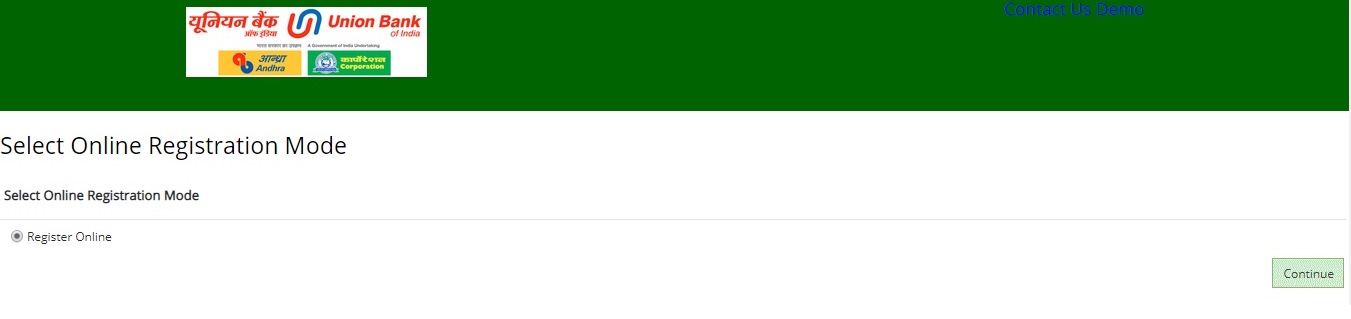
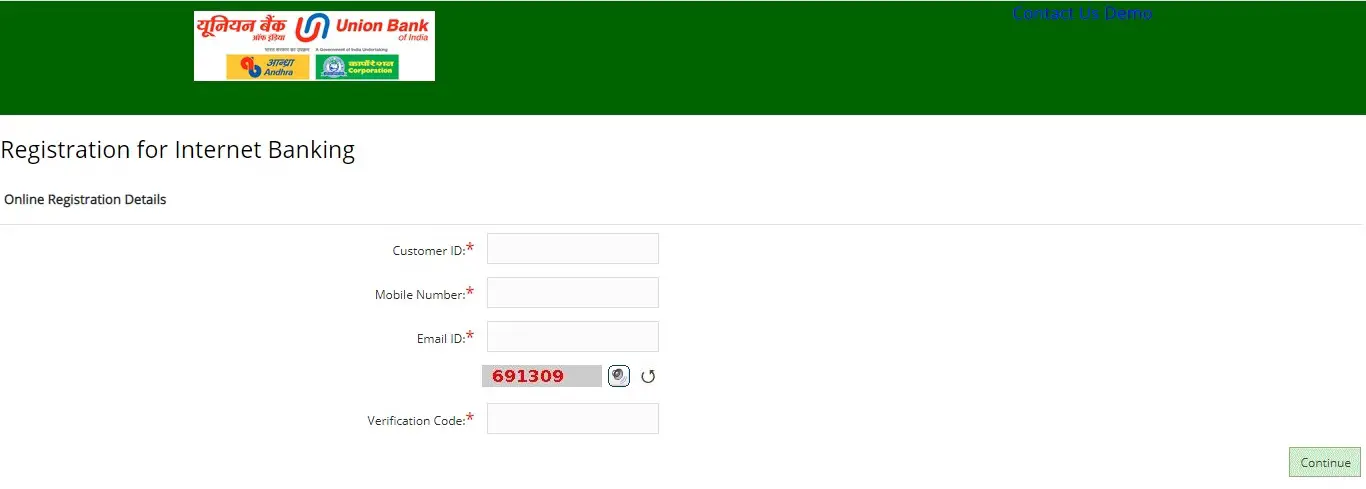
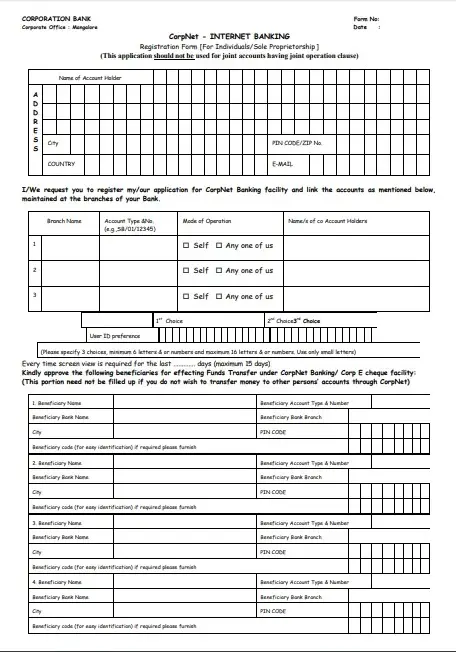
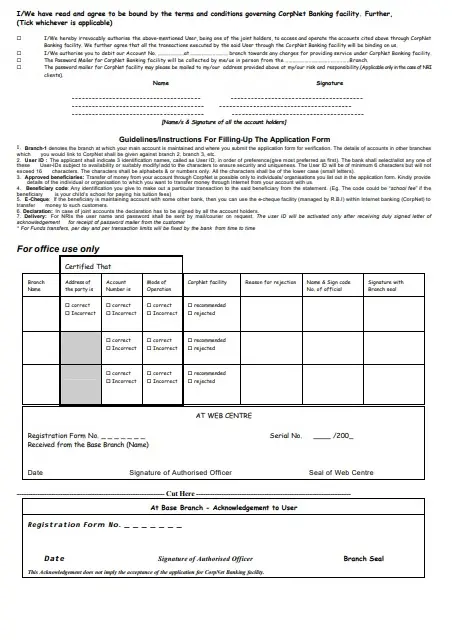
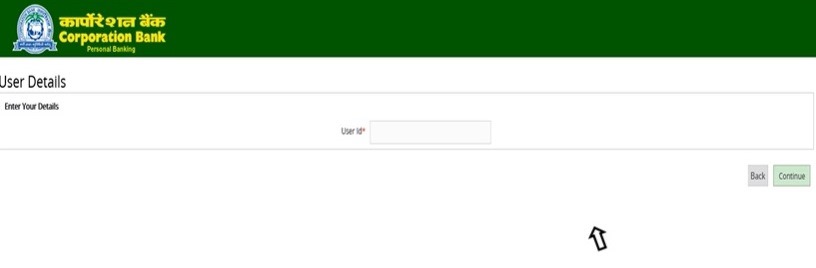
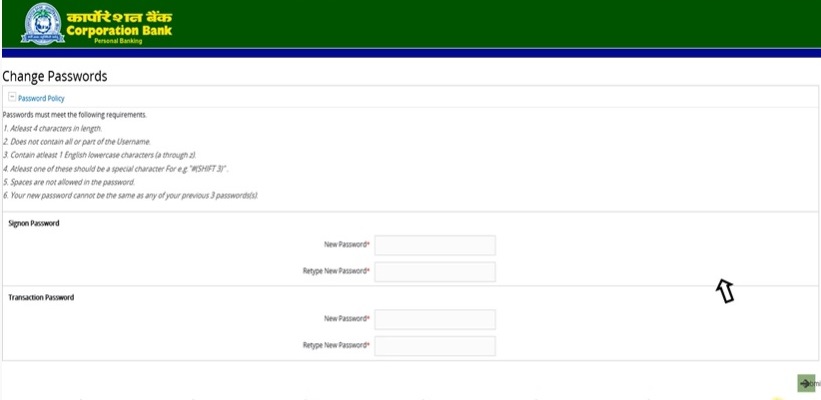
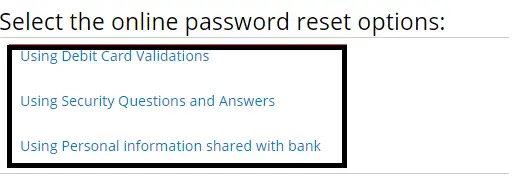
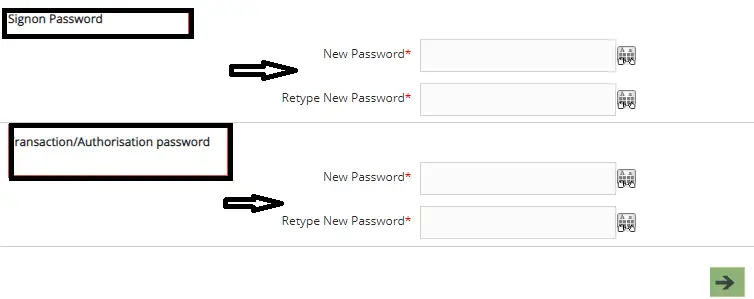


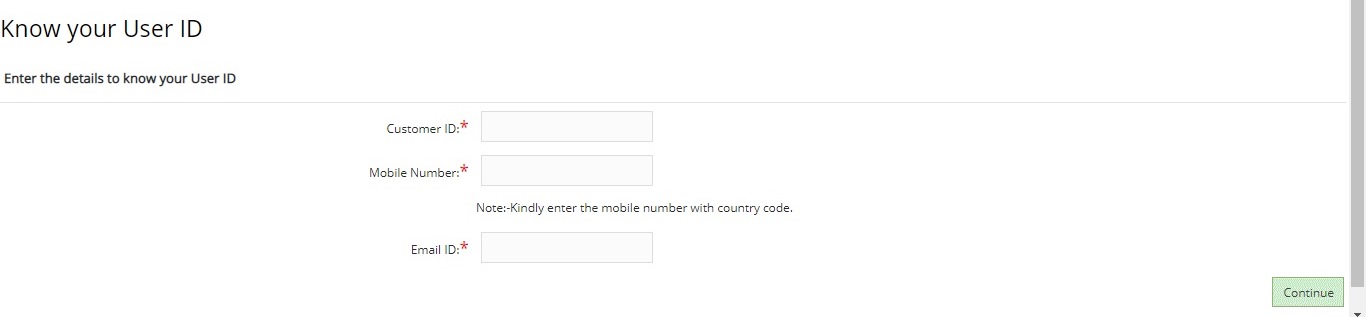
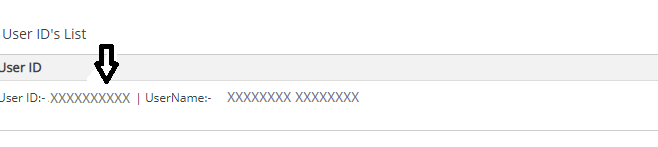
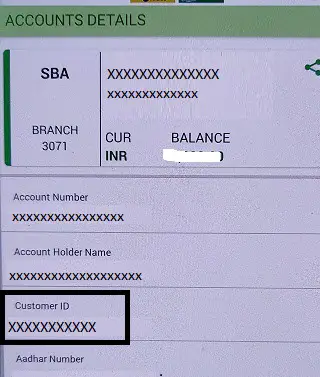
This post was very important for me today. Thanks for sharing.
Thanks Ariyan