Hello Everyone. So, today we are here to guide you about internet banking in Central Bank of India. Here we will be discussing everything about internet banking. Everybody of us know about the importance of net banking. One of the most advantage of internet banking is fund transfer. You can transfer 24*7 fund to anyone sitting at your home. You can read: How to Check Central Bank Of India Bank Account Balance?. We will also guide you how to generate online password. Therefore, go through the complete post to know in details: How to Register for Internet Banking in Central Bank of India?
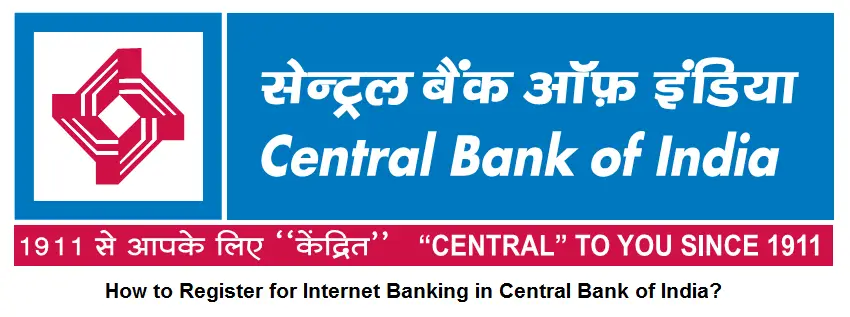
Note: So, don’t confuse between internet banking and net banking, both are same.
Read Trending Post: How to Register Mobile Number with Central Bank Of India Bank Account?
How to Register for Internet Banking in Central Bank of India 2025?
So, follow below steps:
- First of all visit Central Bank of India official website. Click Here: Visit
- So, a web page will get open. Click on “New User- Click Here” option.
Note: You cannot register for internet banking in Central Bank of India online. You have to visit home branch for doing so.
- For doing any of below listed work, you have to visit home branch:
-
Contact home branch for the following facilities:
-
Availing Internet Banking facility
-
Not able to Login
-
User ID Disabled
-
Your accounts not visible
-
Attaching more accounts to your User ID
-
User ID Creation /Enabled / Disabled
-
Stop Internet Banking Facility
-
Issuing of grid card and any problems related to grid card
-
Any issues pertaining to internet banking
-
Online Method
There is no online procedure for registering internet banking in Central Bank of India. So, for the first time registration, you have to visit home branch.
How to Login for First Time in Internet Banking of Central Bank of India?
So, follow below steps:
- First of all visit Central Bank of India official website. Visit Official Website.
- Or you can visit here: Link 2
- Therefore, a web page will get open. Click on “Login” option.
- Clicking on Login option, new tab will get open.
- So, now click on “Please Click Here to Proceed” option to continue.
So, click on “Please Click Here to Proceed” option to continue - Now, enter your “User ID” and “Password” and click on “Login“. How to Find/Get/Search CIF Number in Central Bank of India Online?
Enter your “User ID” and “Password” and click on “Login” - Done. Finally you can see your internet banking dashboard.
How to Generate Login Password Online?
So, follow below steps:
- First of all visit Central Bank of India official website. Visit Official Website.
- Or you can visit here: Link 2
- Therefore, a new page will get open. Click on “Login” option.
- Clicking on Login option, new tab will get open.
- Therefore, click on “Please Click Here to Proceed” option to continue.
- Now, click on “Online Password” option available at the top.
- Enter your “User ID” and “Registered Mobile Number” and click on “Generate” option.
- Now, customer will receive message on his/her mobile number.
- So, now click on “Next” button. Enter your CIF (User ID) and Password received on your mobile number. Change your password according to you.
- Done. Finally, you have successfully generated your login password.
Generate Transaction Password Online
So, follow below steps:
- First of all visit Central Bank of India official website. Visit Official Website.
- Or you can visit here: Link 2
- So, now a new page will get open. Click on “Login” option.
- Clicking on Login option, new tab will get open.
- Click on “Please Click Here to Proceed” option to continue.
- Now, enter your User ID and Password to login. Your internet banking account will get open.
- Therefore, go to link “Transaction Password Generation” link in the dashboard.
- Therefore, follow the next instructions.
Central Bank of India Toll Free Number: 1800221911
Frequently Asked Questions
Can I register online?
No. For the very first time, you need to visit bank branch.
If I have internet banking kit, how to login?
Simply open net banking page. Enter your User ID and Password to login.
What is the Internet Banking Charges?
For complete details- Click Here
What to do when it shows “User already logged on”?
You need to wait for 20 minutes. So, after 20 minutes, you can login again.
How to resolve “Web page cannot found” error?
This may due to browser error. So, update your browser and try.
What to do when it shows “Your Password is Generated. Please Contact Branch”?
Branch admin has to change the status of PIN through admin module. So, please contact branch for the problem encountered.
What if I am not receiving SMS?
Please contact branch in that case.
For more FAQ’s, click here
So, this is all about How to Register for Internet Banking in Central Bank of India?
So, please comment below, if you have any question.
Keep visiting Jugaruinfo

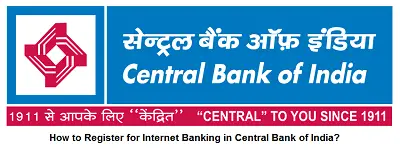
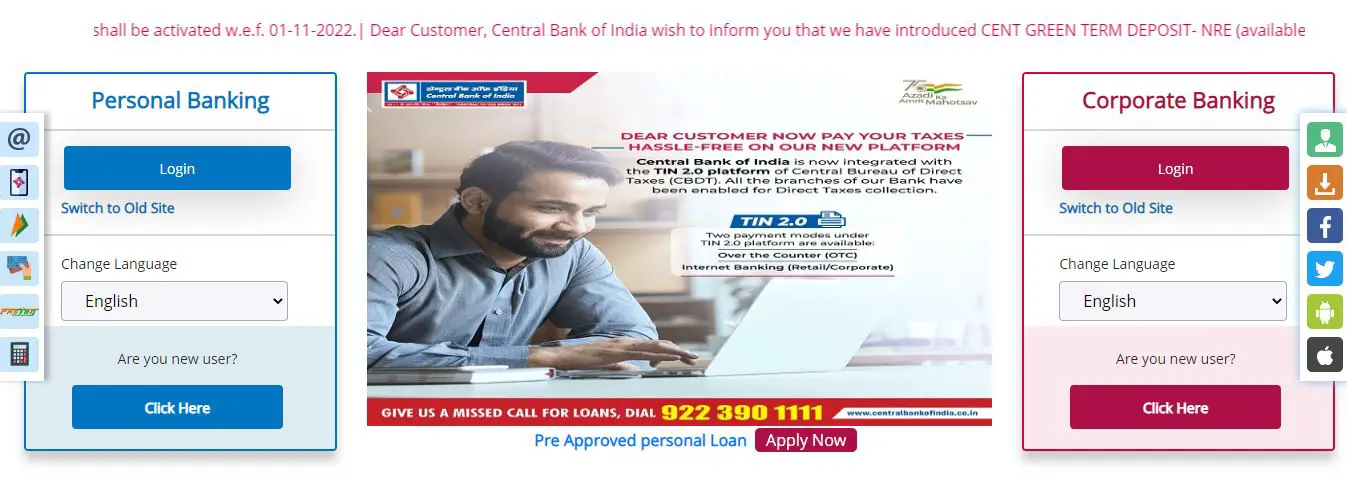
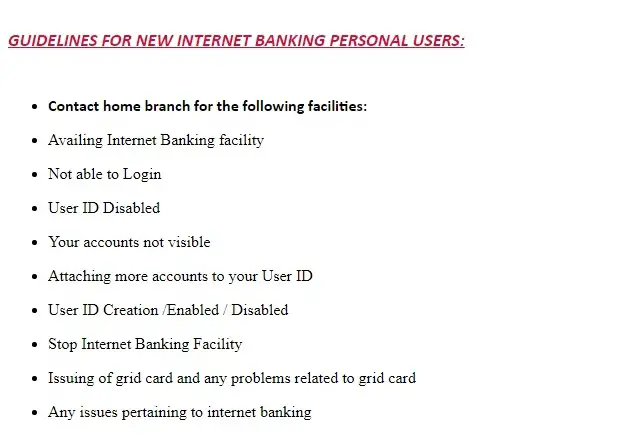
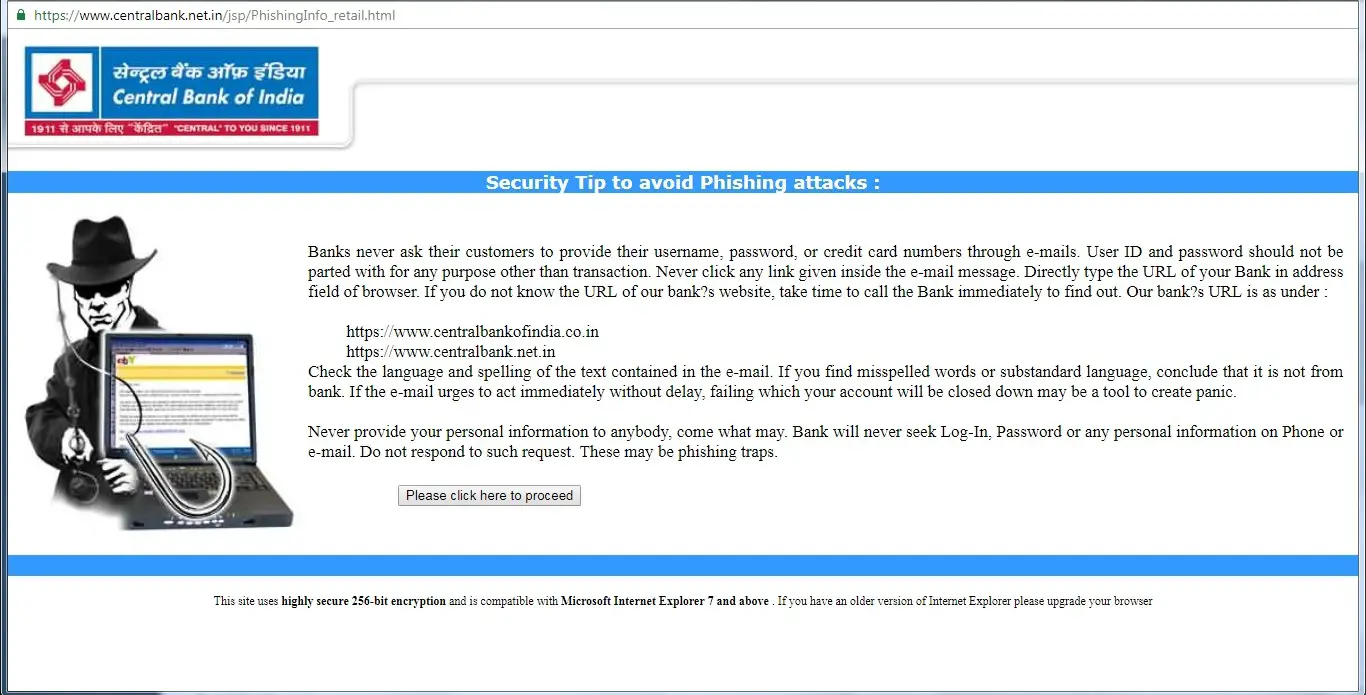
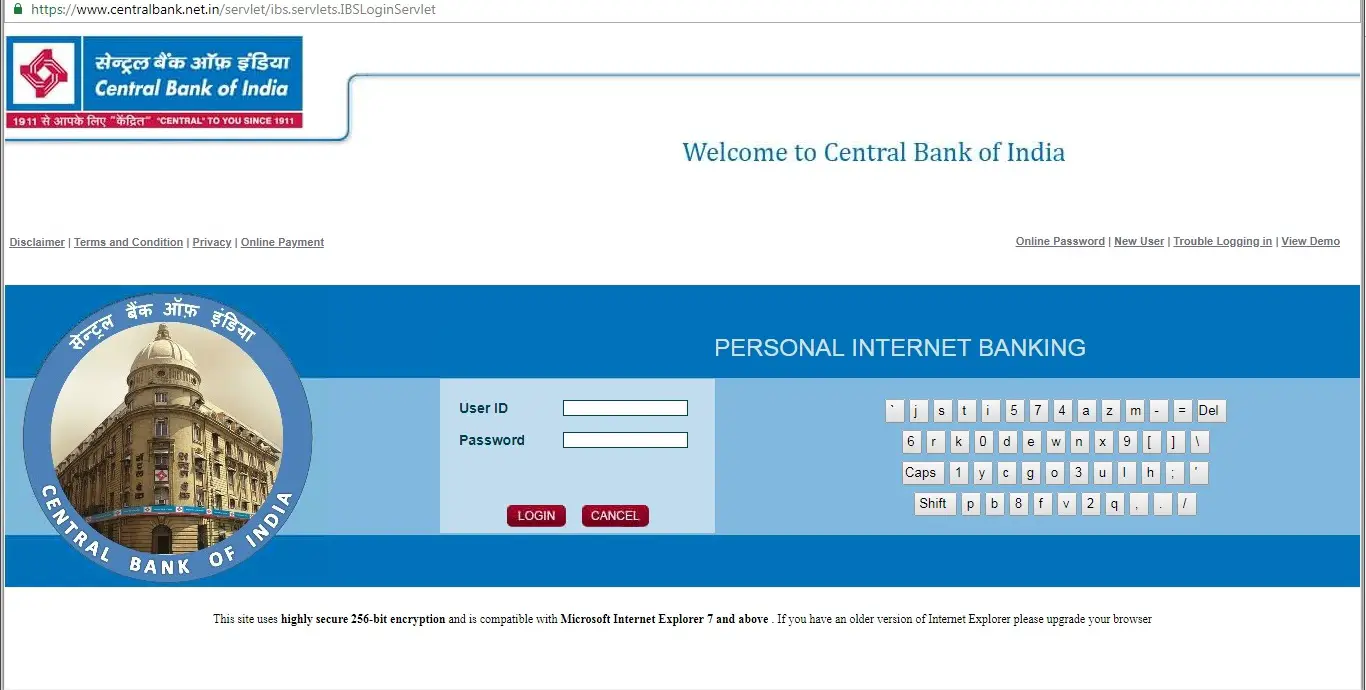
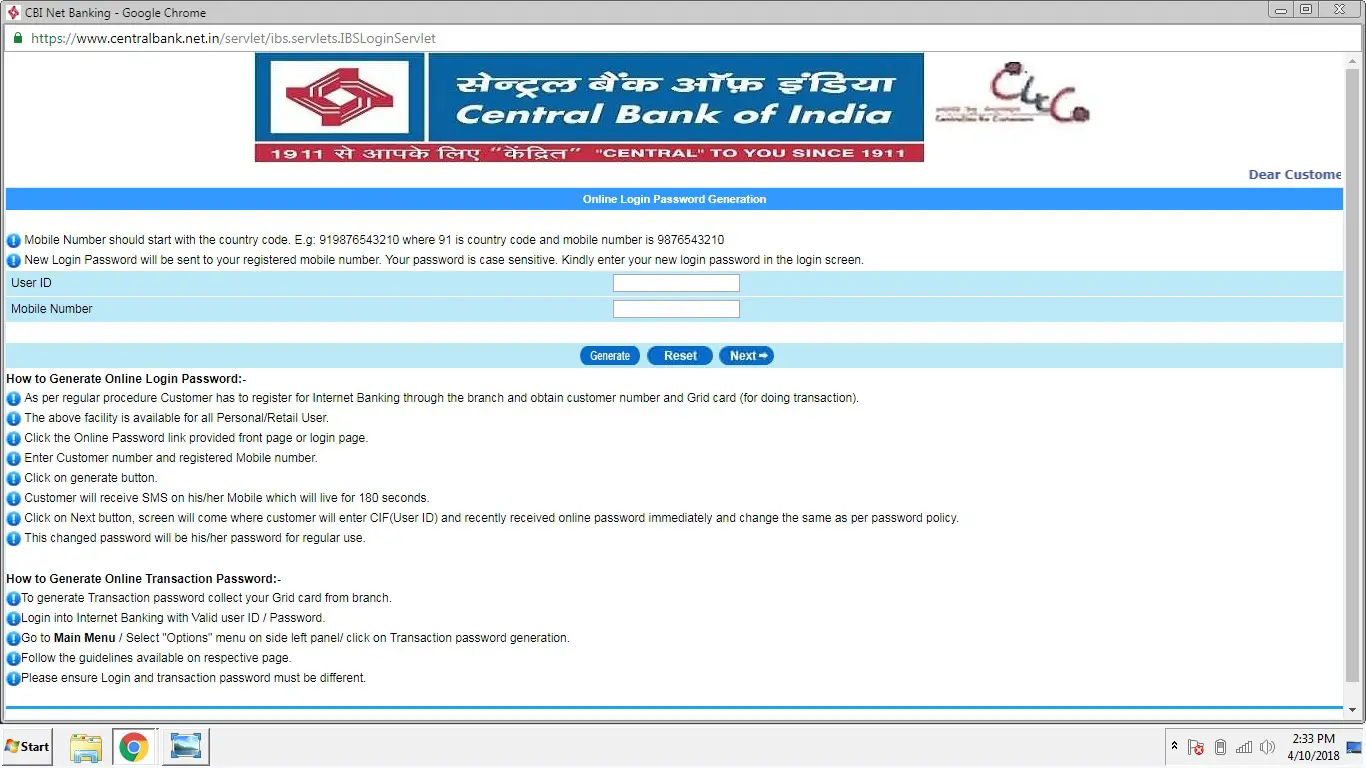
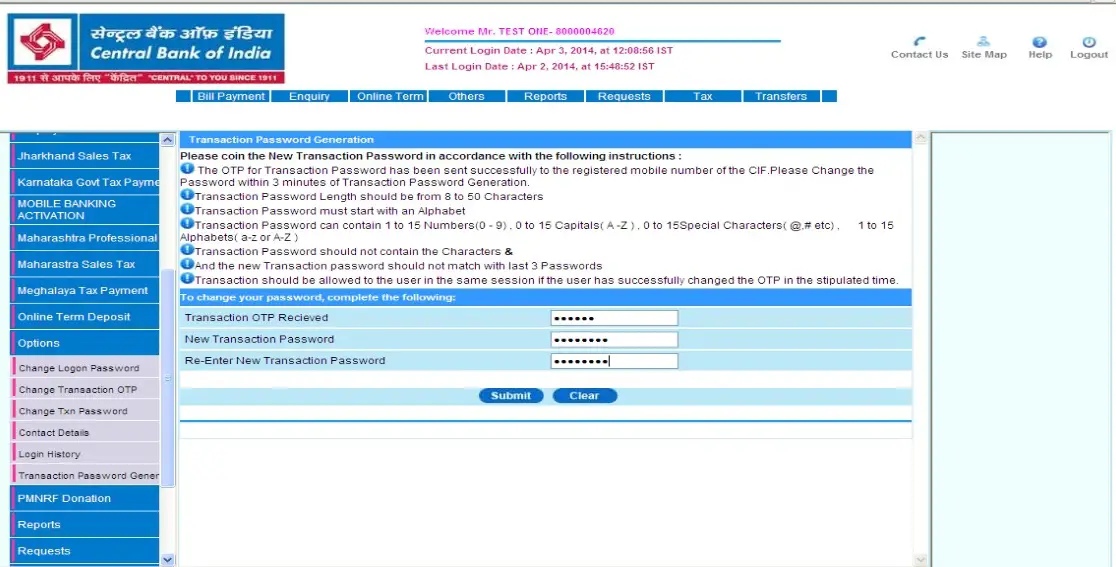
मुझे अपने खाते से मोबाइल न. रजिस्टर कराना है एसएमएस
Hello Dinesh
You have to visit bank branch for that.
Thanks
Central Bank of India mobile number registration
Hello Satynarayan
Follow the given process.
Thanks
Bank me mobile number
Hello Kripanand
Follow the process.
Thanks
What is Cif number bprd
Hello Jul
I have not got you.
Thanks
To
The branch manager
Central bank of India Odisha
You branch name
Subject application change mobile number your account
Hi Santosh,
Please write the same application letter to the bank branch.