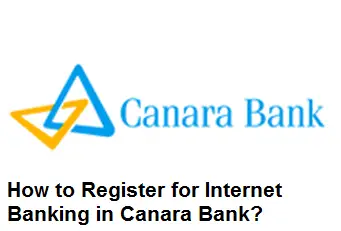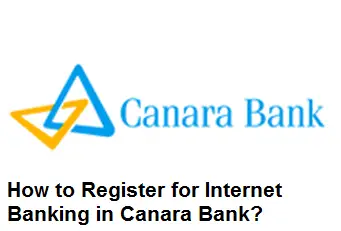Hello! Today in this post, we will be discussing about internet banking in Canara bank. Canara bank is one of the private banks of India. We will share complete information about Canara bank net banking. Internet banking has become very important now a days. Every time visiting branch is not possible. Read previous post: Documents Required for Canara Bank Education Loan. Internet banking is very useful for fund transfer, utility payment etc. Check How to Check Canara Bank Account Balance?. If you have not yet opt for internet banking yet then you can go for it. Read complete post to know in details: How to Register for Internet Banking in Canara Bank?
Note: Don’t confuse between internet banking and net banking, both are same.
Trending Post: How to Register Mobile Number with Canara Bank Account?
How to Register for Internet Banking in Canara Bank 2025?
So, follow below steps:
- First of all visit Canara bank official website. Click Here
- Click on “New Registration” on the top of the page.
- A new web page will come. Click on “I Agree” option.
- Now, a registration form will get open. Fill all the details carefully and click on “I Agree“.
How to Unlock/Activate User ID?
So, follow below steps:
- First of all visit Canara bank official website. Click Here
- Click on “Unlock/Activate User ID” on the top of the page.
- A form will get open. Fill all the details carefully.
- Finally click on “Activate User“.
Canara Bank Toll Free Number: 18004250018
Source: Canara Bank Official Website.
This was all about How to Register for Internet Banking in Canara Bank?
Still any doubt ? Don’t hesitate, feel free to ask anything. We are always there to help you.
Please comment below, if you have any question, we will reply as soon as possible.
Keep visiting Jugaruinfo