Hello Everyone. So, today will discuss about Dena Gujarat Gramin Bank. Dena Gujarat Gramin Bank is joint venture of government of India, government of Gujarat and Dena bank. The bank came into existence on 12 September 2005. It is covering 8 districts of Gujarat which has 236 branches. Its internet service is to provide secure, convenient online banking service. Dena Gujarat Gramin Bank is offering lots of features in its internet banking service. Therefore, go through the complete post to know in details: How to Register for Internet Banking in Dena Gujarat Gramin Bank (DGGB)
Baroda Gujarat Gramin Bank and Dena Gujarat Gramin Bank into a single RRB as Baroda Gujarat Gramin Bank
IFSC Code: BARB0BGGBXX(Fifth Letter is Zero)
How to Register for Internet Banking in Dena Gujarat Gramin Bank (DGGB)?
So, follow below steps:
- First of all download or visit branch for collecting form.
- So, fill the form correctly.
- Submit your form with documents.
- Finally, your internet banking registration will be completed.
How to Login on DGGB?
So, follow below steps:
- First of all, visit Dena Gujarat Gramin Bank official website: Login
- On the home page, go to top side of the page and click on ‘Internet Banking’ option
- So, enter your ‘User ID’ and ‘Password’ to login into your internet banking account
- Finally, your dashboard will open
Who is Eligible?
So, anyone who is having saving or current or cash credit or overdraft account in Dena Gujarat Gramin Bank
Requirements for Accessing Internet Banking
- A personal computer
- Internet Connection
- User ID and Password
What is User ID and Password?
So, User ID and Password are login credentials which are used for accessing your internet banking account.
How to Receive User ID and Password of Dena Gramin Gramin Bank (DGGB)?
So, if you have applied at the time of opening of your account then you will get at starting only. But, if you have not applied at starting, submit an application to the home branch for receiving user id and password. Therefore, your new User ID and Password will be sent to your home branch.
Facilities/Benefits of Dena Gujarat Gramin Bank
- Balance Inquiry
- Mini Statement (Last 9 transactions)
- Cheque Book inquiry.
- Detailed Statement of Account.
- Fund Transfer (Self / Third Party within Dena Gujarat Gramin Bank)
- Funds Transfer (Third Party – Inter Bank using RTGS / NEFT facility).
- Outward cheque inquiry
- Online payment of Maharashtra Sales Tax (VAT)
- E-payment of Direct Taxes and Indirect Taxes
How to Change Password in DGGB?
You can always change your password whenever you will feel so.
On the first time login, you will be forced to change password.
What to do if we forgot password?
So, you have to submit an application for regeneration of new password. This facility is not available online.
Contact Details: Contact
Frequently Asked Questions (FAQ)
Can I register online?
No.
What if I forgot password?
So, you need to submit an application to branch for regenerating new password.
Can I change password?
Yes. You can through internet banking account.
How I will receive User ID and Password?
It will be dispatched to your home branch. So, you have to collect from there.
Source: DGGB
Thanks for Reading. So, comment below if you have any doubt.
Keep visiting Jugaruinfo

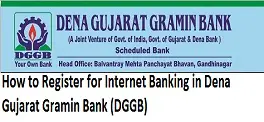

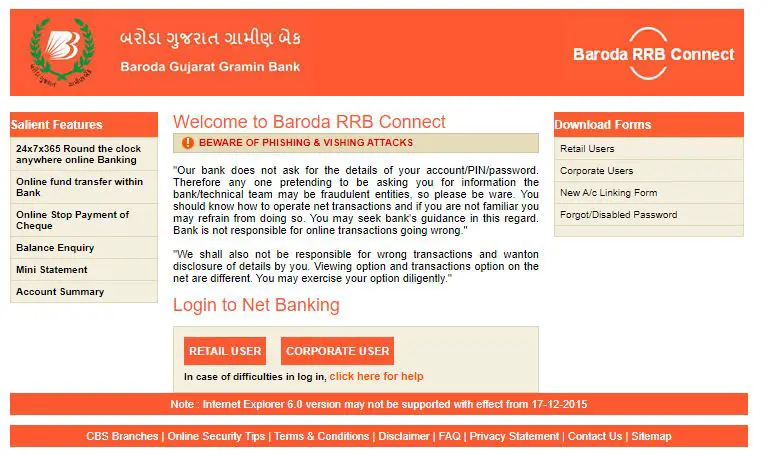
Pls register mobile number online banking.
Vankar kapilkumar vinodbhai
At.post.rakhiyal
Ta.modasa
Dist.Arvalli.sabarkantha.383276
Hello Vankar
You have to visit bank branch for that.
Thanks
at- chalasan. ta- jotana: dist-mehsana
at- chalasan. ta- jotana: dist-mehsana; near bus station
Hello Bhartiben
Please visit your nearby branch.
Thanks