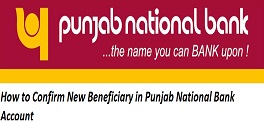How to Confirm New Beneficiary in Punjab National Bank Account
Hello Everyone! Today we will guide you how to confirm new Beneficiary in Punjab National Bank Account. Every time it is not possible to visit bank branch for small works. You can confirm new beneficiary details in Punjab National Bank Account anytime and anywhere. All you need is to have internet banking account of PNB. In this post we have share complete procedure how to confirm new beneficiary details in Punjab National Bank internet banking account online. You can also modify or view limits, confirm beneficiary, add new payee and much more. Read the complete post to know How to confirm new beneficiary in Punjab National Bank Online

How to Confirm New Beneficiary in Punjab National Bank Account
Follow these steps to confirm new beneficiary in Punjab National Bank (PNB) Online-
- First of all, visit this link for signing into your account: https://www.netpnb.com/
Confirm New Beneficiary - Now, login to internet banking account.
- Click on ‘Retail Internet Banking’ for log in page
- Now, enter your User ID
- Next, enter your password for signing in to your account
Confirm New Beneficiary1 - Now on the dashboard, go to ‘Transactions’ option
- From Transactions option, go to ‘Manage Beneficiary’
Confirm New Beneficiary2 - After clicking on Manage Beneficiary option, select ‘Confirm New/Modified Beneficiary’ from list and click on Ok.
Confirm New Beneficiary3 - Now, search already added beneficiary by selecting a date range and click on Submit
Confirm New Beneficiary4 - After selecting, all beneficiary list will open
- Now, select any beneficiary from the list
- Next, click on ‘Confirm’ option
- Confirm it by One Time Password (OTP).
- Finally, enter your ‘Transaction Password’ and hit enter on ‘Submit’ button
- You have successfully confirm new beneficiary in your Punjab National Bank (PNB) account.
- If no beneficiary has been added, error message will appear
Confirm New Beneficiary5
Please comment below, if you have any doubt.
Thanks for Reading.
Keep Visiting: Jugaruinfo