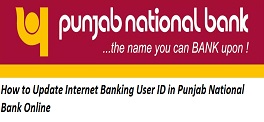Hello Everyone. So, today we will discuss about User ID in PNB. Every time it is not possible to visit bank branch for small works. When you are out of station or moved to new place then it becomes very important to know how to small works online without visiting bank branch. You can also update internet banking user id by visiting PNB home branch but in this post we have share complete procedure to update internet banking user id in PNB online. Therefore, go through the complete post to know in details: How to Update Internet Banking User ID in Punjab National Bank Online?

Please note following while changing your User ID
- Please choose a User ID consisting of alphabets or alphanumeric only. For eg. bobby/bobby123.
- Minimum length of User ID can be 6 characters
- Maximum length of User ID can be 28 characters
- Spaces are not allowed in the User ID.
- Special characters “_” and “.” are allowed while choosing a User ID
- Master User ID and Channel User ID cannot be same
How to Update Internet Banking User ID in Punjab National Bank Online?
So, follow below steps:
- First of all, visit this link for signing into your account: PNB
- Select PNB
- Therefore, click on ‘Retail Internet Banking’ for log in page
- Now, enter your User ID
- Next, enter your Login Password for singing in to your account
Update User ID1 - Now on the dashboard, go to ‘Personal Settings’ option
- After going on Personal Setting option, click on ‘Update IBS User ID’.
Update User ID2 - Now, in user channel login id details, click on ‘Update’ option
Update User ID3 - Next, you will be able be enter new user id
- After entering new user id, enter ‘Transaction Password’. How to Enable Transaction Password in PNB Internet Banking?
- So, click on ‘Update’ option
Update User ID4 - Therefore, you have successfully updated User ID.
Examples of PNB User ID
You can also set User ID combination of only alphabet and numbers. It is not necessary that it must include special characters.
bobby/bobby123
Toll Free Number of Punjab National Bank: 1800 180 2222
Frequently Asked Questions (FAQ)
I want to register mobile number?
Therefore, click here: How to Register Mobile Number in Punjab National Bank Account?
Can I change online?
Yes
Is there any charge?
No
I have forgot transaction password?
To reset, click here: Reset PNB Netbanking Transaction Password Online
I want to set login time restriction?
To do so, click here: Set Login Time Restrictions in PNB Netbanking
So, I have a query other than above?
Talk to customer care at 1800 180 2222
Please comment below, if you have any doubt.
Thanks for Reading.
Keep Visiting: Jugaruinfo