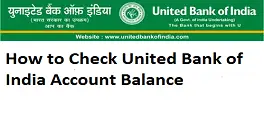Hello Readers. So, today we are with an important information for our readers. Everyone wants to remain up to date about their bank account balance but going to bank for updating passbook or ATM is a long process. We will discussing about missed call balance enquiry, SMS banking etc. So, go through the complete post to know in details: How to Check United Bank Of India Bank Account Balance?
United Bank of India Missed Call Balance Enquiry Number: 09015431345

How to Check United Bank Of India (UBI) Bank Account Balance?
Method 1: Through Missed Call
United Bank of India Missed Call Balance Enquiry Number: 09015431345
- So, if you want to check account balance by missed call, your number should be registered with your bank account.
- Next, you just have to give a missed call to 09015431345
- You will shortly receive a SMS from the bank where you find balance.
Method 2: By Sending SMS
So, you need send a SMS
SMS Format: Type “BAL” <MPIN> to send 09223173933
Example: BAL 1234 and send it to 09223173933
Customers of our Bank can avail the services by sending SMS from their registered mobile number. Charges applicable for this service for each SMS sent by the customer.
Method 3: Through ATM
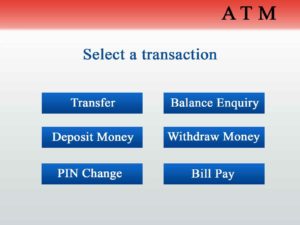
So, follow below steps:
- First of all, visit any nearby ATM Machine
- Insert your ATM Card in the machine
- Next, enter your 4 Digit ATM PIN
- Now select “Balance Enquiry” option from the screen
- Finally, you can see remaining account balance in the screen
- You can also take out print of the balance enquiry.
Method 4: By Internet Banking
So, follow below steps:
- You can always check your available balance if you have internet banking.
- Simply, login to your internet banking account.
- Next on the dashboard, you can see your available balance.
United Bank of India Customer Care Number: 1800 345 0345
How to Register for SMS Banking in UBI?
So, to enroll for SMS service, please write to the bank through United Online e-mail service.
So, follow below steps:
- First of all, login to United Online Banking.
- So, now choose “eMails“
- Select “Compose Mail“
- Next, type mail subject as “SMS Banking Activation“.
- Now, provide your Name and 10 digit mobile number in the mail body and finally click on “Send“.
After completion of the enrollment process which would take two working days, the user may set his/her SMS Banking password through United Online. The process for setting SMS Banking password is as follows:
- First of all, login to United Online Banking.
- So, now choose “Profile & Password“
- Next, select “Set SMS Login Password“
- Finally, set your SMS banking password and start enjoying the service.
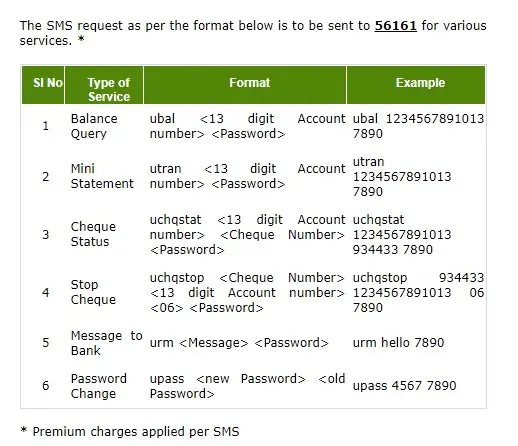
Frequently Asked Questions (FAQ)
Can I check online?
Yes through internet or mobile banking.
Register for net banking?
Read complete detail: How to Register for Internet Banking in United Bank of India?
UBI has been merged with?
PNB along with Oriental Bank of Commerce
I want to block ATM card?
Block here online: Block United Bank of India ATM Card Online
So, which is the best method?
Through missed call.
My mobile number is not registered?
You need to register your mobile number first. Therefore, click here to register: How to Register Mobile Number with United Bank of India (UBI) Bank Account?
So, I have a query other than above?
Therefore, you can talk to UBI customer care at 1800 345 0345
United Bank of India Official Website: Click Here
So, this is all about How to Check United Bank Of India Bank Account Balance
Still any doubt ? So, don’t hesitate, feel free to ask anything. We are happy to help you.
Please comment below, if you have any question, we will reply as soon as possible.
Keep Visiting: Jugaruinfo