Hello Everyone. How are you all? Hope everyone is fine and doing well. So, today we have came up with very important information for all of our readers. As we know that almost all of us have bank accounts but our mobile number is not registered with the account. Registering mobile number is used for various purposes. It helps in getting transaction update, internet banking etc. Keeping mobile number up to date is very important so that any unauthorized access can be avoided. We will be discussing how to update your mobile with account online. Apart from it if you don’t have net banking then how you can proceed. Therefore, go through the complete post to know in details: Register/Update Indian Bank Mobile Number Online
Update 1: Indian Bank account holder can now update mobile number online
Update 2: Indian Bank has been merged with Allahabad Bank
How to Update/Change Mobile Number in Indian Bank Account Online 2025?
Note: This method is only useful when you already have registered mobile number and it is active.
Things Required: ATM/Debit Card with ATM PIN, Net Banking Facility, Current Registered Mobile Number.
So, follow below steps:
- First of all visit Indian Bank net banking page. Net Banking Login
- Login with your User ID and Login Password
- Now, go to Options menu on the top. Click on it and then click on View Profile. Here, you can see Mobile Number option, click on Update option to proceed.
- Next, you will receive OTP on your current mobile number to verify current registered mobile number is active. Enter the OTP and submit.
- Now, type your new number, ATM/debit card number, ATM PIN, Expiry Date (MM/YY) and click on Submit.
- Finally, enter the OTP received on your new number and click on Confirm. In this way, new number will be updated.
How to Register Mobile Number in Indian Bank for the First Time?
Note: Above method will only work your mobile number is already registered with the bank
Method 1: Writing Application
Now let me start to guide you in very easy and quick steps. Follow these simple procedures to avoid any confusion-
- First of all, this process involves writing an application to the branch manager of your home branch. Don’t worry; we will even guide you to write application.
- Take a A4 size plain paper
- You can either use blue or black pen
- So, write an application in the format provided below.
——————————————————————————————————————–
To
The Branch Manager
Indian Bank
(Branch Name)
(Your City or Town Name)
Date: XX.XX.XXXX
Subject: Application for Mobile Number Registration with Account
Respected Sir/Madam
I (your name) holding a bank account in your branch with Account Number: XXXXXXXXXX want to register my mobile number with the above account number. My mobile number is xxxxxxxxxx and I request you to register my mobile number with my account number as soon as possible. I have attached my ID and address proof along with this application.
I hope you will accept my request and work on it as early as possible.
Thank You
(Your Name)
(Your Mobile Number)
——————————————————————————————————————–
-
Now along with this application letter, submit a photocopy of self attested (having your sign at the bottom) document.
- Therefore, you can either submit photocopy of AADHAR Card or any other relevant document. (PAN Card, Local Certificate, Voter ID, Driving License, Passport etc)
- Now you are ready with the entire document, just visit your near branch and submit this application letter along with photocopy of AADHAR Card to the branch manager or you also submit to any other bank official.
- So, please carry your original AADHAR Card along with you, sometimes bank official may ask you to show for verification purpose.
- Congrats. Finally your mobile number will be register to your bank account within 2-3 days.
Note: Your mobile number will get linked within 2-3 days.
Method 2: Collecting Mobile Number Updation Form
So, follow below steps:
- First of all visit your branch.
- So, next ask for mobile updation form or KYC form. Download Form
- Fill all the details correctly along with mobile number.
- Finally, submit the form along with a valid document.
- Your mobile number will be linked within 2-3 days.
Request/Updation Form looks like:
Note: Form may may get updated. So, you can also use KYC form mobile number linking.
Note: You can collect Request Form from your branch
Method 3: Online Register
There is online process to register mobile number. Therefore, you have to visit bank branch for registering mobile number for the first time.
You can only change or update mobile number using net banking facility.
How to Register for Net Banking in Indian Bank Online?
How to Fill Indian Bank Mobile Banking Form?
So, follow below steps:
- First of all visit your branch.
- So, ask for Mobile Banking Form or download Indian Bank Mobile Bank
- Write your branch name, date.
- So, next fill 9-digit CIF, your name, fathers name, date of birth.
- Now, tick on the services you want. You can also choose multiple services at a time.
- Write both correspondence as well as permanent address.
- Also mention mobile number, PAN, email address.
- In the box, write your account details i.e, branch name, account number, type and mode of operation.
- Finally, put your signature and date.
Note: CIF number will be your User ID for internet banking.
Note: Above form can also be used for registering internet/net banking
Download Internet/Mobile Banking Application Form: Application Form
Indian Bank Toll Free Number: 180042500000
Frequently Asked Questions (FAQ)
Can I update or change mobile number online?
Yes
How to change my existing number with new one?
Please follow above process
Is above method working currently?
Yes
What if I don’t have linked number with me?
Then you can not change online. You need to visit branch for it
Can I link mobile number online?
No
I want to update my number?
Update your mobile with net banking facility as explained above.
So, which is the best method?
Online if you want to update else you need to visit branch for first time linking.
How many days it will take?
2-3 days
Can I link Jio number?
Yes
So, Indian Bank has been merged with?
Allahabad Bank
Whether I have to register again after merging?
No
Will I have to pay for registration?
No
Can I change my existing mobile number with above application?
Yes, you can. Better to do with net banking
So, from where I can get KYC form?
You can collect from branch.
If bank official rejects my application for no reason?
You can complain about it to the bank manager.
Can I mail application form for registering my mobile number?
No
So, can I courier hard copy of written application?
Before sending, please talk to bank manager once.
I have query other than above?
So, you can contact Indian Bank helpline at 180042500000
Summary
We have tried to discuss complete detail on registering/changing mobile number. If you are registering for the first time submitting an application or form is must. But if you want to change or update mobile number then you can do it through net banking facility. It is always advisable to keep update your mobile number. This helps to get status of your account activity. We can also take action immediately once we come to know about it. It not done yet, register your number first. It is very much important and useful for you. Hope this Register/Update Indian Bank Mobile Number Online post will help you.
So, this is all about Register/Update Indian Bank Mobile Number Online
Still any doubt ? So, don’t hesitate, feel free to ask anything. We are always happy to help you.
Please comment below, if you have any question, we will reply as soon as possible.
Kindly share about us among your friends and relatives.
Keep visiting Jugaruinfo
Have a great day!



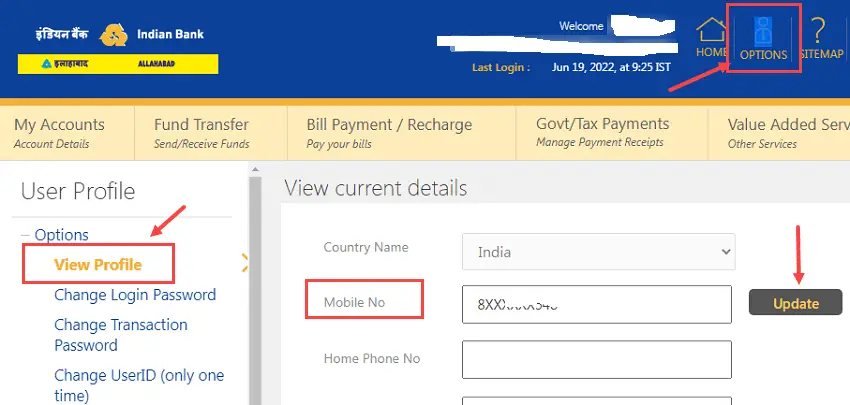
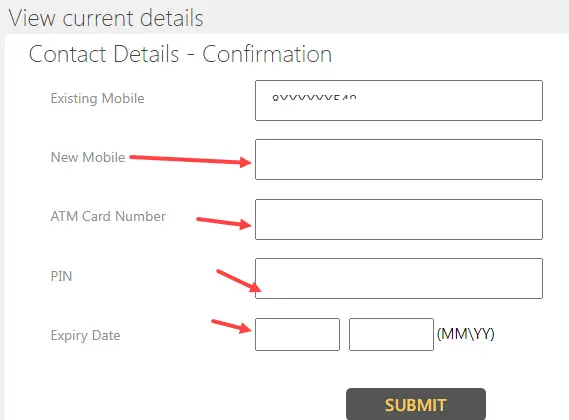
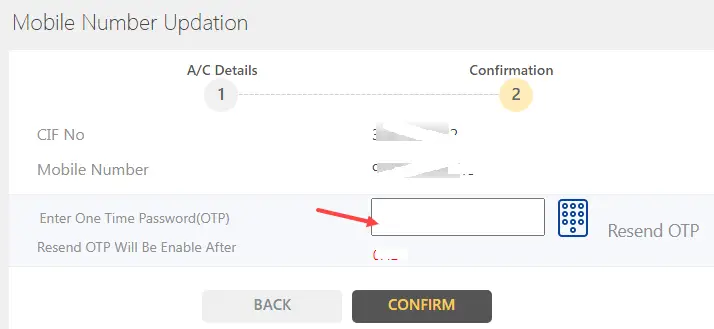
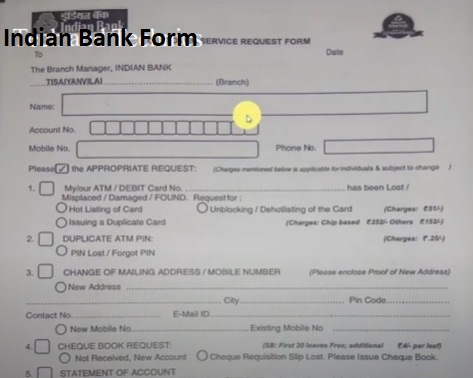
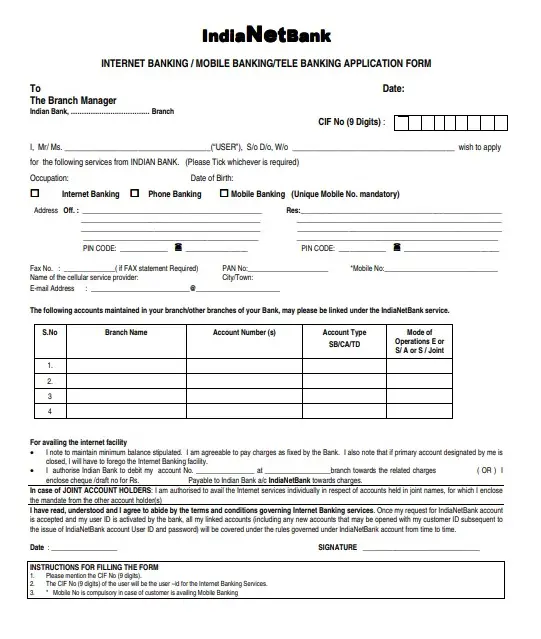
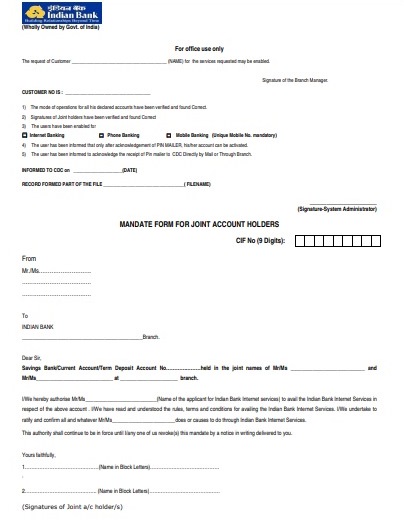
My mobile number 9724258964 registration Kolkata West Bengal
Hello Vikash
Please visit your home branch with the application and a govt ID proof. It will be registered within 48 hours. Most of the banks do not allow online registration of mobile number.
Thanks for your comment
Keep Visiting: //www.jugaruinfo.com
A/C 59028495802 REG
Hi Habibul,
Please follow the steps given in the post.
Hi
Hi
Hi
Mobiles nembar
Hello Polaveni
You have to visit bank branch for that.
Thanks
Hello Abdul
You have to visit bank branch for registering your mobile number. Online facility is not available.
Thanks
Indian bank
Ponneri branch
In my account I want to change phone number because I can’t open my Google pay account because my dad number gave in the bank account but now I want to use. My num pls how to change in online
Hello
Follow the process to change/update your mobile number.
Thanks
HI SIR.
MISSING MY OLD NUMBER…PLEASE ADD MY NEW MOBILE 8838216488
Hello Maharaja
For that you have to visit bank branch for registering your mobile number. Online facility is not available.
Thanks
Please my mobile number change 8975149349 my bank name is Indian bank Akola
Hello Ajay Singh
Online linking facility is not available. Please visit branch with an application.
Thanks
Register my mobile number in indian bank account
Hello Gomathi
You have to visit bank branch for registering your mobile number.
Thanks
Sir changing old mobile no.9753523763 add to new mo.no.8305736152 my account indian bank branch dindori A/C no.6140585949
Hello Bhan
There is no online process. You have to visit bank branch for changing your mobile number.
Thanks